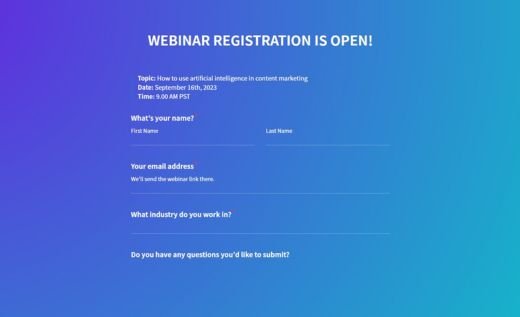Workshop Feedback Form Template
Get clear insights after any workshop — from team-building and creative sessions to corporate training. This feedback form shows what worked, what needs improvement and how participants felt. The template is easy to customize in a drag-and-drop editor with no coding required. It’s highly flexible and includes advanced AidaForm features, such as Conditional Visibility for showing or hiding fields based on participant answers and a Custom Thank You Page where you can add your own text, images and buttons linking to your website, blog or social media.
Prefer a short form with only the essential fields available for free? Visit the Workshop Evaluation Form Template page.
Scroll down to learn how to adjust this template and discover tips for making your workshop satisfaction survey more effective.
Easy Steps to Customize Your AidaForm Post-Workshop Survey
Customize the survey sample.
Log in to your AidaForm account and click Use This Template. If you don’t have an account yet, creating one takes just a few minutes.
The sample will appear in your workspace instantly, and you can start editing right away. Use the drag-and-drop editor to adjust questions, add fields and tailor the survey. AidaForm offers Scales, Multiple Choice, Dropdown, Slider with icons and Matrix fields to help you gather accurate feedback.
Share your survey.
Open the Publish section to put your survey online. Copy the link and send it to your students via email, social media or messengers. If you prefer, embed the form on your website using the ready-made code. The template is fully mobile-friendly, so students can complete it on any device.
Collect and manage workshop feedback.
Use the survey results to understand how your workshop went and improve future sessions for students. Turn on response notifications in the Set Up section so your team sees new submissions right away.
All feedback is stored in your account, where you can analyze it with charts and filters. Export the results to Excel, CSV, PDF or send them directly to Google Sheets for easy processing.
How to Make Your Workshop Feedback Survey Effective
Keep It Short
When creating the workshop satisfaction survey, make sure it doesn’t take too long to complete. If you plan to share the form for workshop participants right after the session, we recommend you:
- ask how students feel at the moment or what they think about the workshop they’ve just attended.
- avoid complicated questions — participants are usually tired after the session.
- avoid topics that require long reflection.
- avoid open questions where possible. Use AidaForm’s Multiple Choice, Rating or Slider fields to make answering fast and easy.
Bad example:
- Describe the most valuable thing you learned today and suggest what we should add next time. (Long Text immediately after a long session.)
Good example:
How useful was today’s workshop for you? (Rating field.)
If you want more students to complete the survey, respect their time. Ask only what you truly need.
Clear and Precise
Workshop feedback surveys often struggle with unclear or poorly worded questions.
Common mistakes include:
- Being too vague. If participants can interpret your question in different ways, their answers will not be accurate.
- Incorrect wording. Missing details or unclear phrasing leaves respondents confused.
AidaForm’s structured fields — such as Dropdown, Matrix and Rating — help you create clearer questions by offering defined options.
Bad example:
Were the explanations okay? (Vague and subjective.)
Good example:
Please rate the following aspects of the workshop. (Matrix field with a 1–5 scale.)
- Clarity of explanations
- Usefulness of materials
- Engagement level
People should understand your questions after a quick skim. Keep sentences short, specific and easy to process.
Generate Leads
A feedback form for workshop participants can work well for lead generation at public workshops. You can also gather leads for partners and sponsors using AidaForm’s Contact Info fields or Conditional Visibility to show extra questions only to interested participants.
For example:
Would you like us to contact you with more information about the tools used during the workshop?
Your Email: (Shown only if someone selects “Yes.”)
This keeps your form clean while still helping you collect relevant leads.
Gain Marketing Insights
If you run an open public workshop, ask how and where participants found out about your event. This helps you evaluate the effectiveness of your marketing channels. AidaForm’s Dropdown and Multiple Choice fields are ideal for these quick selection questions.
You can also ask when participants decided to attend your workshop. Understanding their decision-making process helps you plan future campaigns more accurately.
Although the feedback form is not a catch-all tool for workshop evaluation, it becomes far more useful when built intentionally.
- Set clear goals for your questionnaire — define what you want to measure so you can choose the right questions and AidaForm fields.
- Design your survey not only to collect feedback about the session but also to gather helpful participant data and identify future touchpoints with your business.
- Use the data you collect to improve current workshop programs and develop new ones that better meet student expectations.