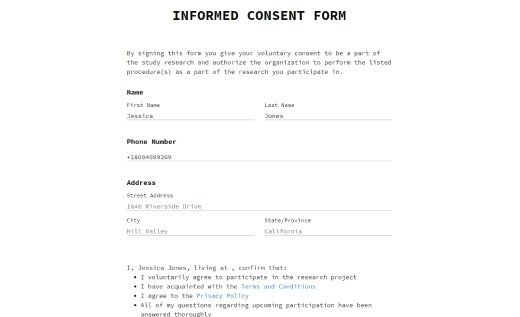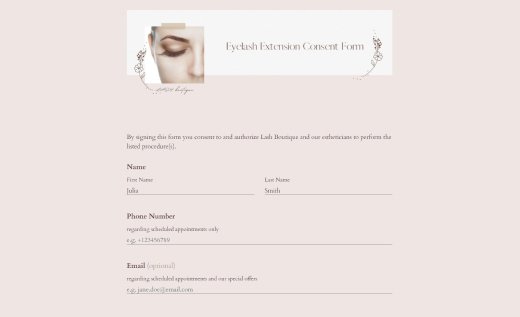Waxing Intake and Consent Form Template
You can’t promise a pain-free waxing experience to your customers, but AidaForm guarantees pain-free form creation with this basic waxing consent form! Our template is perfect for different services, including brow wax, sugaring, facials and body waxing, ensuring you collect the right consent and information for every treatment.
With AidaForm’s builder, you can design a personalized intake form tailored to your business style and branding needs. Thanks to the intuitive drag-and-drop tools, you can arrange and adjust form sections without hiring a professional designer or writing a single line of code. Plus, your form will be mobile-responsive, making it simple for your customers to complete it from any device.
Easily manage consent submissions and even print out PDFs of signed forms to keep track of customer information. Add this ready-to-use form template to your AidaForm account today, set it up and enjoy streamlined consent collection right away!
Create and Edit Your Wax Consent Form in 5 Easy Steps
In AidaForm’s convenient form builder, you can create and fully customize a waxing client intake form that complies with legal regulations and industry standards — and it keeps the whole process as smooth and simple as possible.
Add the waxing consent form to your account.
Click Use This Template above to add our example form to your AidaForm account — it’s free, too. From there, you’ll be able to customize the ready-made consent form template to your liking. If our sample is not specific enough for your business or you have something completely different in mind, click Create New Form in your account and start from scratch. Either way, building your consent form is easy in AidaForm because an intuitive drag-and-drop builder will guide you through the process.
Customize form elements to fit your needs.
Insert different question types directly from the Form Elements panel — for example, checkboxes for specific consent requirements. You can change any text and fields you need and even include a short FAQ section to make your customers feel safer when they sign the waiver.
Choose a design to go with your brand.
Adjust the look and feel of your online form in the Form Designer located on the right side of the screen. You can change anything in our template, from the font to the background image, and use your brand colors for the theme. If you don’t have anything specific in mind, no worries — AidaForm offers an array of pre-designed themes to choose from. Trust your preferences and find what looks and feels good.
Mind the legalese: make sure you’re collecting explicit consent.
A proper wax consent form gathers all necessary details from customers and informs them about potential side effects. As a professional, it’s up to you to add the essential consent checkboxes so your form stays compliant with both legal requirements and industry practices. AidaForm also allows you to capture digital signatures, available with the Expert subscription plan. Try it out for two weeks and only commit if you like it. Contact our support team to get your free trial coupon.
Publish the consent form and manage responses.
Publish your waxing release form by going to the Publish tab and switching the Published toggle to ON. Your online consent form can be shared via link or quickly embedded on your website with a ready-made HTML snippet. Notify your customers and start collecting consents in minutes! You’ll find the filled-out forms in the Results tab. Print them out, review submissions or export them as PDF documents for your archive.
That’s it! Create any consent form you need for your beauty parlor from this simple template: adapt it for Brazilian wax, brow wax and tint, facial waxing — or transform it into any other type of waiver or release form required for legal purposes.