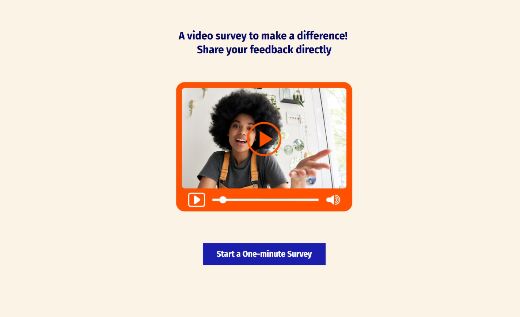Collect Video Testimonials with an AidaForm Template
Nothing beats the authenticity of self-made video testimonials. It’s a perfect way of gaining credibility and increasing sales. Still, the technical side of receiving recorded video content might seem tiresome. If you’re looking for reliable and simple video testimonial software, look no further! AidaForm will let you collect client testimonial videos through a simple form accessible on every device, which you can share via a link or embed on your company website. Obtain precious feedback to improve and boost trust in your brand without wasting your and your customers’ time. Learn more about the advantages of AidaForm below and create your video submission form for free right away!
Why choose AidaForm Video Testimonial Service
AidaForm lets you crowdsource customer testimonial videos without the need for any technical skills or software for your customers. See why it’s worth trying:
- Effortless video recording right in the online form - no software or mobile app installation required! All your clients have to do is start recording and give permission to use their device camera. There’s no need for them to record a separate video, find the file and wait for it to be uploaded.
- Available on every device through a link, whether a mobile phone, tablet or desktop computer.
- Up to 100 responses monthly for free in one form and even more on paid AidaForm plans.
- Secure data storage: keep all the valuable video content in one place in the cloud or quickly transfer it to your file storage via a secure Zapier integration.
- Access and download all the videos you receive for later editing — learn some tips on how to make a customer testimonial video below.
How to Get Video Testimonials from Customers
Video testimonials are a great way to showcase customer satisfaction and endorsement. They give potential customers a better understanding of your product or service. Improved credibility and additional context about the advantages and uses of your product lead to better conversions and sales.
How to ask for a video testimonial — here are a few tips that may help you get better responses.
- Keep the form short. Your audience should immediately understand what you want from it and have the impression that it won’t take long.
- A great way to get more video testimonials is to record a video message yourself — you can place it right in the submission form and upload your own video. Try to explain why you need a testimonial. Inspire your customers and give examples of things to talk about.
- Give a few suggestions to lead your customers toward a specific path in their feedback. For example: what problem or need did they have, and how has your product or service solved it?
- Do not ask for compliments directly: it can be perceived as cheesy. Always look for honest feedback — more likely than not, you’ll get plenty of samples to choose from.