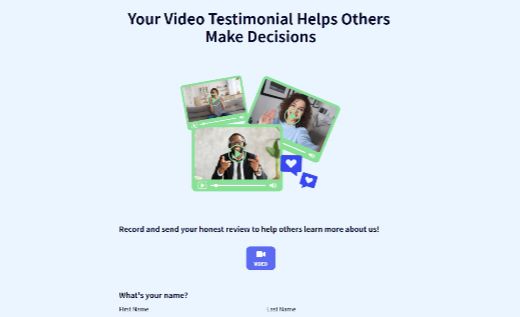Online Video Survey that Makes a Difference
Video surveys are an innovative and engaging way to get valuable feedback from customers. By leveraging the power of video technology, businesses can gain a deeper understanding of their customers’ opinions, experiences and expectations. Video questionnaires offer a more personal and authentic way of capturing customer feedback than traditional text-based surveys. They allow businesses to capture non-verbal cues and emotions that provide valuable insights into customer satisfaction and overall experience. By incorporating a survey with video responses into your customer feedback strategy, you can gather data that you can use to make informed decisions and improve your products or services.
How to Create a Video Survey with AidaForm
AidaForm offers simple and practical video survey tools that don’t require technical skills from you or your customers. The template includes a section for a media question where you can record video survey questions or a video introduction. Click the green Settings wheel to open the Media File panel on the right, select Video in the Type drop-down menu, click the preview, go to the Record tab and click Start.
If you already have a prerecorded video, simply drag and drop it into the media file preview section.
You can add as many Media File blocks as you like to the template from the left-side panel of the form builder or by cloning the existing one.
Use the Form Designer panel on the right to customize the look and feel of the survey: you can change the background image, color theme, font, icons and many other parameters.
When the form is finalized, head over to the Publish section and activate the Published switch to put it online. This section also provides a link for sharing the form and code to embed it onto a website.
How to Collect Survey Video Responses
The question blocks in our video survey example contain multiple answer options: video, audio and text. Survey respondents won’t have to install additional software to use the video option. They just have to allow AidaForm to access their camera on a desktop or mobile device.
To view videos received from users, proceed to the Results tab at the top of the AidaForm interface. You will find detailed statistics on your survey’s performance and the response inbox. Here’s where the files will be securely stored. AidaForm will keep all the videos here for viewing and downloading through a link. Time for some feedback analysis! View old and new responses anytime from your AidaForm video survey platform.