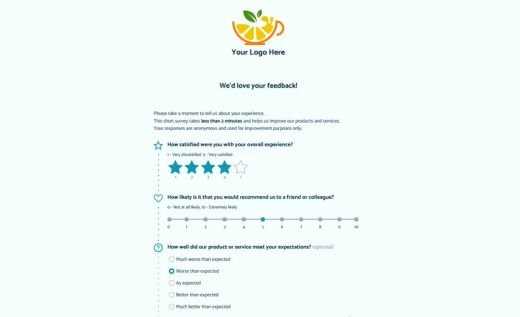Collect Video Reviews with Ease
Video reviews are essential for building trust and credibility with customers today. AidaForm offers an easy way to get video reviews through an intuitive web form that works on any device. Simply share a link or embed the form on your website and your customers can record and submit video reviews with the click of a button — up to 100 reviews per month for free! AidaForm keeps all the videos stored securely in the cloud, and you can set up an automatic transfer to your own file storage. Focus on the feedback that really matters to improve your business instead of wasting time on setup and software management. Learn more about the benefits of AidaForm below and create your own video review tool for free today using a premade form template!
How to Get More Video Reviews from Your Clients
Video reviews are becoming increasingly crucial for businesses to build trust and engage customers. According to multiple studies, customers are much more likely to purchase after watching video reviews — especially the ones that feel authentic and unstaged and highlight the advantages that make a difference.
Here are some ideas on how to motivate clients and increase the number of video reviews submitted:
Motivational video
Record an introductory video that explains and encourages customers to share their experiences. Keep it short. Tell them that customer video reviews help spread the word about your service or brand. Suggest a couple of questions your clients can address in their reviews.
A simple review form
For maximum conversion, use a web form optimized for video submissions. You won’t get far if you make customers record, edit and upload video files separately. Instead, the AidaForm template has a built-in video capture feature that allows for recording and uploading a quick video in just a few clicks to streamline the process.
Ask for consent
Transparency is the best policy to build trust with your audience. Add a consent paragraph with a checkbox to the client video review form that explicitly enables you to use the materials for marketing purposes like social media posts or testimonial ads. This way, you will have complete control and ownership of the submitted content.
Video Review Software for Your Business
AidaForm integrates with your existing workflows and branding easily.
Build a video review form
Your video review collection form can be ready in literally seconds. Start customizing the default example by clicking the Use Template button.
In the form editor, there are two panels: Form Elements on the left, from which you can drag and drop various building blocks onto the canvas, and Form Designer on the right, which enables you to customize the appearance according to your brand guidelines or personal taste.
Alternatively, you can build the form from scratch by clicking Create New Form on the homepage.
To build your video review submission form from scratch, navigate to the Questions section of the Form Elements and select Media Answer.
Customize your form
To customize the form’s design, try different premade color schemes, or specify your brand colors in the palette. Add your brand logo by placing a Media File element at the top of the form. You can add your introduction video here too.
Besides video, the Media Answer field provides other options like audio, screen recording and text. You can customize it on the right-hand panel and disable the options you don’t need by switching the toggles.
Publish or embed anywhere
When the form is ready, move to the Publish tab and click the Published toggle to make it live! Here you will find an automatically generated link to distribute the form via newsletters or social media and the auto-generated code for embedding into a web page. Then, use the Results tab to view the form’s statistics and list of responses.
Store videos securely
The free plan includes up to 100 video reviews per month and up to 500 MB of cloud storage. If you need more, choose one of the paid options. You can access your videos anytime for downloading and post-production.
The video content is perfectly safe in your AidaForm account. But if you prefer to keep them with a different file storage service, a secure Zapier integration is in place to help you automatically transfer all received files.
More Options for Collecting Customer Feedback
AidaForm’s video review tool provides web form templates for video reviews and video testimonials. You can create web forms to collect written reviews, open-ended comments, ratings and more. For the most comprehensive feedback, AidaForm form templates enable the collection of multiple formats, including video, audio, text, images, and more.
With lots of web form options, the free video review tool by AidaForm aims to give businesses maximum flexibility in gathering customer feedback that helps them improve products and services. Feedback is essential for companies to build better customer relationships and gain valuable insights to drive business growth.