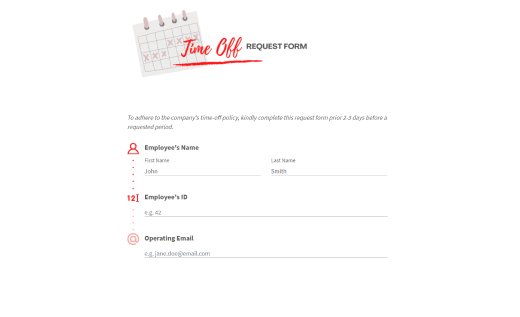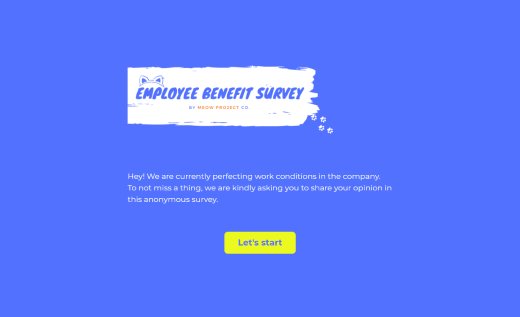Vacation Request Form Template
This bright and convenient template will give you a hint how easy tracking of employee vacation requests can be. With just one concise e-form, you collect and track any type of vacation leave requests, send notifications to related recipients, export results in the Excel/Google Sheets format, and set up a Reply-to option. Briefly speaking, you turn the HR paper routine into a smooth automated process.
Change AidaForm’s employee vacation request form in many ways: adjust the design to reflect your company’s brand, modify questions to relevant ones, add more fields, or remove them. The whole template customization and launch process will barely take 10 minutes, while saving you hours afterwards!
How to Use the AidaForm Vacation Request Template
Add the Vacation Request Template to Your AidaForm Account
Let’s start by clicking the Use This Template button right under the template. It will either move the template directly to your AidaForm account, or you’ll find yourself on the registration page if you don’t have an AidaForm account yet. Devote a minute to register and get your own account for free, and use our amazing editing tool along with tens of other features and options, making your workflow effortless.
Customize Fields and Design Using the Builder Tools
Once you sign in, the chosen template is automatically deployed in the Builder tab. Leave it as it is or use it as an example, turning it into your own branded vacation request form. To start the magic happening, unwrap two toolkits on the sides of the page: Form Elements and Form Designer tabs. It’s easy to guess, Form Elements supplies you with a wide variety of form fields while the Form Designer is a real designer tool to adjust color schemes, button styles, font, size, and other “facade” elements. Once you touch the sliders, you’ll get how amazingly simple it is to design with AidaForm! Make yourself a perfect vacation form with no sweat.
Add Your Logo, Preview, and Publish the Form
Want your logo to be there? Drag-and-drop the Media File element to the place where your logo must sit, upload an image; that’s it! Preview the result, make any last touches if needed and Publish the form. This step makes the form visible for your employees through the link. You can also use a provided piece of HTML code to embed the form into your intranet.
Manage Responses and Set Up Notifications or Integrations
For the results, you have far more than one option. First, it’s your own AidaForm storage available through the Results tab: useful stats, summary, and the Response Inbox are placed there. The next way is to Set Up email notifications. Also, you can export the results in a classic form of an Excel/PDF file. And last but not least, use our 3rd Party Integrations. For instance, make the data move to your Google Sheets automatically.
Why is AidaForm Your HR Future?
Route Results to the Correct Manager
Dealing with AidaForm’s sample holiday request form, you are able to set up several emails to get notifications and request details directly to your HR and management recipients. Whilst a designated HR specialist receives a vacation time request immediately after submission to start actioning it, an employee’s supervisor/manager/interested peer is also notified so they can schedule the work process properly.
Confirm the Requests Online
Notification Reply-to is a setting that allows you to answer directly to the employee. Whether you confirm or reject a request, or ask for more details, you just reply back to a notification. A crucial option to settle a request dynamically!
Get it Signed
Skip the printing out of papers to be signed by an employee. Instead, supplement the holiday request template with the AidaForm Signature field and get e-signatures! With another useful AidaForm field, File Upload, you can request necessary documents to be attached to the form. Thus, you get it all in one step!
Use Classy Excel/PDF
Exporting your data collected within AidaForm takes a matter of seconds! If you have got used to tracking and operating the time-off request process in Excel or PDF files, just export the results and use them in a conventional form.
Stick With Google Sheets
A lot of companies today opt for using online services like Google Sheets to manage their data. You can continue doing so with AidaForm Google Sheets integration. Connect your vacation leave form sample to your Google account through the Set Up tab and send upcoming responses directly to the company’s Google Sheets.
Integrate With Other Services
Google Sheets is not alone in the AidaForm 3rd Party Integrations compartment. We are steadily expanding the list. Today, you can easily integrate with Slack, Zapier, WebHooks, and more is coming!
Store Securely
Even if you don’t export the data in any given way, it is still securely saved and stored within the AidaForm service. When you are registered, we equip you with a convenient Response Inbox storage method to access your data any time you need it. Each of your responses is shown as a chart that you can both download or print out right away.
Please Your Employees
A vibrant and cheerful online vacation request template that can be completed from anywhere with just a mobile phone, doesn’t it sound cool? Our form is invariably mobile-friendly and easy to fill. With all the bright elements and icons, it turns the boring, formal process of requesting a vacation into an entertaining experience!