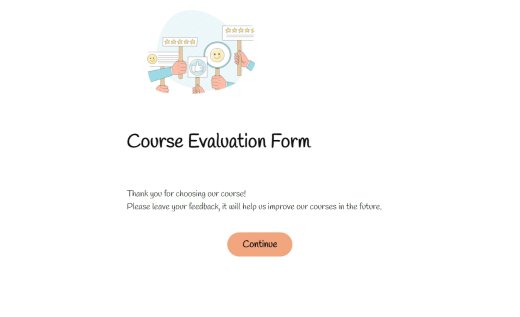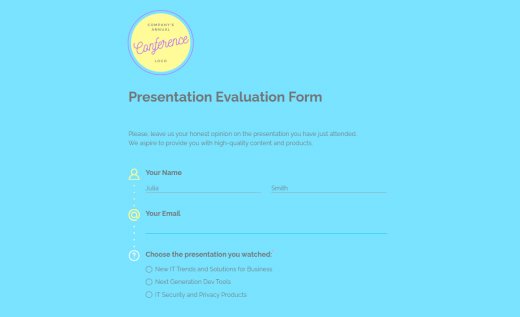Training Feedback Form Template
This AidaForm template helps you collect feedback on any training program, from workshops to onboarding. Use it to assess trainers, review course content and gather ideas for improvements. The form is mobile-friendly and Captcha-protected.
This sample evaluation form is easy to customize in a drag-and-drop editor and includes the following fields that are available for free:
- Matrix — great for questions with several criteria, so respondents can rate multiple aspects in one place.
- Rating — a quick, visual way for people to score anything on a scale.
- Multiple Choice — lets respondents pick one or several ready-made options.
Scroll down to learn how to build your own training evaluation survey in AidaForm.
How to Create a Training Feedback Survey with AidaForm
Add the form example to your account.
Click Use This Template, and it will open right in your AidaForm account. No account yet? Sign up for a quick, free registration, and the survey will appear automatically, along with all customization tools.
Customize the template.
Open the Builder to edit the full form. Add new fields in the Form Elements panel, change any question by clicking and typing your text and move sections with the Up/Down arrows. To update the design, use the Form Designer panel to choose fonts and adjust colors.
Publish your form.
Preview the post-training form to make sure everything looks good. Then go to Publish and switch the form status to make it available online. Don’t forget to enable email alerts in Set Up → Email Notifications to get notified about new responses.
Tips for Creating an Effective Training Evaluation Form
Set Expectations with a Short Intro
Explain how the information will be used and encourage honest feedback. This helps participants feel comfortable sharing their real thoughts.
Keep Questions Clear and Focused
Use simple, direct language so respondents can move through the form quickly. Clear questions lead to clearer insights.
Cover the Key Areas of Your Training Program
Include questions about the trainer, course content, learning outcomes and overall experience. This gives you a complete picture of the training’s effectiveness.
Mix Structured and Open-Ended Questions
Add ratings and multiple-choice fields for quick scoring and include a few open-ended questions to capture suggestions and more detailed feedback.
Ask Only What You Really Need
Keep the form short to increase completion rates. Remove duplicate or low-value questions and keep each item relevant to your goals.