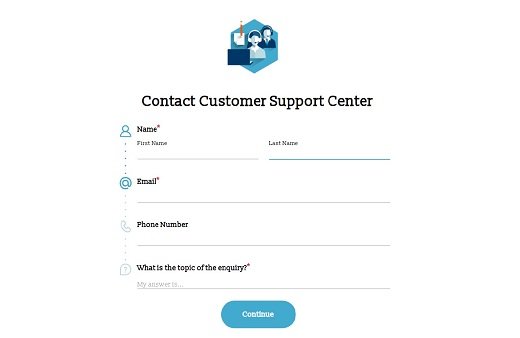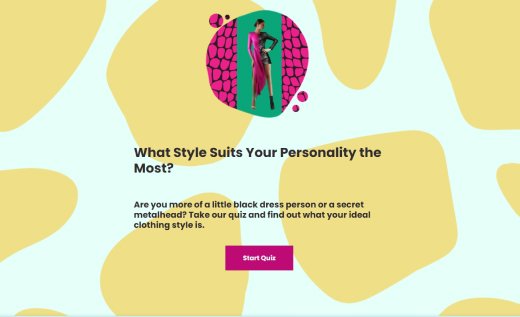Make a Ticket Reservation Form with AidaForm
Crafting a ticket reservation form shouldn’t be a headache. With our user-friendly interface, building your form is a breeze. It’s a simple drag-and-drop experience that lets you customize every detail. Say goodbye to generic ticket booking form templates and hello to an online ticket reservation system that puts you in control!
- Inventory management lets you set up several ticket categories and limit the maximum available number for each of them.
- Payment and delivery options support PayPal and Stripe, as well as custom methods like bank transfer or cash on-site payment.
- Auto-Reply function to set up booking confirmation emails as an additional confidence marker.
Embrace the benefits of owning your ticket reservation process with the AidaForm Expert plan. Want to try advanced features before committing? Contact us for a 2-week trial
Here’s How You Set Up the Ticket Booking Form Template in AidaForm
With our easy-to-use digital form maker, you’ll be amazed at how effortlessly you can craft an online ticket booking form tailored to your needs. Take the reins and customize to your heart’s desire – in a few simple steps.
Add the ticket reservation form to your account
To begin, simply click the Use This Template button and add the ticket booking form template to your AidaForm account. If you’re new to our service, don’t worry! We’ll guide you through a quick registration process before you can access the template. Once you’re logged in to your personal form builder account, you’ll find the ticket reservation template waiting for you in your form list.
Set up the ticketing information
Now, let’s dive into editing the template. Before going into specific field settings, define the ticketing options you will be offering in the Set Up tab under Inventory Management. Here, you can add all the ticket categories and pricing, as well as limit the number of each ticket type, so your customers can book tickets online without overbooking any category.
Include hassle-free payment options
In the Settings of the Checkout field, you have the power to choose which payment methods to offer your customers. Want to accept credit/debit cards? Opt for Stripe. Prefer the convenience of PayPal? Go for it. You can offer both options for complete flexibility and even add custom payment methods like cash or bank transfer.
Don’t worry, the setup process is a breeze. In just a few minutes, you can seamlessly connect your Stripe and PayPal accounts to your AidaForm. Once connected, your form will transform into a small online shop, ready to sell tickets to your event.
Enable booking confirmation
Turn on Automatic Replies in the Set Up tab to make sure your customers receive a booking confirmation after completing an online ticket reservation from your form. This will make sure your attendees have a hassle-free and enjoyable experience with your ticket reservation process.
Experiment with the ticket booking system design
To give your reservation form some pizzazz, head over to the Form Designer panel. Here, you can choose from a range of standard themes or unleash your creativity by customizing the color scheme, button styles, fonts and overall form scale. Let your form’s design captivate your customers and inspire them to grab their event tickets with flair!
Get your ticket reservation form published
Now, let’s seamlessly integrate the online ticket booking form into your workflow and make managing ticket reservations a breeze. Switch a single toggle in the Publish tab to get your form online for booking and you can send direct links via email or social media or even embed it on your website. WordPress or any other platform that supports embedding codes will work just fine.
Want real-time notifications? Integrate your form with popular instant messenger applications like Discord or Slack. Receive instant updates about new orders right in your favorite messenger channel. Stay in the loop and never miss a beat!
AidaForm is not Just an Easy Online Ticket Booking System!
AidaForm is a complete form-building service that can streamline so much more than just your online ticket booking system. With the huge number of templates available, you can simplify customer care, collect meaningful feedback, create lead-generating quizzes, and even create a simple online shop. If that’s not enough, you can build a fully custom form from scratch to suit your idea.
Say goodbye to cookie-cutter solutions and embrace the freedom of customization. Get started with AidaForm today!