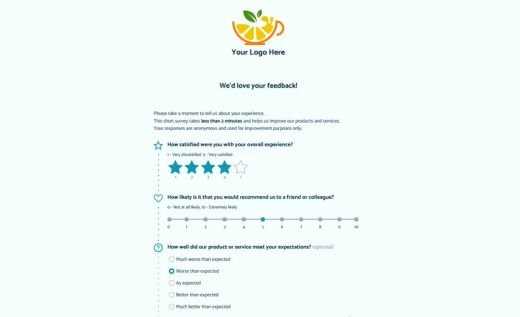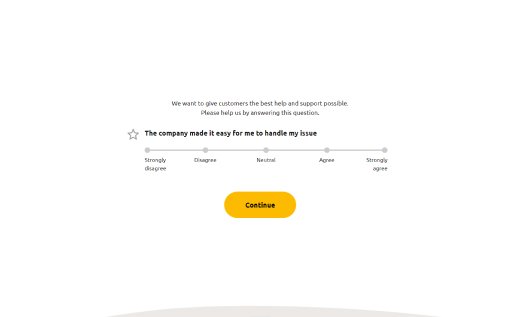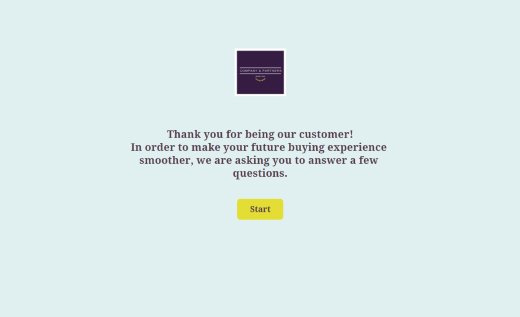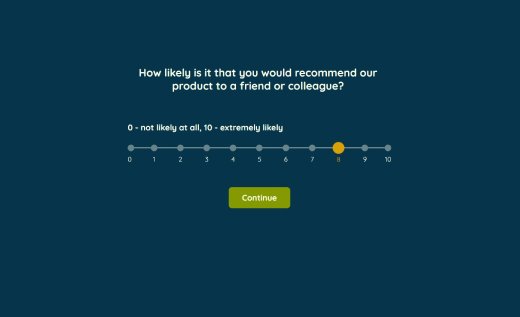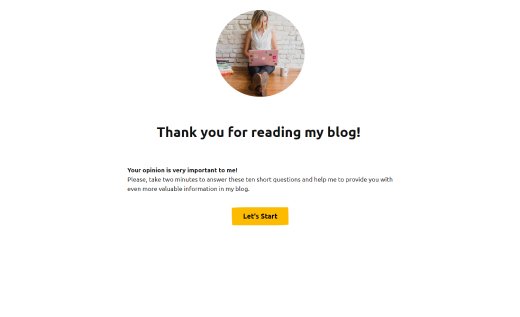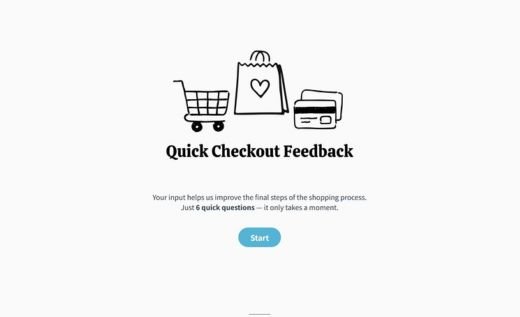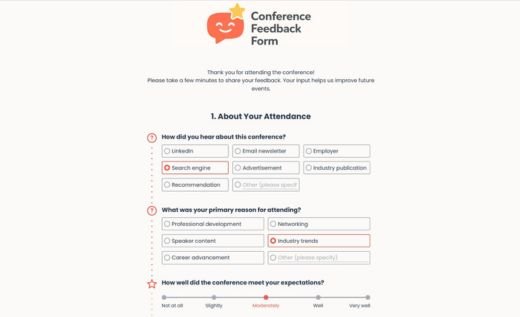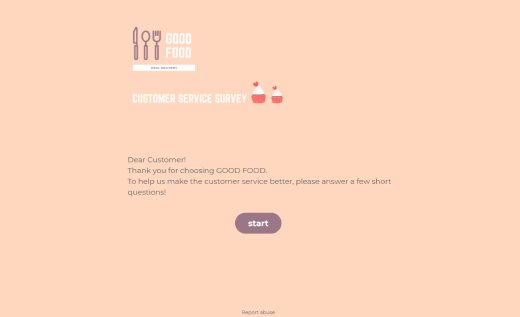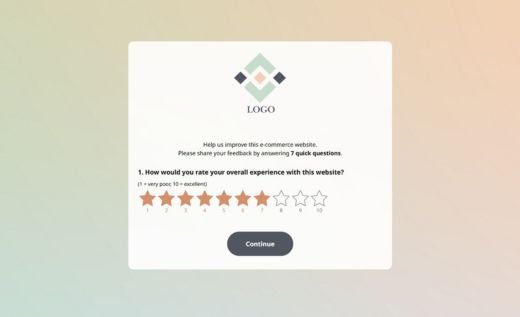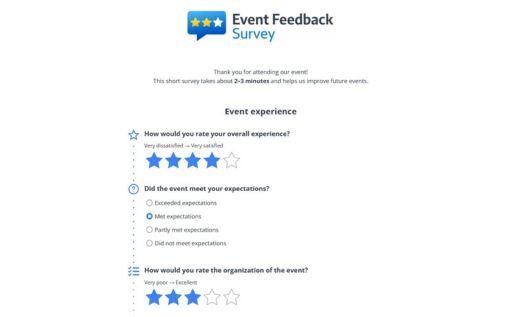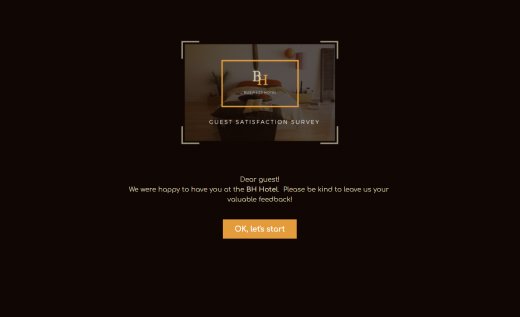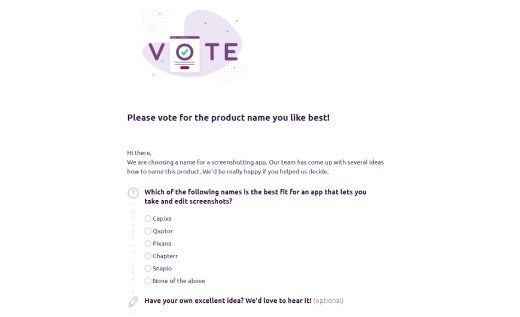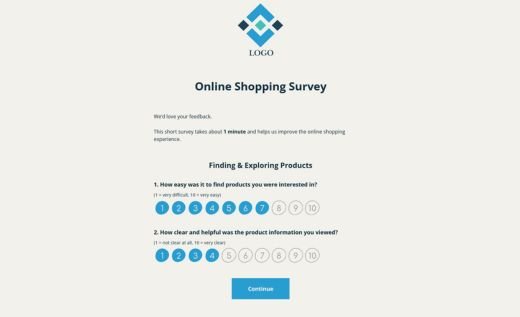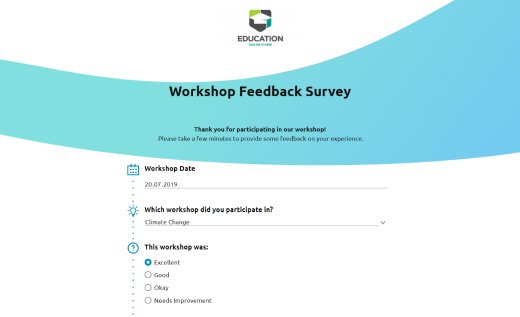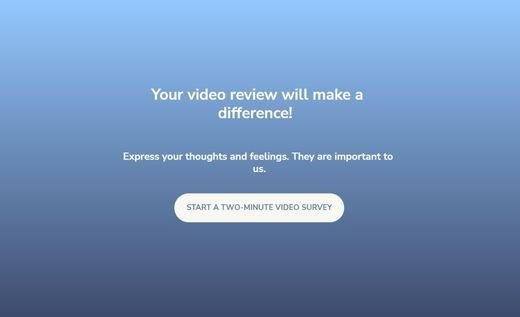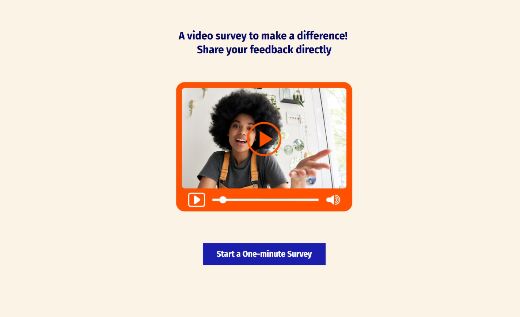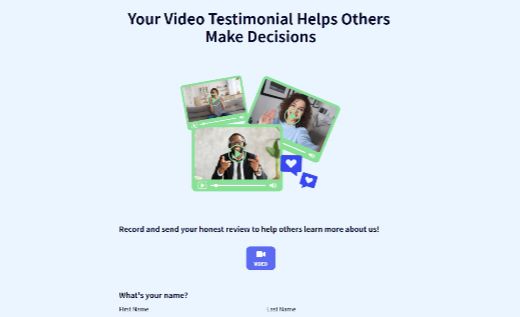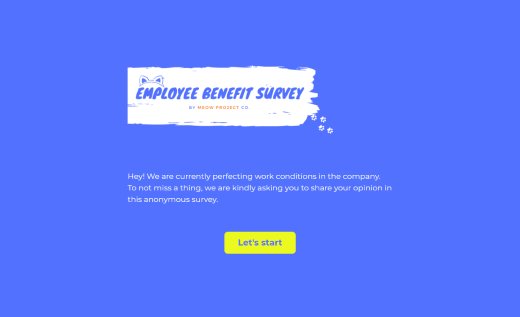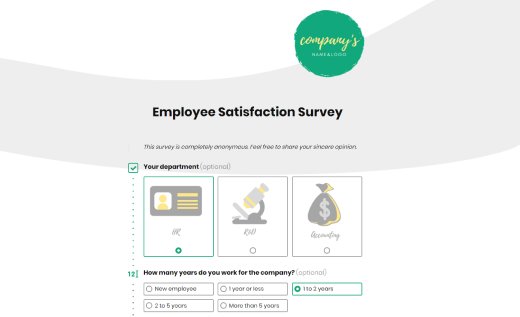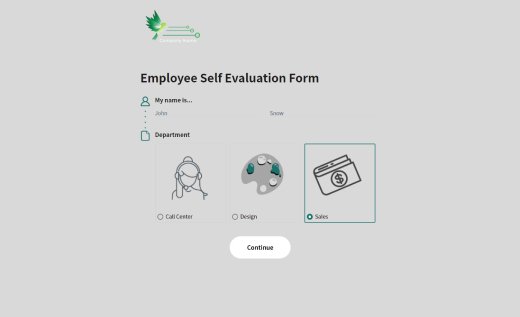Survey Templates
Explore a curated gallery of AidaForm survey form samples designed to help you collect structured insights quickly and professionally. Use these ready-made examples to gather opinions, measure satisfaction, evaluate experiences, and collect qualitative insights from customers, employees, event participants, or website visitors.
- All AidaForm templates are mobile-optimized, fully customizable, and code-free.
- You can easily adjust questions, add new fields with drag-and-drop, and enrich your forms with sliders, rating scales, matrices, multiple- and picture-choice questions.
- You can also collect audio and video responses to capture deeper, more authentic feedback.
Most of the templates in this gallery are designed for surveys, but many also include evaluation and feedback form elements. If you’d like to learn about the differences between surveys, feedback forms, and evaluation forms, visit our survey maker page .
👉 Further on this page: step-by-step instructions for launching a survey and pro tips for conducting one.
Satisfaction and experience surveys
These templates help you measure satisfaction, perceptions, and overall experience across different touchpoints. Use them to collect customer feedback, run event evaluations, or gather user experience insights — all with surveys designed to capture clear, actionable data. You may also want to explore AidaForm’s feedback form templates if your goal is to collect individual opinions rather than analyze broader trends.
Audio and video surveys
The audio and video survey format allows respondents to share feedback in their own words and voice. They’re ideal for qualitative research, usability testing, testimonials, and in-depth experience feedback — when written answers aren’t enough.
Employee surveys
Templates in this section are designed to support employee satisfaction evaluation and internal assessments. Use them to structure performance reviews, gather peer or manager feedback, assess skills, or evaluate workplace processes — while keeping responses consistent and easy to analyze. You may also be interested in a dedicated set of employee testing and evaluation templates available in AidaForm.
Steps to launch a survey quickly
Choose a template and start editing
In AidaForm, you can create a survey from scratch or start with one of the ready-made survey examples. Browse the template gallery and click Use This Template to add your chosen example to your AidaForm account.
If you don’t have an account yet, creating one takes about 30 seconds. Once added, the template opens immediately in the editor, where you can begin reviewing and adjusting questions to match your needs.
Customize questions and layout
Your selected template opens in the builder, where you can edit questions, adjust the layout, and refine the structure — no technical skills or HTML required.
Add or remove fields, update text, and apply your brand colors or logo to create a clean, professional-looking survey.
Publish and Share
Before publishing, preview the survey to ensure the flow and wording are clear. When you publish it, the survey becomes accessible through a secure link or website embed.
Responses are stored in your account, where you can review results, export data in PDF, CSV or XLS format, and manage access — supporting both internal use and external research needs.
AidaForm’s built-in features for smarter surveys
Smart logic for adaptive surveys
With AidaForm’s smart logic, your survey can automatically adjust to each respondent. Show or hide questions based on earlier answers, or skip entire sections using simple page-based rules — so people only see what’s relevant to them.
This makes survey questionnaires easier to complete and more pleasant to answer, while helping you collect cleaner, more meaningful data. No complex setup is required: just set the conditions, and AidaForm takes care of the rest.
Matrix (grids) questions
Matrix questions help you group related, close-ended questions into a single, easy-to-scan grid. They’re ideal when you want respondents to rate or evaluate several statements using the same answer scale — such as agreement, frequency, or satisfaction.
For best results, keep row labels short and clear — using brief phrases or single words — to make the matrix quick to understand and easy to complete.
One question per page (conversational layout)
Within AidaForm, you can choose between a Traditional UI or a Conversational UI for your survey. By default, all our general survey examples are displayed in a traditional layout. By choosing a Conversational UI, you make your survey a little bit more engaging and intriguing. Whether you keep it anonymous or not, such a questionnaire would feel like a personal conversation.
As customized as possible
Have you noticed how surveys created with some well-known form builders tend to look the same and rarely reflect the brand behind them? With AidaForm, you can make a default survey form sample look like it was designed and coded from scratch — specifically for your brand.
Start by uploading your logo, then customize every visual detail: color schemes, icons and button styles, fonts, and sizing. Set all survey sizes in one step using our hassle-free slider. Turn your survey into a classic, formal-looking form or make it bold, expressive, and eye-catching.
To complete the branded experience, you can also publish surveys on your own custom domain at an affordable price — so respondents see your brand, not a generic form URL.
Media Answer field
The Media Answer field allows respondents to reply using video, audio, screencasts, or text, giving you richer input than standard question formats. This option is especially useful when written answers aren’t enough — such as for detailed feedback, usability testing, testimonials, or qualitative research.
Combined with visual choice elements, media answers help create a more engaging survey experience while capturing context, tone, and nuance that text alone can’t provide. Depending on your needs, surveys can remain anonymous, making it easier for respondents to share honest and detailed responses.
Real-time results
AidaForm updates survey and poll results instantly as responses come in. This makes it easy to display live charts during presentations, meetings, workshops, or online events, and to share up-to-date results with your audience.
The real-time dashboard visualizes responses from common question types — including multiple-choice, picture choice, ratings, sliders, and scales — helping you track trends as they emerge. You can use live results for interactive sessions or ongoing monitoring, depending on your goals.
Conduct surveys like a pro: evidence-based checklist
☑ 1. Limit the number of open-ended questions
Best practice: Use open-ended questions sparingly — aim for 1–3 per survey, depending on length and purpose. Open-ended responses provide rich insight but require more effort and can reduce completion rates if overused. They’re most effective when paired with closed-ended questions or used at the end to gather context or explanations.
Why it matters: The research shows that too many open-ended fields increase respondent burden, making people less likely to finish the survey.
☑ 2. Avoid leading or biased questions
Best practice: Rephrase questions that imply a “correct” answer. Leading questions can skew results and introduce response bias.
Example: Instead of “Was our site easy to use?” ask “Which aspects of our site were easy or difficult to use?” (with balanced answer options).
Why it matters: Neutral wording improves the accuracy and reliability of your data.
☑ 3. Keep questions relevant and goal-oriented
Best practice: Every question in your survey should directly relate to your research objective. Unnecessary questions can decrease engagement and increase drop-off.
Tip: Start by defining what you want to learn, then craft questions that serve that purpose.
☑ 4. Time your survey while experience is still fresh
Best practice: Send your survey as soon as possible after the interaction you’re evaluating — ideally within hours or at most a day — while key details are still fresh in the respondent’s mind. Feedback collected close to the moment of experience tends to be more accurate and actionable than responses gathered later.
Zendesk reports that customer satisfaction surveys receive the highest response rates on Mondays, the lowest on Saturdays, with response rates improving again on Sundays.
- Send surveys on weekdays, preferably mid-week (Tuesday–Thursday).
- Late morning or early afternoon often works best, when people are more likely to notice and respond.
- Avoid Saturdays, holidays, and peak busy periods for your audience.
☑ 5. Ask one question at a time
Best practice: Presenting one question per screen or page — instead of long lists — helps engagement and reduces cognitive load. Single-question formats feel conversational and are linked to higher completion.
Tip: Use progress indicators to show how close respondents are to finishing.
☑ 6. Structure for comfort and flow
Order guidance:
- Start with simple, straightforward questions to build momentum.
- Place complex or sensitive questions mid-survey so participants are already engaged.
- Finish with light or optional items to leave a positive impression.
Why it matters: Thoughtful sequencing respects the respondent’s time and improves overall data quality.