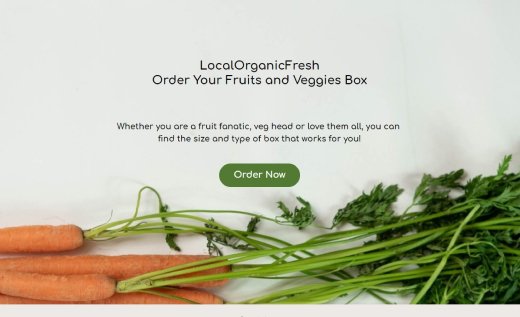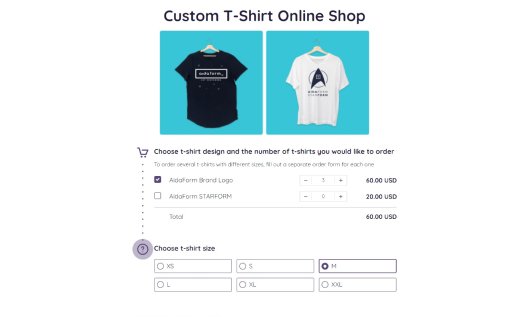Stripe Payment Form Template
Start with this easy-to-use template to build a custom form with Stripe payment — no HTML or tricky setup needed. Just sign up, add a Stripe payment form example and start collecting revenue in minutes!
AidaForm’s Stripe form builder makes everything easy. Customize the design, set up products, offer recurring payments and add a custom thank you page to promote more items or gather feedback. All forms look great on any device!
Why Create a Stripe Payment Form in AidaForm
Easy Customization
Edit product names and prices, offer subscriptions and even add discount codes. Use logic jumps and a personalized thank you page to make your form smarter.
Flexible Checkout Layouts
Build a Stripe checkout form that fits your style — go with a classic layout or try a conversational one that shows one question at a time. You’re in control!
Simple Order Exports
Connect your form to Google Sheets to track orders automatically or download everything as a PDF, CSV or Excel file — whatever works best for you.
FAQs About Stripe Forms
Is It Free to Set Up a Stripe Payment Form in AidaForm?
To handle credit card payments, you’ll need an Expert account — check out AidaForm pricing. But with a free account, you can still collect orders without upfront payment. Jump right in with this free product order form.
Are There Extra Fees on Stripe Transactions?
Nope! AidaForm doesn’t charge any extra fees on Stripe payments.
Do I Need Any Coding Skills to Use AidaForm?
Not at all! AidaForm is built for everyone — no programming or HTML needed. Its drag-and-drop tools make creating forms simple and even fun! Learn more in our guide on how to use the Stripe cart field.
Is My Payment Form Secure?
Yes. AidaForm doesn’t store or manage sensitive payment details — your credit card payments are securely handled by Stripe.
Can I Embed the Form on My Website?
Absolutely! AidaForm gives you a code to easily add the form to any page. Plus, you can customize colors, fonts and sizes to match your site’s design perfectly.
How Will I Know I’ve Gotten a Payment?
You’ll get an email notification every time someone completes the form and makes a payment. You can also view all orders anytime in your AidaForm account under the Response Inbox section.