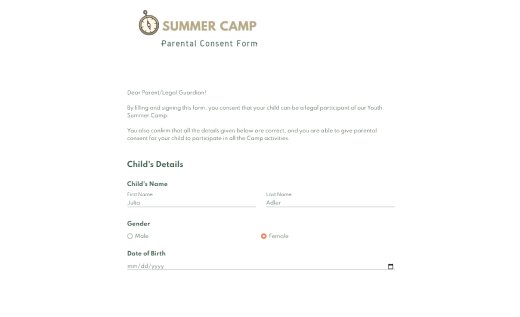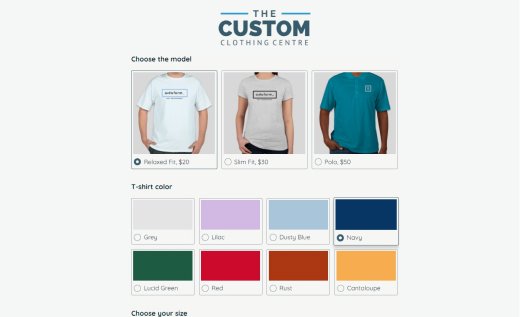Sports Camp Registration Form
Our sports summer camp application template makes signing up easy and fun for all kinds of sports — including football, soccer, basketball, baseball, hockey, tennis and more.
With AidaForm Expert, everything happens in one form:
- built-in payment collection for quick signups
- e-signature field for easy approvals
- custom thank you page
- fun, switchable backgrounds
You can easily edit the template in the AidaForm editor — add more activities, change questions or adjust the layout. Follow the simple 4-step guide to make it yours!
We Have More AidaForm Templates for You
4 Steps to Set Up AidaForm as Your Sports Camp Registration Software
Open the AidaForm Builder.
Hit Use This Template to save it to your AidaForm account. If you’re new, just sign up — it’s free and takes only a few seconds. Once you’re in, you’re ready to start editing!
Customize your form.
Open the Builder and explore. Use Form Elements to add or edit questions and Form Designer to adjust colors, fonts and layouts. Make it match your camp’s style — it’s easy and fun!
Enable payments.
Your template already includes payment fields. Just list your products, choose prices and link your Stripe or PayPal account in the Checkout settings. Need help? Check out our How to Use the Checkout Field guide.
Publish your form.
Preview your form, make any final tweaks, then head to the Publish tab to share or embed it.
That’s it — your registration form is ready to collect camp signups. Ready, steady, go!
Quick Tips: Get the Most Out of Your Registration Form
Match the Form to Your Brand
Start by adding your camp logo to make the form feel personal. Then take it a step further — use your brand colors, fonts and background images. You can even upload a real photo of your camp or use AidaForm’s image search to find great sports visuals (try “baseball” or “volleyball registration form”).
Insert an “Another Camper” Button
Got families registering more than one child? The Register Another Camper button makes it easy! It’s already in the template and uses AidaForm’s Expert features such as Logic Jumps and a custom thank you page to loop parents back to the start. You can also add more buttons — like one that links to your camp’s merch store.
Show User Progress
The form is divided into sections for a clean look, but there’s still plenty for parents to fill out. Add a progress bar in the Form Designer so they can see how far along they are — it keeps things clear and stress-free.
Make the Form Engaging
Think about what parents want to know — they want to feel their kids are safe and cared for. Include questions about emergency contacts, allergies, medical needs, food preferences or habits. It shows your camp is organized and attentive.
Get Payments Safely
Use trusted payment systems such as PayPal or Stripe, both built into AidaForm’s Checkout field. Setup takes just a few minutes and keeps transactions secure.
Create a Waitlist
If your camp fills up fast, don’t stop collecting signups! Keep a waitlist form ready for future openings or new sessions. Once registration closes, redirect applicants to your waitlist page automatically.
Include Consent and a Liability Waiver
Be transparent about possible risks or injuries that can happen during sports activities. Add a consent section and a liability waiver form to your registration. This helps parents understand and agree to the conditions while protecting your camp from potential issues.
Why Pick AidaForm’s Registration Templates?
No Coding Needed
With AidaForm, you don’t need to touch a line of HTML or code! Creating your form is quick and feels almost like a game — but the result looks clean, professional and mobile-friendly.
Easy to Share or Embed
Every published form comes with a shareable link you can post on social media or include in emails. Want it on your website? Just copy a small embed code and place it wherever you like — it’ll look great right away.
GDPR- and DPL-Ready
AidaForm helps you stay compliant with privacy laws like GDPR and DPL. Since forms collect personal data, take a look at the Privacy and Security section in our User Guide to make sure everything runs safely and legally.
Safe Online Payments
Accepting payments is simple and secure with AidaForm. You can use PayPal or credit cards, set prices, offer product options and even create a mini online shop in minutes. Want to learn how? Check out our simple guide for step-by-step tips.
Works with Your Favorite Apps
Use Google Sheets, Excel, Slack, Facebook Pixel or other tools? AidaForm connects with them all — and we’re always adding more. Automatically send your form data right where you need it!