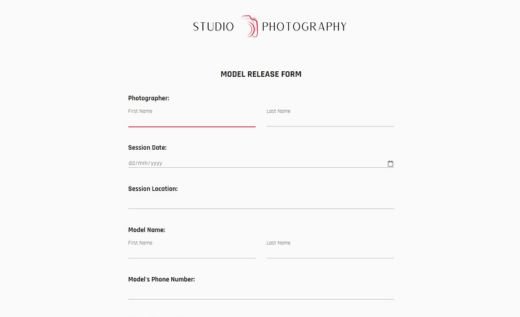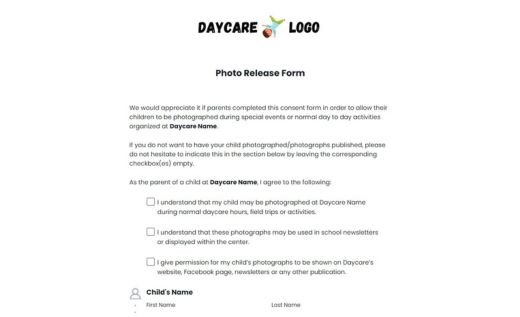Social Media Photo Release Form
Snapped a quick shot of two strangers hanging out with their corgi and posted it for some likes? Cute — but if you plan to make money from it, things can get tricky without the right permissions.
So, do you need a photo release form for social media? Definitely — especially if you’re in photography, create content for clients or regularly share your work on Facebook or Instagram. This legal document gives you the go-ahead to use someone’s image, helping you avoid possible legal issues.
On this page, AidaForm offers a general permission form to post pictures on popular social platforms, ready to save you time and stress. It’s fully online, so you can skip the paper hassle — use the template as is or edit it to fit your needs. Change questions, tweak fields and send it to your clients or photo subjects. They can fill it out from any device, and you’ll receive the signed form in PDF format, ready to store or print whenever you need.
5 Steps to Make and Tweak a Simple Social Media Photo Release Form Template
Using AidaForm, you can quickly set up a photo release form for social media in minutes. It’s free and works on any device — try it today and have your form ready before your next post!
Add the form to your account.
Hit Use This Template at the top of this page to instantly drop our sample form into your AidaForm account. Don’t have one yet? You can sign up for free in seconds. Once the template opens, edit it as you like — or start fresh by clicking Create New Form to tailor it to your needs, including getting permission to use photos on social media.
Customize the form for your needs.
In edit mode, open the Form Elements panel to add fields, checkboxes, answer options or bulleted lists. This way, you can make a Facebook- or Instagram-ready social media consent form that’s clear for clients or models. You can also add info boxes or FAQs to explain the form. Just keep in mind — our ready-made form is an example, not a legal guarantee. Laws vary by location, so check with a legal professional to ensure your wording fits your situation. Digital signatures are available with the Expert plan .
Match it to your brand style.
Use the Form Designer to change text, backgrounds, colors and the overall layout. Or choose one of the ready-made themes for a fast, polished look for your consent form.
Publish it.
When your form’s ready, open the Publish tab and toggle Published to ON. You’ll get a shareable link that works on any device, or you can embed the form directly on your website.
Manage responses easily.
Let your clients or models know about the consent form before or after a shoot. Completed forms go straight to the Results tab, where you can open the Response Inbox to view them. You can print the responses or export them as a PDF — complete with e-signatures if collected.
Disclaimer: AidaForm lets you pick templates, make edits, publish your form and collect responses — all for free. Some advanced tools, like the Signature field and higher monthly limits, are only in paid plans. Check our pricing page for details or contact support to try advanced features.