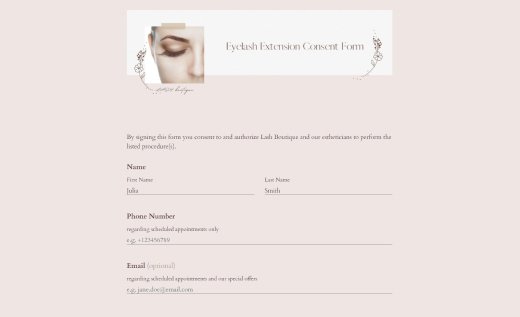Simple Consent Form Template
Sometimes, a basic consent form is all it takes — nothing fancy, just the essentials. This one has a plain background, formal font and a short list of fields. We’ve included the most common ones for general informed consent: name, contact info, address, signature, a clear agreement statement and Terms and Conditions checkboxes.
This blank form is super-flexible — you can use it across a wide range of activities. Start with this standard layout, then add your own questions. With AidaForm Expert, it’s easy to gather responses online, save them as PDFs and print whenever you need. Simple, practical and ready to go!
Create Your Simple Consent Form Sample in 5 Easy Steps
Get started by adding the template.
If you already have an AidaForm account, this simple consent form will be added to it instantly. Don’t have an account yet? No worries — hitting the Use This Template button will bring you to a quick (and free!) sign-up page. Once you’re in, the form lands right in your dashboard, ready to be customized with the help of AidaForm’s easy-to-use tools.
Explore the Builder tools.
Inside the Builder, you’ll find two main toolkits: Form Elements and Form Designer. The first tab lets you drag and drop all sorts of fields into your template — or remove the ones you don’t need. Changes are saved automatically, so you can take your time and adjust everything as you go.
Personalize the design.
While this template was made as a generic example, it’s totally customizable. In the Form Designer tab, you’ll find tools to adjust fonts, colors, button designs and even add icons. Make your form look just right for your business or personal vibe!
Publish and share your form.
Once you’re happy with your form, head over to the Publish tab and activate it. Then, share it by sending a direct link or by placing it right on your website. It works smoothly on phones, tablets and computers — making it easy for anyone to access and fill out.
Collect and manage responses.
Once your basic voluntary consent form is live, all completed submissions will be stored in your Response Inbox. You can easily view, download or print them — including e-signatures and all form details. To ensure your form header and text appear in the PDF files, go to the Set Up → PDF tab and adjust the settings as needed.