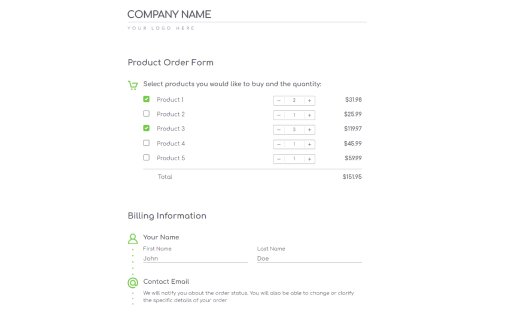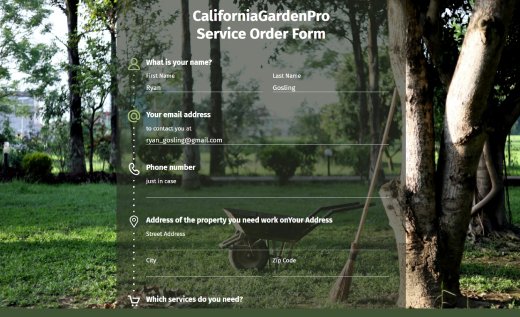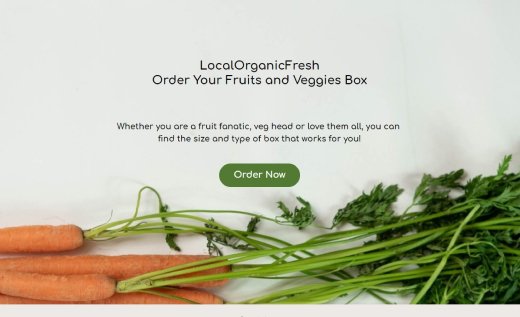Service Order Form Template
This template makes it easy to set up your own service order form with a built-in price calculator. Add it to your AidaForm Expert account to adjust the options and tailor it for your business.
The house cleaning order form below shows the total cost based on house size and bathroom count, so customers can place orders instantly. It uses two Formula fields — one calculates cleaning fees by house size, and the other adds bathroom charges. You can adjust these formulas or add more to fit your needs.
Want more? Customize your Thank You page, send automatic order confirmations, and enjoy all the powerful features AidaForm Expert offers to make ordering easy.
Not on the Expert plan yet? Contact us for a 2-week trial to explore this and other advanced templates.
How to Get Started with This Service Order Template
Add this sample form to your AidaForm account.
Hit the Use This Template button and enter your AidaForm login info. Don’t have one yet? No worries — signing up is quick and free, with no credit card needed. Once logged in, the form will open automatically in the Builder section.
If you’re on a Free or Starter plan, you can explore all the fields, but some advanced features like formulas won’t work on published forms.
Adjust the formulas to fit your business.
All AidaForm forms are easy to customize and can be tailored specifically for your cleaning work or other services. Add or remove fields and update the formulas to match your pricing needs.
Formulas work behind the scenes — they don’t show on the live form. To display the calculated price, use a Text field with the special @-function found in its settings.
Customize how your form looks.
Make your form stand out! Use the easy Form Designer to pick background images, colors, fonts, button styles, and more — no design skills needed.
Share your form online.
When you’re ready, go to the Publish section to make your form live. You’ll get a link to share anywhere, like on social media. You can also display the form on your site with a quick copy-paste code.
And if you have the Ultimate plan, you can even use a custom domain to make your form’s web address match your website!