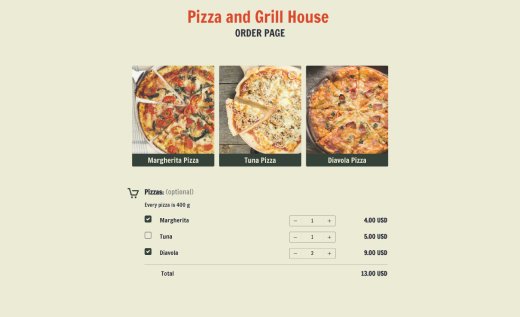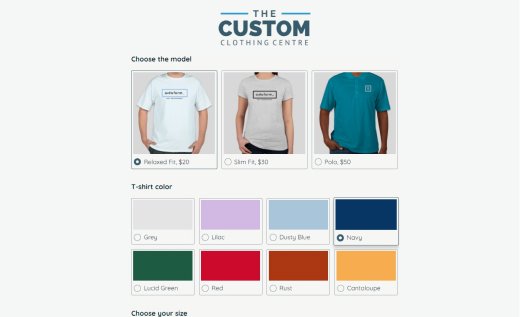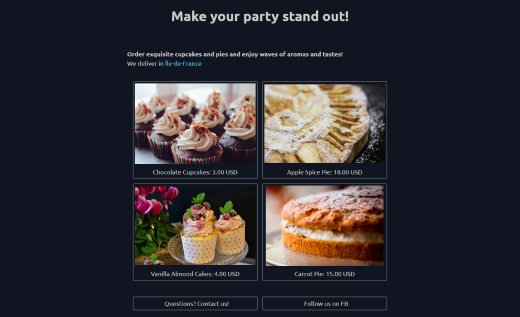Product Order Form
This free sample form helps you quickly start taking product orders online. You can customize everything — add or edit fields, match the colors to your brand, upload your logo, and include new products.
The product order form template lets you collect orders without asking for payment upfront. Want to accept payments instantly? Upgrade to AidaForm Expert and add the Checkout field to your custom product order form.
More Easy-to-Use Form Templates for You
Want to Extend This Online Product Purchase Form? Here’s How!
This template helps you easily gather your customer’s name, contact details, order choices, and delivery address. Want to make changes? Use the easy drag-and-drop Form Builder to add or move fields however you like. You can also add text blocks for things like terms, your shop’s contact info, or instructions. Plus, add product images so customers can see what they’re buying.
With AidaForm, you can also:
- Export orders to Excel or CSV with just one click
- Share your form link on social media or by email
- Embed your form right on your website
- Connect and automate your orders using Zapier
Want to boost your sales? Make buying simple and clear for your customers. These Expert features can help more people complete your form with ease.
Help Customers Fill Out Your Form with Logic Jumps
Logic Jumps make ordering products easier and more fun for your customers. They skip questions that don’t apply and show only what matters based on what the customer picks. For example, if a customer chooses to pick up their order instead of delivery, the form won’t ask for their address or delivery time. Logic Jumps guide customers through the form based on their choices. You can even offer extra products at special prices depending on the order total!
Learn how to set up logic jumps.
Take Payments Right When Customers Order
If customers have to wait to pay, they might not finish the order. Let them check out right away — it’s easier for them and saves you time. With the Order Cart and Checkout fields, you can build a smooth shopping form with products, shipping, and even special deals all in one place.
Find out how to add easy payment with the Checkout field.
Say Thanks and Keep Customers Interested
Finishing an order is a great chance to connect with your customers before their attention moves on. With AidaForm’s custom Thank You page, you can:
- Say a Meaningful Thank You. Create a special thank you page with pictures or videos to show your appreciation and make customers feel truly appreciated.
- Grow Your Social Followers. Encourage your customers to follow your social media pages to get the latest news, deals, and special offers.
- Offer Discount Coupons. Give a coupon for their next order to encourage them to come back and shop again.