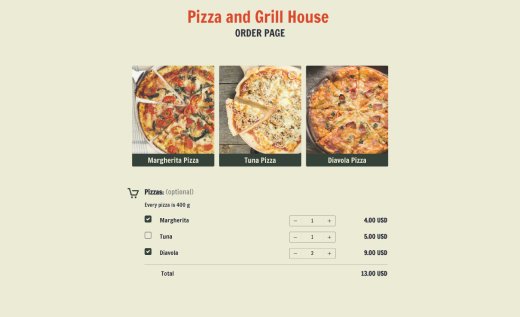Product Evaluation Form Template
With AidaForm’s product evaluation form, you can quickly assess your product’s design, quality and marketing performance. The form includes editable Rating, Scale and Matrix fields, even on the Free plan. You can customize everything in a simple drag-and-drop builder — no coding needed!
This ready-to-use online template is mobile-friendly and fully hosted by AidaForm in a safe, secure environment. You also get powerful tools for editing, viewing statistics and integrating results into your workflow. Plus, our top 10 product survey questions help you gather insights that truly drive improvement.
Easy 4-Step Guide to Using the Product Evaluation Template
Add the template to your account.
Click the green Use This Template button - button below the survey sample. It will automatically copy to your AidaForm account, where only you can edit and manage it. Don’t have an account yet? No worries — click the same button to sign up and get started instantly.
Edit questions and add fields.
Open your questionnaire in the Builder tab to review and adjust the content. Add, remove or edit questions as you like. Use the Form Elements menu to include survey fields such as ratings, scales, sliders or matrices — perfect for product evaluation.
Customize colors, fonts and style.
Head to the Form Designer to make the form match your brand. Choose a color scheme or create your own, adjust fonts, buttons and icons. In just minutes, you can turn the default sample into a unique, professional-looking survey.
Publish and share to collect feedback.
When ready, go to the Publish tab. Share your form via link, embed it on your website or post it on social media. All responses and statistics will be neatly stored in your Results tab for easy review.
Top 10 Product Survey Questions and Tips on How to Use Them
1. What problem did you want to solve with this product?
Start your product survey with this simple question — it helps you understand customer motivation. Use a Multiple Choice field and include an “Other” option for unexpected answers. Example: “I wanted to save time,” “I needed a reliable tool” or “Other.”
2. Was it easy to make a decision?
A Slider field works perfectly here. Let respondents rate from “Hard” to “Very Easy.” You can also add follow-up questions like:
- Did you have enough information or reviews?
- If it was hard to decide, why?
3. How happy are you with the product?
Use a Rating field to make it fun and visual. In AidaForm, you can choose stars, numbers, emojis or even icons like cupcakes or leaves. Let people quickly show how satisfied they are.
4. Rate the product features
Ask customers to evaluate design, quality, packaging, durability and more — all in one question. Add a Matrix field with a scale such as “Poor” – “Fair” – “Excellent.” It saves time while gathering detailed insights.
5. Compared to our competitors, are we better or worse?
This bold question helps you see your real position in the market — crucial for a new product launch. Use a Long Text field so customers can freely share their thoughts and mention specific competitors.
6. Would you buy it again?
This short question shows brand loyalty at a glance. Use a Dropdown or Multiple Choice field with options like “Yes,” “No” or “Maybe later.”
7. What features have we missed?
Encourage constructive feedback with an open-ended text field. You can ask:
- What part should we improve?
- What’s the best and worst feature?
- If you designed it, what would you add?
8. What’s your overall opinion of the brand?
Your brand perception can influence every future product launch. Use a Slider to let respondents express how they feel about your brand overall — from “Very Negative” to “Very Positive.”
9. Who else would like this product and why? (optional)
This creative question helps you discover new audiences. Customers might identify potential users or use cases you hadn’t considered — valuable insight for marketing and promotion strategies.
10. Have you found any hidden benefits or new uses for the product? (optional)
Ask customers to share unexpected ways they use your product. Example: “I use your planner app to organize family events.” This question can reveal surprising insights and future opportunities!