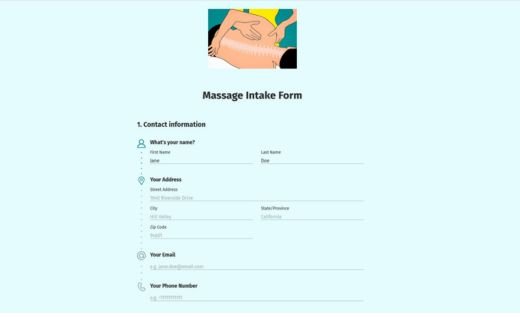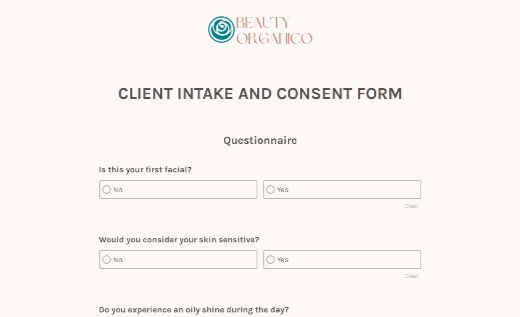Personal Training Client Intake Form
Take your training to the next level! This fitness intake template is suitable for both personal trainers and gym instructors. Boost your efficiency and empower your clients with our customizable online form. It is made to collect key details right away, allowing you to develop individual programs that deliver significant results.
Getting started is simple! Just click the Use This Template button and create your free AidaForm account. With AidaForm, you can craft polished and fully customizable online forms — no coding required!
This adaptable new client intake form lets you tailor questions to your style, keeping the gym intake process quick and convenient for your clients. They’ll be motivated from the start, saving you both time and paperwork.
Fitness Intake Form FAQ
How Does This Fitness Intake Form Work?
This questionnaire for clients is created to help gyms identify individual fitness objectives, collect vital details and match each person with the right personal trainer.
What Information Does the Client Intake Form Gather for Personal Training?
Client contact information: This part collects fundamental details like full name, phone number and email, making communication straightforward and efficient.
Height & weight: Understanding clients’ height and weight helps trainers calculate key metrics such as body mass index (BMI) and design a program tailored to body composition.
Fitness goals: This section helps you clarify clients’ intended results, including fat reduction, strength development, stamina improvement or greater mobility.
Health history: Here, clients disclose any prior medical diagnoses, sensitivities or surgical procedures that might impact training.
Exercise history: This explores your clients’ past experience with exercise, including types of activities, frequency and duration.
Medical conditions, injuries and limitations: This section identifies any current injuries, physical limitations or pain points that require accommodation in the clients’ workout plan.
How to Write a Personal Trainer Intake Form
While gathering valuable information is key, remember to keep your form concise and clear. Lengthy or overly detailed questions can lead to confusion for your clients. Aim for a focused questionnaire that takes minimal time to complete. This will encourage clients to give thoughtful answers and help trainers conduct assessment smoothly and provide a seamless start for everyone.
How to Create an Online Personal Training Sign-up Form with AidaForm
Follow these 4 simple steps:
Add the form to your AidaForm account
Click the Use This Template button, log in and instantly find the template added to your forms list — ready for customization.
Don’t have an account yet? Join AidaForm (it’s free!). When you click the Use This Template button, you’ll be taken to the Sign Up page. Create and verify your account. We do not ask for a credit card, and it takes only one minute to complete the registration. Once you’re logged in, the selected template will appear at the top of your My Forms dashboard, waiting for you to open and edit directly in the builder.
Make it your masterpiece
The Form Builder section is your playground! Personalize the template to match your style. Change or add text, revamp pre-written questions to fit your coaching approach or change out specific fields. Want a new section? Click Form Elements on the left. Feeling fancy? Customize the color scheme with the Form Designer button.
Agreements made easy
Forget clunky paper forms! Streamline the consent process with interactive checkboxes and a digital Signature option. This lets clients sign agreements electronically for a stress-free experience.
Go live & collect responses
Ready to unleash your form on the world? Turn on the Published toggle to make it live! Send the link to your clients for easy online access. All submitted answers are securely stored in your AidaForm account, keeping client details organized and accessible whenever you need them.
How to Save Intake Forms as PDF Files
Create online consent forms that clients can access anytime, anywhere with an internet connection. Once completed, download the responses as a PDF directly from your AidaForm account for quick printing or record-keeping. Enjoy the ultimate convenience — manage digital files while still having physical copies whenever needed!