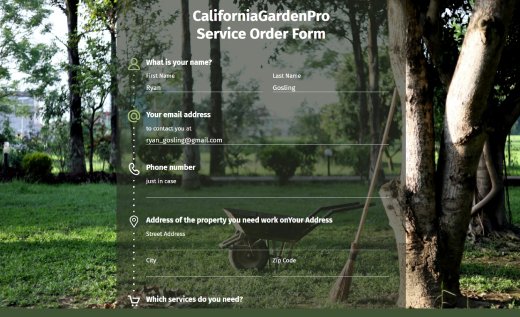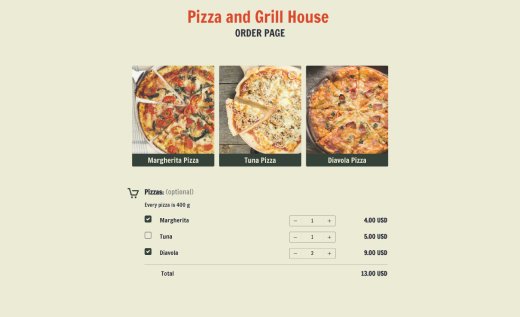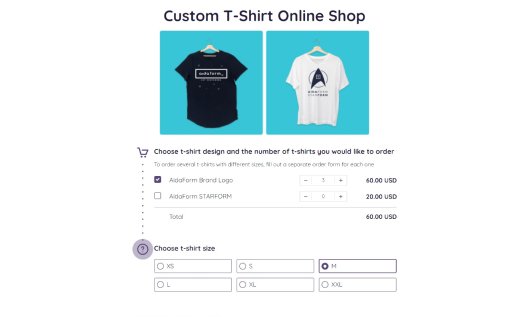PayPal Order Form Template
Use this simple template to collect PayPal payments — no HTML or tech skills needed! AidaForm’s drag-and-drop form generator lets you add fields, pick colors and match your brand in minutes.
Share the form as a mobile-friendly web page or embed it on your site — WordPress and more supported with easy-to-use code!
Why Create PayPal Payment Forms in AidaForm
Design a Modern, Eye-Catching Form
AidaForm’s PayPal form builder lets you make stylish forms using either a Traditional layout or a Conversational style that shows one question at a time, like a chat. Customize fonts, colors and layouts to match your brand — and boost purchases with modern, user-friendly design.
Customize a Flexible Example
Begin with a simple example and make it your own. Add product names, pictures and prices or even multiple order carts . Include fields for contact and delivery details and use logic jumps to skip fields like address when “pickup” is selected.
Share or Embed Your Form
Create a PayPal custom form and share it as a standalone mobile-ready page or embed it on your site with just a few clicks. AidaForm supports WordPress, Wix and other platforms with easy-to-use code.
Export Orders with Ease
AidaForm doesn’t collect credit card data, but it safely stores order and client info in your account. Export it to Google Sheets for real-time updates or download it as an Excel or CSV file for easy tracking and planning.
FAQs About PayPal Forms
Is It Free to Make an Order Form in AidaForm?
To accept payments, you’ll need an Expert account — check out AidaForm pricing . But with a free account, you can still set up a PayPal order form to gather pre-orders without charging. Try our free template to get started!
Does AidaForm Add Fees to PayPal Payments?
Nope! AidaForm doesn’t add any extra fees to your PayPal transactions. What you see is what you get.
Are AidaForm’s PayPal Order Forms Secure?
Absolutely. AidaForm never collects or handles sensitive info. All payments go safely through PayPal’s secure system.
How Will I Know When I Get an Order?
You’ll get an email notification each time someone submits a purchase. Plus, you can quickly view and manage all your orders anytime in the Results section of your AidaForm account.