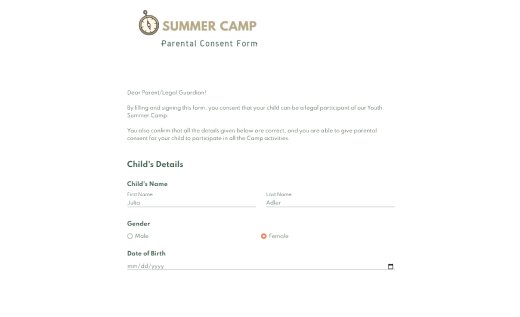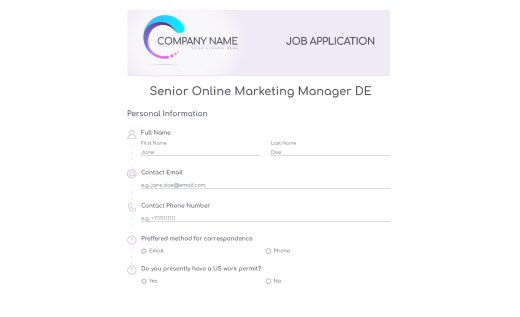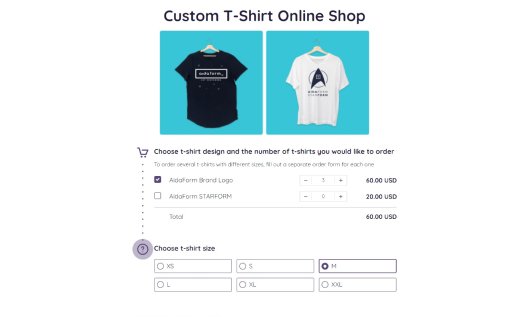To begin customizing this template, simply add it directly to your AidaForm account using the
Use This Template
button. Once you click, the full sample form will instantly appear in your account, ready for edits and adjustments to suit your needs for parental permission for school trips.
See a registration form after clicking? You most likely don’t have an account yet and need to register first.
In your account, make sure you are in the Builder tab, seeing the template in the center of the page. If you need to expand the question list, go to the Form Elements menu, pick up the field and drag and drop it to the form. When the field is in its place, type in the question and set the description and icon. You can do the same for the existing questions or even remove some of them.
Want a different appearance? Change it through the Form Designer menu. Adjust the colors, typography, element sizes and button style to match your unique look. Your logo, as well as other media files, can be uploaded with the Media File field.
Preview the form to make sure it looks good and complete. At this stage, you are ready to publish it. In the Publish tab, you can make it live and get the links to share. You are also supplied with a piece of HTML code in case you need to embed the form in the school’s website. Check the Results tab from time to time for the incoming responses. You can configure email notifications whenever you want through the Set Up tab to stay updated instantly.
To turn this form into a printable permission letter for a school field trip, activate the PDF feature. Here’s how: open the Set Up menu, go to the PDF tab and switch on the PDF option. This way, instead of ending up with a blank form, you’ll get a fully filled-out document — signed, dated and officially confirmed.
Find a particular permission letter from parents in your AidaForm Response Inbox, open it and print it out directly from there.