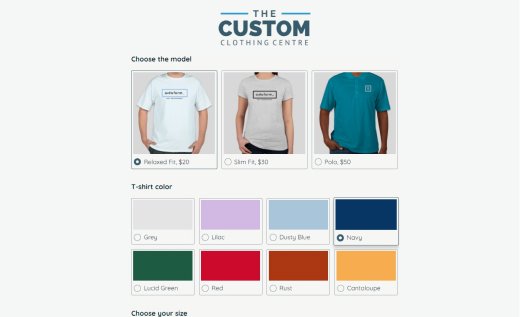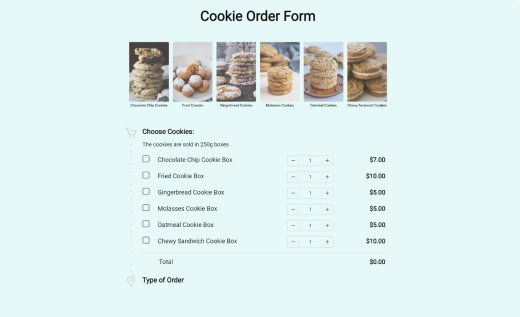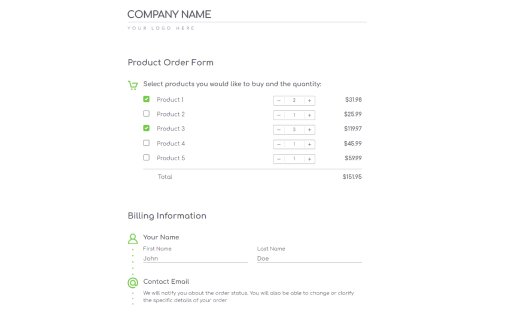Order Form with Inventory Management
Step into the next level of efficiency with this digital order form template, offering advanced inventory management for small business and craft shop owners.
AidaForm’s smart inventory options will help you unleash your inner retail guru. Set up categories of goods and their prices with a few clicks. Limit the number of items available, ensuring that customers don’t end up claiming every last bar of your tropical coconut‑scented soap supply. We’ve taken the hassle out of handling various ways to pay as well: your buyers can choose PayPal, Stripe or even bank transfer.
Benefit from the full power of automation available with AidaForm’s Expert plan or above or start small with a Free account! Use this template’s basic functions without payment collection and our streamlined stock‑tracking solution. Or contact us for a two‑week trial to check out the paid features before you commit!
5 Steps to Customize Your Inventory Order Form Template
Ready to unleash the power of AidaForm’s craft shop order form with inventory management? Let’s get you started with this handy guide:
Incorporate a template into your AidaForm account
First things first, integrate the form layout provided above into your account with the Use This Template button. If you haven’t created your AidaForm account yet, no problem at all! You can easily set one up in just a few simple steps. The form will be added automatically after you’ve finished account creation.
Edit form fields to suit your offer
Customize the form to match your offering. Write a captivating intro about your shop, add pictures of the goods you sell and don’t forget to configure the fields like delivery address, product specifics and other options. Make sure you gather every detail required to handle each order seamlessly.
Configure a streamlined system for tracking inventory
Next up, dive into managing your stock with ease! Head over to the Set Up section in the AidaForm form builder. On the left side of the interface, you’ll find the Inventory option. Here, you can list all the goods you want to sell, from handmade soap bars to exquisite resin jewelry. You can even set product categories to sort through your offering easily. Set available number limits for each item, ensuring that customers won’t be able to order more than you actually have. Oh, and don’t forget to set the prices, too!
Once you’re done, you can automate the order process by linking the inventory to the Order Cart field within this template. Talk about efficiency! And, of course, don’t forget to connect your preferred payment methods through the Checkout field. PayPal, Stripe or even bank transfer — the choice is yours!
Make a smashing form design
Let’s make your order form with stock limits look as captivating as your creations! Take a moment to configure the form design according to your unique taste. Add your shop logo, play around with colors and fonts and make it a true reflection of your brand. Or simply select one of the available presets that suits your style best. Remember, first impressions count!
Publish your form
Now that your form is looking fabulous, it’s time to share it! Embed it on your website for a smooth shopping flow. Share its link through newsletters or social posts to reach more people.
Spread the word and watch those orders pour in! You can review and manage them effortlessly in the Results section of your form page. Wave farewell to the stress of balancing pending orders and stock issues. Thanks to the inventory limits you’ve set, you won’t ever have the issue of selling items you no longer have in stock. If that’s not effortless stock control made simple, we don’t know what is!
Now you know how to create a simple inventory management system to work with your craft order form. Jump in now and unlock the benefits of using powerful inventory forms for small businesses. AidaForm will become your new BFF (Best Form Friend) in no time!
Just a heads up: Only the Expert plans and above in AidaForm have the pro‑level stock and inventory features and payment collection as well as a slew of other handy tools to make order processing an excellent experience for you and your customers. Use AidaForm for basic inventory and order management manually with the Free plan or contact us for the opportunity to try out the full power of AidaForm’s order automation for free for two weeks. This way, you can see what kind of forms for craft businesses work best in your case before you commit.