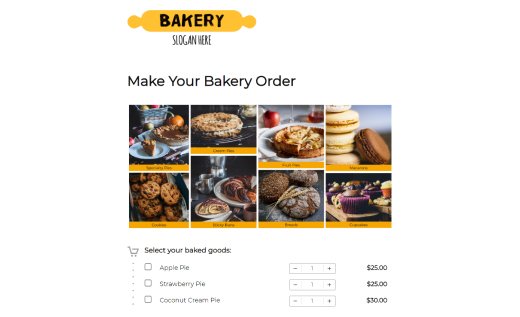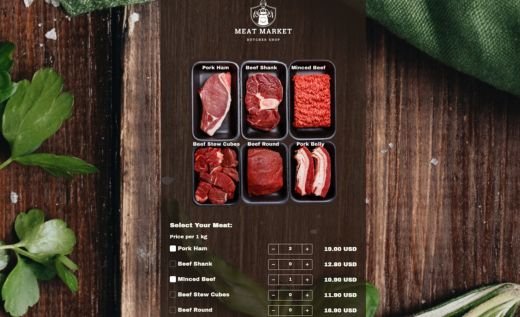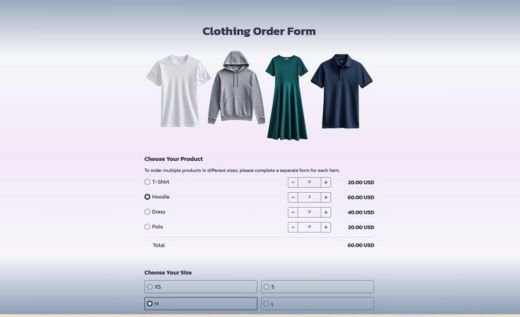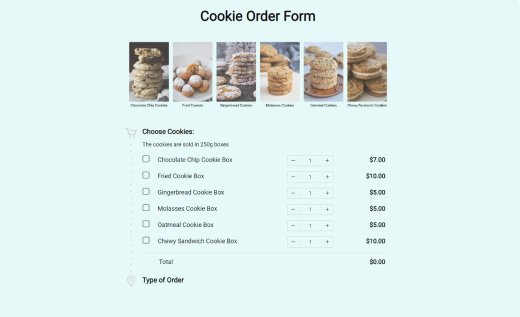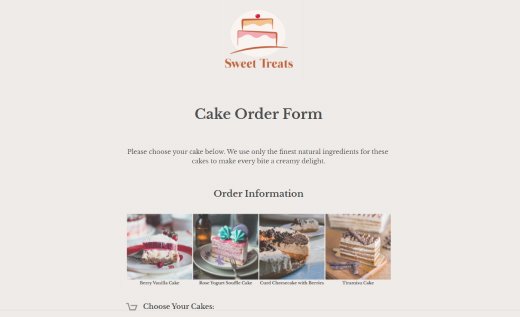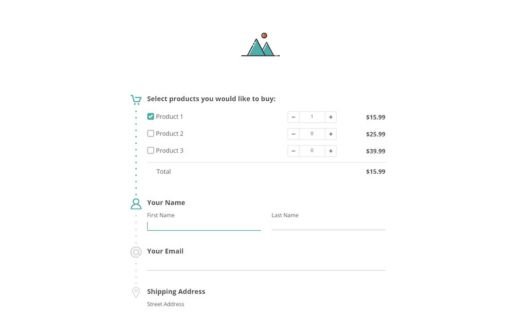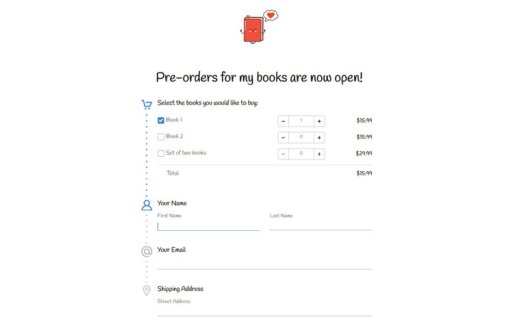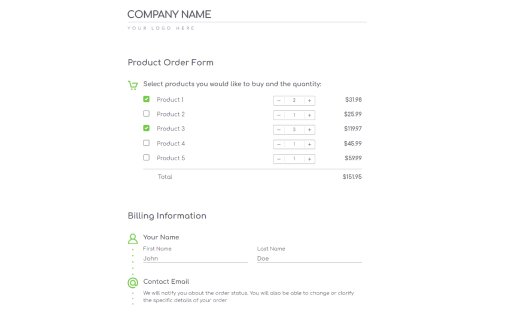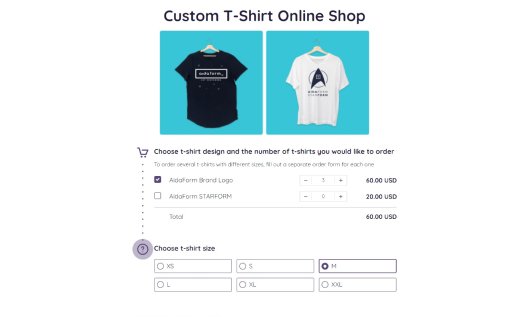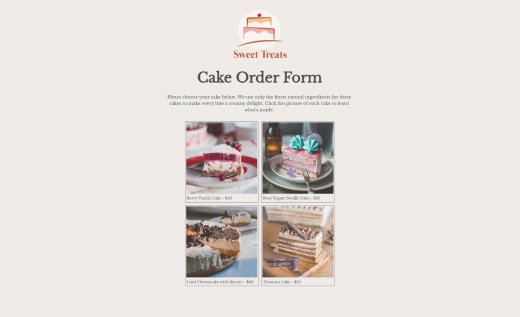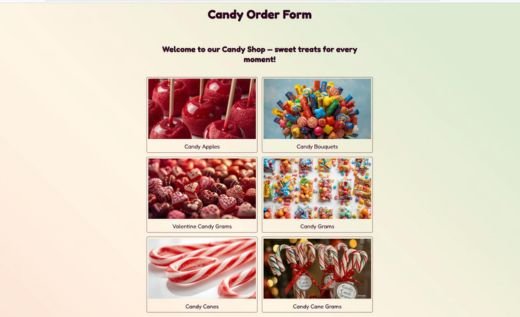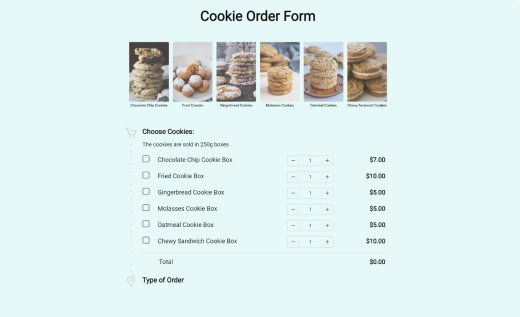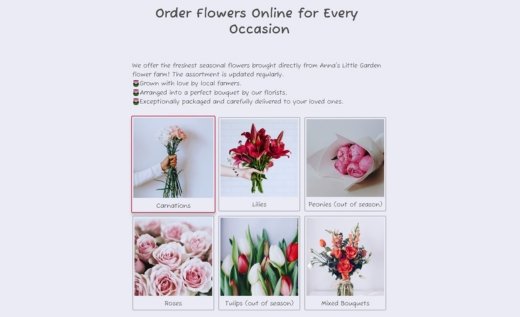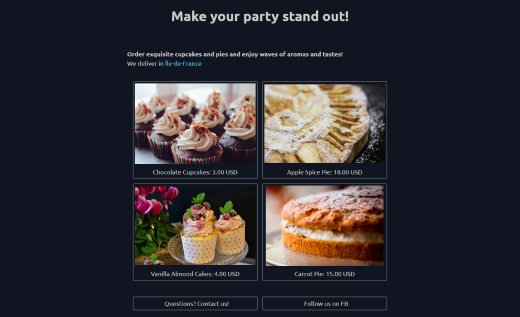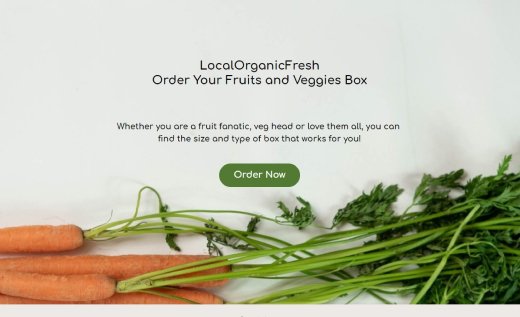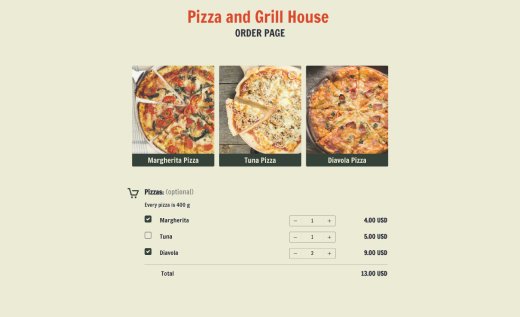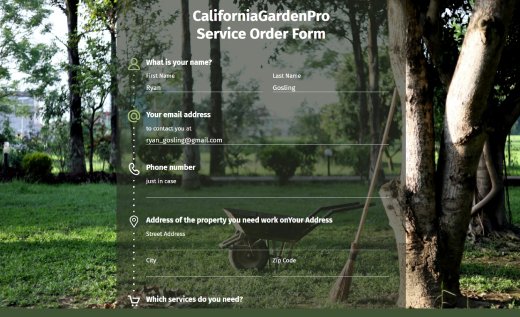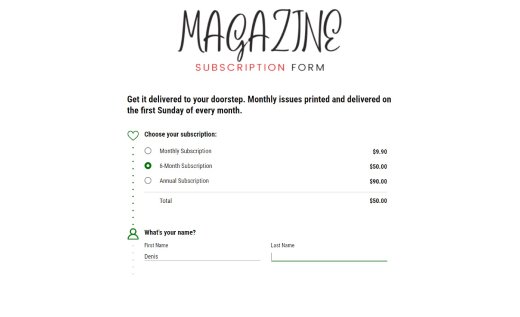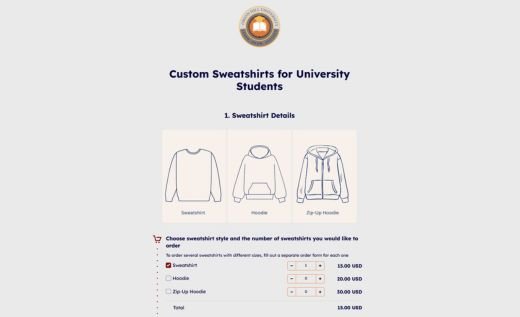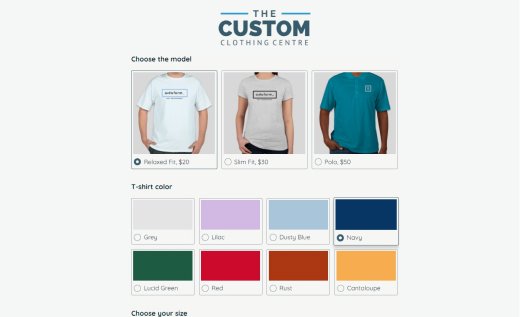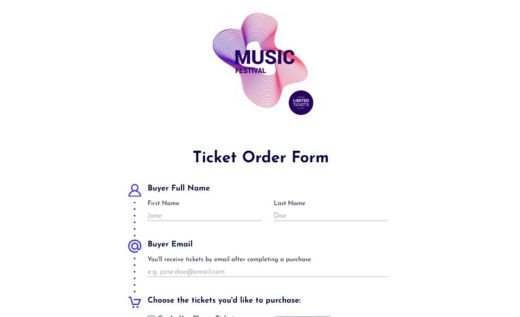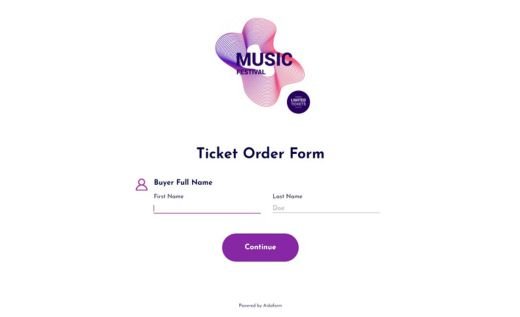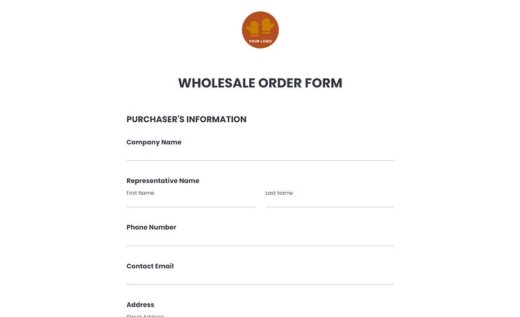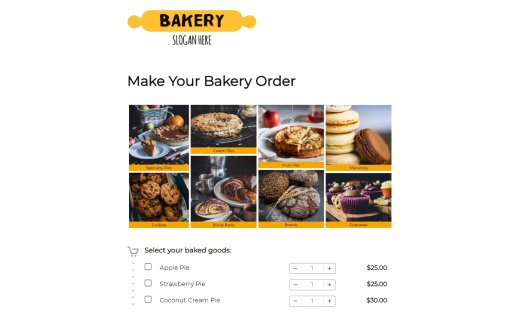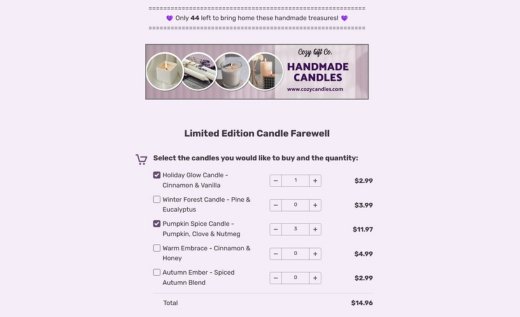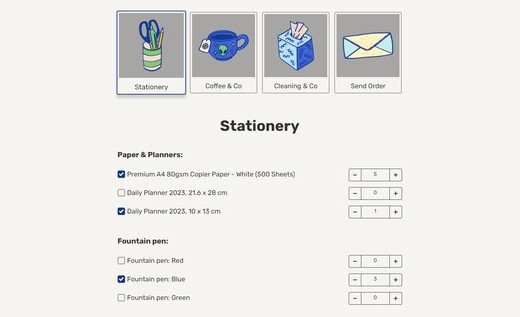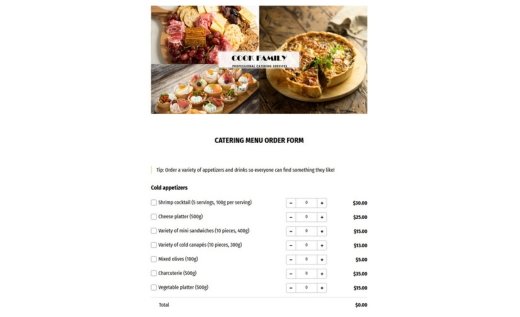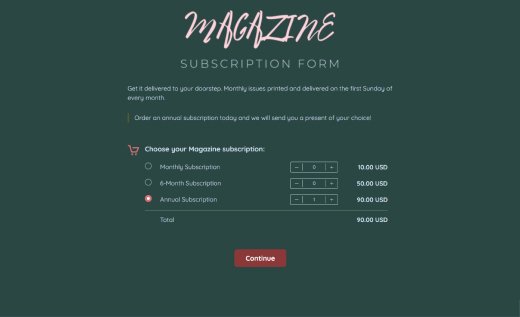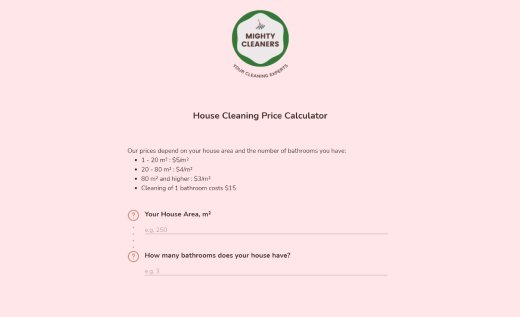Order Form Templates
An order form template is a ready-made online form used to accept orders for products or services. It allows customers to choose what they want, submit order details, and, if needed, complete a payment in the same form.
AidaForm order form templates can be used with or without online payments. You can offer one or multiple products or services, set quantities, prices, discounts, and tax calculations, and connect Stripe or PayPal when payments are required. If no payment is needed, the form can be used to receive order requests only. After submission, customers can receive automatic order confirmation emails, while you get notified about new orders.
All templates are mobile-optimized, secure and fully customizable — you can change fields, pricing logic, texts, and design, and embed the form on your website or share it via a direct link.
Free plan order forms
These templates let you create simple order forms using one or more Order Cart fields. Each cart calculates its own total, but totals from different carts aren’t combined automatically. This setup works well when you need to collect order details but don’t require online payments.
Order forms with payment options
Add payment collection directly to your online order forms using fields designed to accept payments via PayPal or Stripe. For more advanced setups, use the AidaForm Checkout field, which automatically calculates totals from multiple product or service fields and lets customers choose between available payment options during checkout.
Checkout forms without payments
Use the Checkout field even when you don’t charge online. You can combine multiple product or service fields or apply custom calculations to display a single final total for the order, then handle payment separately.
To collect orders without upfront payment, simply disable PayPal and Stripe and select the Custom Method -> Cash option. This setup works well when you want a checkout-style ordering experience without immediate transactions.
Order forms with custom price calculations
Not every order is a simple product list. Using Calculation and Formula fields, you can build order forms with dynamic pricing for services, bookings, or personalized offers, where the total adjusts automatically based on user input.
How to set up and customize AidaForm order form samples
Get started with your custom order form in a few simple steps.
Choose and add an order form template
Browse the collection of ready-made order form examples and click Use Template on the one that fits your needs. If you don’t have an AidaForm account yet, you can create one for free in seconds. Once logged in, the selected template will be added to your workspace, ready for customization.
Edit titles, questions, and form fields
Open your draft form from the My Forms list. Update titles, edit text prompts, and add or remove fields as needed. Use the Form Elements panel on the left to add inputs such as text fields, multiple-choice questions, calculations, media files, and more.
Customize the design
Adjust the appearance of your order form to match your brand. In the Form Designer panel on the right, you can change colors, fonts, and layout settings to create a consistent look.
Configure products and inventory
Set up order carts for your products or services by defining names, prices, and available options. You can also add images or illustrations to showcase products more clearly.
If needed, enable the Inventory feature to limit the number of items or options available for order. This helps manage stock and availability. Learn more about Inventory Management.
Enable payment options (optional)
If you want to accept online payments, open the settings of the Checkout field included in most templates and enable Stripe or PayPal. Enter your account details to connect your payment provider.
You can also choose a Custom Method to collect orders without immediate payment. Users on Expert and Ultimate plans can additionally enable Sales Tax calculations for one or multiple countries.
Preview, publish, and embed
Preview your form to test its layout and functionality. When ready, go to the Publish tab to generate a shareable link or embed the form into your website. Order forms can be embedded into platforms like WordPress or Wix using the provided HTML code.
Frequently asked questions about AidaForm order form templates
Can I accept payments with an order form?
Yes. AidaForm order form templates support online payments via Stripe and PayPal, allowing customers to pay directly when submitting the form.
Can I create an order form without online payments?
Yes. You can use order forms to collect order details only and handle payment later by invoice, bank transfer, or in person. Payment fields can be disabled while still showing a final order total.
Can I add discounts or calculate taxes in an order form?
Yes. Order forms can include discounts and tax calculations using calculation and checkout settings. Tax rules and conditions are configured by the form owner based on their requirements.
Can I offer multiple products or services in one order form?
Yes. You can include multiple products or services in a single order form, with quantities, prices, and optional calculations combined into one total.
Do customers receive an order confirmation after submitting the form?
Yes. You can automatically send order confirmation emails to customers after submission, confirming their order details and next steps.
Is data collected through order forms secure and GDPR-compliant?
AidaForm supports secure data handling and GDPR-compliant data collection, including consent and terms fields and responsible processing of submitted data. You control what data is collected and how it is used.