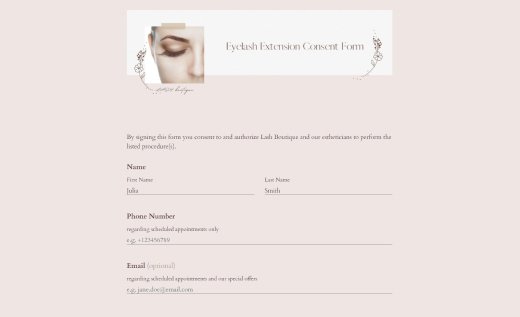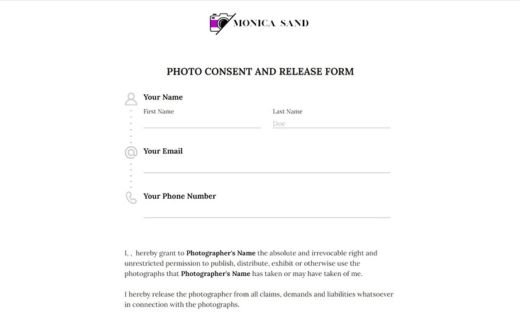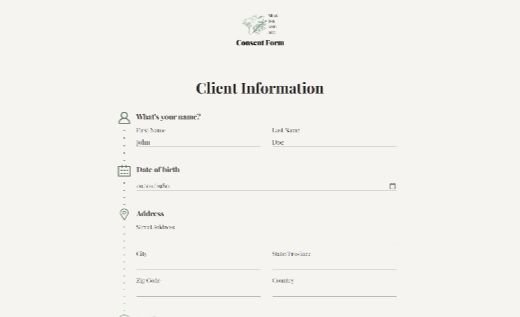Microblading Consent Form Template
Collecting consent for microblading has never been easier with online forms — a true game-changer for any beauty parlor! AidaForm is here to back you up with a specialized template designed to simplify the entire process. It’s mobile-ready and easy to customize, even for tech newbies. The added perk? Clients can comfortably sign it online using our nifty Signature field.
Ditch the clutter of paper forms and the hassle of manual filing — go digital with confidence. With AidaForm, managing responses is as straightforward as sculpting the perfect eyebrow arch! Keep track of consent effortlessly and securely in your account, export them as PDFs if needed and spend more time focusing on your craft.
This microblading consent form template is perfect for beauty professionals who want to save time and stay organized — whether you’re just starting out or managing a busy salon.
FAQ: Microblading Intake and Waiver Forms
Are AidaForm’s Microblading Release Forms Free?
Absolutely! AidaForm offers a Free plan that lets you create fully functional consent forms with all the must-have checkboxes at no cost whatsoever. But if you’re up for extra benefits, check out our Expert plan and beyond. Features like the Signature field, custom thank you pages and Conditional Visibility enhance the overall process and help you completely digitize consent collection Request a two-week free trial from our Support Team and test-drive it before you make your decision.
What Elements Are Essential in a Microblading Waiver Form?
To create a reliable and legally sound consent form, it’s crucial to address key areas that promote client clarity and informed approval. Explain the details of the procedure and grab the must-know info from your clients, like their full name, contacts and any relevant medical history. Talk about any potential risks straight up and lay out clear aftercare instructions. Finally, make sure you throw in a consent statement with spots for the date and signature. Easy, right? With AidaForm, you can tweak the template to match what fits your beauty parlor’s style. Simple, clear and just the way you want it! Whether you’re offering standard microblading, permanent brow treatments or working under the PhiBrows technique, a well-structured form keeps your process professional and compliant.
How Do I Edit This Template?
It takes a few easy steps.
- Click the Use This Template button to instantly import the form into your AidaForm account. Don’t have one? No problem — you can create it in a snap.
- Use our intuitive visual editor to swap out template texts, toss in new fields if you need them and pick a design theme that reflects your brand’s personality. Think of it as giving your consultation form a stylish makeover.
- Simplify the consent process by customizing the consent checkboxes and adding a signature field for clients to sign the form digitally. This helps streamline consent collection while keeping everything clear and professional. Just make sure you consult a lawyer when crafting those consent disclaimers so that they comply with the legislation where you live.
- Ready to unveil your masterpiece? Toggle one switch in the Publish tab, and your form is officially live! Spread the word by making it visible on your website or shoot it straight to clients via email or social media and make their microblading experience safer and more fabulous.
Are Digital Forms Legally Binding?
In lots of places, digital forms with electronic signatures are as legit as paper ones. But, you know how it goes — rules vary depending on where you are. To stay legally compliant with your online consent forms, it’s best to review local laws or speak with a legal professional. And, if needed, tweak the form to ensure it checks all the legal boxes.
Are AidaForm Templates GDPR-compliant?
Ensuring respondents have access to the complete set of terms and data usage policies is typically a legal requirement. At AidaForm, we provide all the necessary tools to help you create forms that align with GDPR standards. You can either hyperlink your terms and conditions to your privacy policy page or display them in a pop-up window — the choice is yours! Just make sure you’re handling all the personal info with GDPR in mind. The safety and security of the responses you collect are among the top priorities for us at AidaForm. You’ll find more details on that in our Privacy Policy.
Create Your Online Microblading Consent Form for Free
You can still craft straightforward consent forms even if you’re on a budget. AidaForm offers a Free plan that covers all the basics with text fields, open and multiple-choice questions as well as the relevant checkboxes. Although your clients have the option to complete the online form, they may still be required to provide a handwritten signature on a printed version. For those critical legal moments, a brief consultation with your lawyer is recommended.
AidaForm’s Expert and beyond plans introduce the Signature field, turning your digital form into a full online experience. No more paper signatures — everything is handled digitally and ready to go. Enjoy additional perks such as custom thank you pages and Conditional Visibility, streamlining the consent process. Want to make sure the Expert plan is the right fit for you? Contact our support team for your free two-week trial — because you deserve a test run before you begin your journey to stress-free consent collection.