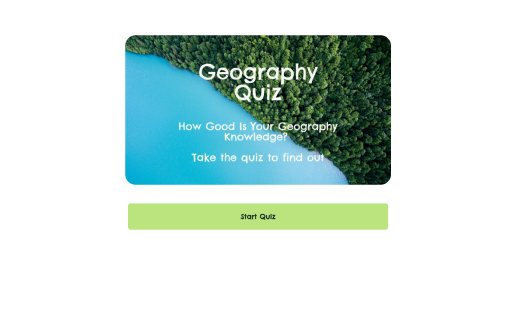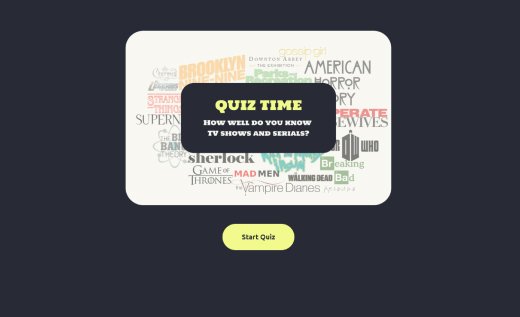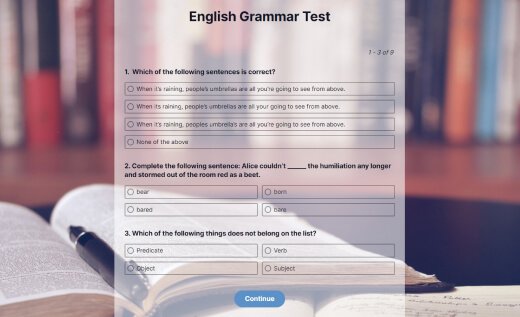Create a Math Quiz Online in 1-2-3 with AidaForm
Who doesn’t love a little intellectual challenge from time to time? Lots of social network users do – and particularly tricky math problems even go viral because they’re impossible to solve on calculators. Like the infamous 8 ÷ 2(2+2) equation that broke Twitter in 2019. Make your own online math quiz and engage your audiences with funny math questions or create a math test for school to make studying more interactive.
Check out the AidaForm online math quiz template below and find out how to make a math quiz of any kind: for kids, for adults, for school, for fun, or for practice.
How to Create Your Own Math Test in AidaForm in 4 Steps
AidaForm template collection has a sample math quiz ready for you – adopt the template and tweak it to your needs: add the questions you prepared, configure score calculation, and even change the color theme of the form.
Here’s how it works in 4 steps.
Copy the Template to Your AidaForm
Click Use This Template to add the math quiz template to your AidaForm account. You’ll be prompted to register an AidaForm account if you don’t already have one. The template sample will be there in the online math quiz maker when you finish the quick registration process.
Add Math Questions with Pictures
Since it’s a math quiz template, we’ve added some cool sample math questions already, but you can and should change them. If you’re testing students, you’ll want to add problems that were discussed during your course. If you’re doing a fun quiz with easy math questions to entertain your audience, it’ll be best to prepare them in advance. Upload pictures for geometry problems or complex equations using the Media File field. For the questions themselves, use the Question and Scores field and assign point values to correct answers – you’ll be able to calculate the total score then.
Set Up Score Calculation
If you want to let the participants know how well they did on your math test, add the Score Calculation field anywhere on the form page. The field is hidden, so no one will see it when they take the test. Create a results page for your quiz and the Score Display field to show quiz takers how many points they scored. If you want to show different results pages depending on the score, add Logic Jumps. Read how to configure quiz logic .
Please note that you can create a basic math test in the free version of AidaForm without the Expert features like score calculation and display, then grade the results manually if you like.
Share Your Quiz Online
Done adding questions and setting up score calculation? Click the Preview button and take your math quiz yourself a few times to check if it works correctly. Quizzes and score calculations are a bit on the more complicated side, so it’s always better to double-check. When you’re ready, switch to the Publish tab and copy the direct link to your math quiz. Share it on social networks or in an email. Plus, you can embed the quiz itself on your website if you like.
Sample Math Questions for a Trivia Math Test
There are generally two very different types of math quizzes you can create online. First, the real tough ones with hard math questions, that require extensive knowledge of mathematics to solve. This one is great for teachers who practice distance learning and want to check on their students’ progress. The second type is instead a cool brain-jogging game with math trick questions that only require general knowledge and seem to have an obvious answer. It’s often wrong, though, because it’s the result of a cognitive bias. This latter type of math quizzes can be fun to use on social networks to let people try and solve. Here are a few question samples for a quiz like that:
A man is four times as old as his son. In 10 years, the man is going to be three times as old as his son. What is the father’s age now?
A. 60
B. 70
C. 80
D. 90
Solve the following equation: 9–3÷1/3+1=
A. 7
B. 8
C. 3
D. 1
There is a patch of water lilies on a lake. Every day, the patch size doubles. If it takes 48 days for the water lilies to cover the lake completely, how long would it take for them to cover half of the lake?
A. 24
B. 36
C. 47
D. 40
3 Ways to Use Online Math Quiz Games and Math Quizzes
Check Math Knowledge
This is the primary and most obvious use of online math tests for teachers. You create a quiz with math questions that cover all the topics you had on your course and let students tackle the problems. The only downside of doing it online is that you can’t detect cheating and won’t be able to set a time limit. However, an online math quiz can do wonders for self-check when you practice for an actual exam. Create your own math test as a learning material for students to engage them and make the learning process more exciting.
Improve Your Hiring Process
There are tons of jobs that require math skills from candidates: a statistician, analyst, engineer, computer programmer, marketer, even an animator needs a more than average understanding of math. Instead of relying on candidates’ diplomas and CVs, you can check their math skills with a test as part of the hiring process. It will help you to sort through and review candidates much more efficiently.
Engage Your Audience
Self-improvement is a thing. If your audience likes a little challenge beyond general pop-culture trivia, create a fun online math quiz with shareable results pages to get the buzz going on social networks. If you’re offering a math course for kids or adults, it could also be a great way to secure leads for further marketing activities. For example, you could offer a free lesson or an eBook on mathematics in exchange for a newsletter subscription before letting quiz takers see the results page.