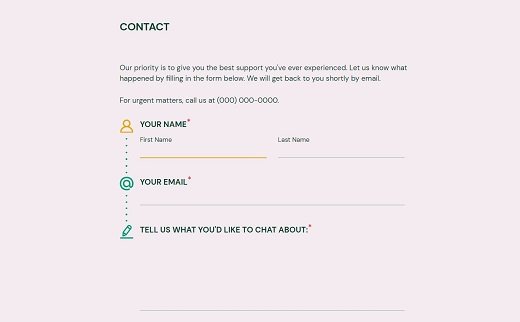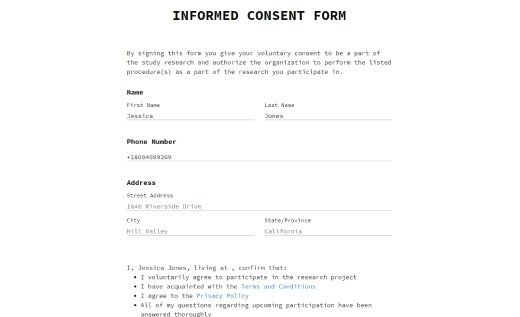Life Insurance Calculator
An online life insurance calculator is a simple solution for people looking for insurance services. The tool consists of questions that determine the result, as well as contact information fields that turn a website visitor into a valuable lead. AidaForm offers a universal life insurance calculator suitable for most insurance agents and consultants. You can customize the template according to your unique formula, change the design to make it feel like a native part of your site and put it on your page without additional programming costs.
How the AidaForm Life Insurance Cost Calculator Works
So how to calculate life insurance? One can do it manually, but it’s much easier to use a built-in online tool. Website visitors are first asked a few basic questions about the desirable annual amount, dependents and the number of years for their support.
The following questions clarify the reason for obtaining life insurance: is it mainly to cover college tuition, replace the primary source of income, pay off a substantial debt or mortgage or give them some extra financial support to be more secure and independent? In case of a combination of factors, you add all the relevant numbers for the final coverage amount. Lastly, there’s a question about burial expenses.
Of course, more elements can help estimate life insurance, and you can easily include them in your form or replace the ones suggested in the template.
Here are some more questions you may consider for the coverage amount calculation:
- Client’s annual income - it’s another way of asking about the desirable yearly amount of coverage.
- Client’s current savings, which may include deposits, stocks and other financial assets like a retirement savings account.
- Type of insurance: whole life insurance, or term life insurance and its multiple types, like the level term, yearly renewable term, return of premium, and decreasing term policies.
If you have a webpage with the details about your offer and available plans, you can link to it directly from the form or provide a short explanation to be transparent. But keep in mind that your primary goal is to make a visitor submit the form and share their contact information, so you don’t want to lose them in the process by sending them to a different page.
When your potential clients fill in all the questions in the form, they click the Get Results button and get the amount of life insurance needed and the contact form to get a quote. It’s kept simple and includes just the first name, last name, and email address to maximize the number of people reaching out to you for further details and personalized insurance costs, which, in its turn, depend on other factors like the client’s age, health, habits, and occupation. You can also request a telephone number if this is your preferred form of contacting your prospects.
Once a visitor clicks Get a quote, all of the answers, including their contact info, are safely stored in your AidaForm account. Go ahead and reach out to them to complete the deal.
How to Customize the AidaForm Life Insurance Estimator
Note that your company’s life insurance calculation formula may be different from this example, but the beauty of a simple life insurance calculator is in its flexibility. You can rearrange, remove and add any questions you want.
Start by adding the template
Click Use This Template to start. The free life insurance calculator template will be added to your AidaForm account so that you can edit it later. Please note that the coverage calculation will only work in the published form with the Expert and Ultimate plans. The Free and Starter accounts allow you to see the fields and customization options without getting the calculation results.
Customize the life insurance calculator
There are many life insurance calculation methods so you should reflect your company’s formula in the form to provide your clients with estimates (but make sure they understand that the actual coverage may be different due to many nuances).
Adjust the calculator for your website
Make the form look and feel like an organic part of your offer page or make it stand out and draw attention. Experiment with the design by customizing the look of the form: change the background, font and text size, icons and many more parameters — all in one place.
Publish the life insurance cost calculator
To make your calculator public, go to the Publish section in the form builder in your profile and switch the Published toggle to ON.
Copy a link to your publicly available calculator and share it on your social media pages, via a newsletter, or through other marketing channels you use to attract new clients.
To add a form to your website, simply copy the auto-generated code in the “Embed on a web page” section, and paste it to the right place on your website through your CMS. All responses will be safely collected in your AidaForm account and forwarded to your email inbox. Let the life insurance calculator by AidaForm become your ultimate lead magnet!