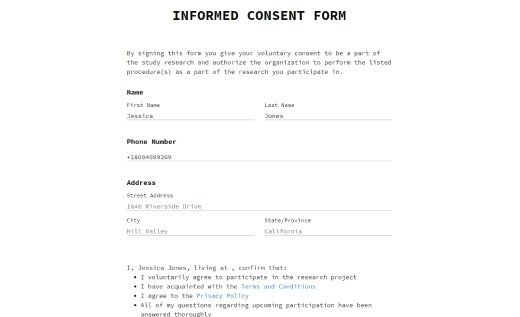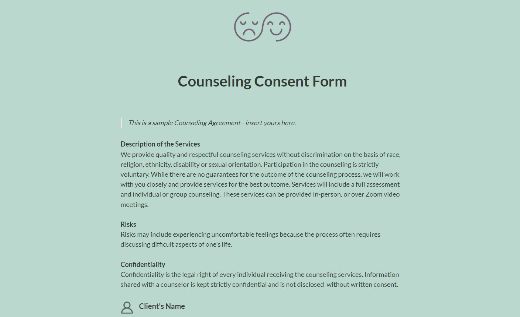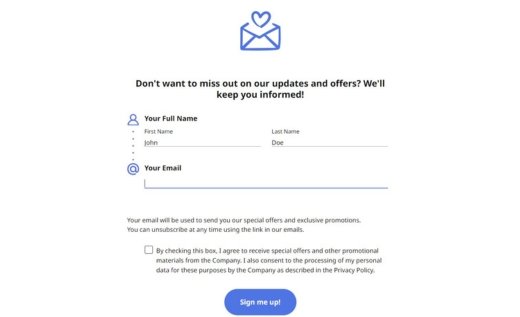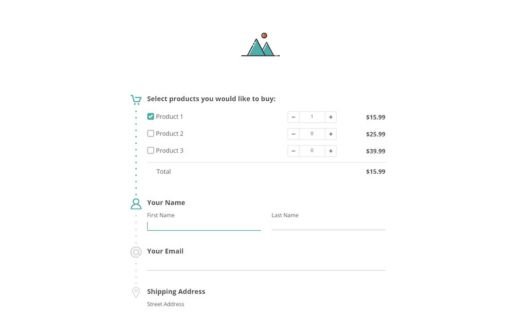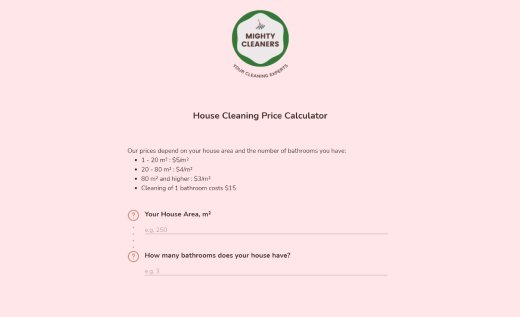Life Coaching Intake Form Template
Stop wasting time designing coaching intake forms from the ground up! With AidaForm’s ready-to-use template, you’ll have a professional starting point designed for specialists in business, executive, health or career coaching as well as financial guidance.
Think of how much smoother your first session will be when you already have essential client details on hand — no more rushing to collect background information at the last minute.
By leveraging the intake questionnaire included in our online form, you can gather all key details in advance, so you’re free to focus fully on the coaching conversation from the very beginning.
Getting started is effortless! Just sign up for a free AidaForm account and instantly add the template to your dashboard by clicking Use This Template. Inside our intuitive drag-and-drop form builder, you’ll be able to tailor the template to your exact preferences and publish it online — no technical or coding skills required.
What to Include in a Coaching Intake Questionnaire
Use this four-part structure to create the most helpful life coach intake form for your clients and your coaching business:
1. Contact Information: Start by collecting essential details like the name, email address, phone number and billing address. This allows you to easily reach your client and ensures they receive any important updates.
2. Client Goals: Discover your client’s aspirations by asking about short & long-term goals, roadblocks and desired outcomes. This will guide your coaching sessions.
3. Personal History: Gain insight into your client’s journey by exploring past successes, challenges and goal-setting experiences. This will help you tailor your program for maximum value.
4. Coaching Preferences: Understand how to best support your client by asking about their preferred coaching style and communication methods. This creates a comfortable and effective partnership.
5 Easy Steps to Create Your Coaching Client Intake Form
Browse Templates
Head over to the template gallery page and explore our collection. Find the Coaching Intake Form template to add it to your AidaForm account for editing.
Get Started (Free!)
New to AidaForm? No problem! Simply hit the Sign Up button located in the upper corner to open your free account in seconds. Once logged in, your chosen sample form will be waiting at the top of your My Forms section. Click it to open the form builder.
Make it Yours
The form builder is your canvas! Customize the template to your liking. Add or change text, adapt the suggested questions, replace fields so they match your unique coaching method or modify the visual style — from layout to colors — to give it your own personal flair. Need new sections? Click Form Elements on the left. Want to adjust the colors? Check out the Form Designer button.
Effortless Agreements
Simplify how clients provide consent by including interactive checkboxes along with a digital signature option. This makes signing a breeze, ensuring smooth collection of agreements without any hassle.
Publish & Gather Responses
Ready to launch your form? Turn on the Published toggle and your form is live! Share the link or embed it directly on your website to connect with clients. Once submitted, responses will be collected securely within your AidaForm account, making it easy to access and manage client information.
Share Your Pre-Coaching Questionnaire and Grow Your Practice
Harness Social Media Reach: Tap into platforms like Facebook, Instagram or LinkedIn to showcase your coaching services and emphasize how simple it is to complete your pre-coaching survey. Add a direct link to your form right in your post for maximum visibility.
Website Integration: AidaForm allows seamless embedding of your assessment form into your site. This ensures a streamlined experience for visitors, letting them fill out and submit intake details directly on your landing page without extra steps. This way, your clients can connect with you effortlessly!