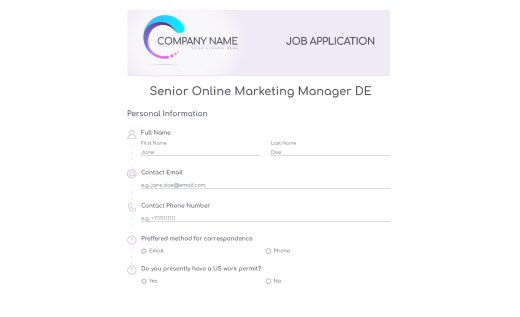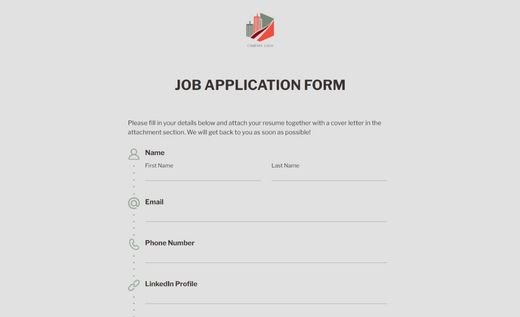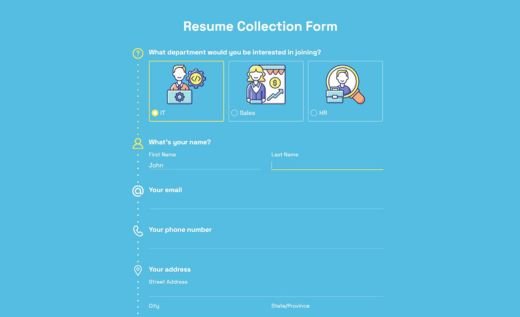Job Application Questionnaire Template
Discovering the ideal fit for your team can be a complex task, whether you’re an HR professional, a recruiter, or a small business owner. That’s why AidaForm provides a comprehensive job application questionnaire template designed to streamline your recruitment efforts. No more messy emails or missing information — now you have all the essential tools in one convenient location!
AidaForm offers a user-friendly, fully adaptable template that supports the effective pre screening of job applicants. You can tailor the form to your exact hiring criteria — update text, restructure the layout, and customize form fields with ease. Plus, it’s mobile-responsive, allowing candidates to complete it anytime, anywhere. You can also export submissions as PDFs for convenient offline assessment. Just pick a sample, personalize it, and start hiring more efficiently!
These Templates Might Be Useful for You
Complete Guide: How to Create an Employment Questionnaire Template
Log In or Sign Up on AidaForm
Getting started is simple! Log in to your AidaForm account, or sign up for free if you don’t have one yet. Once logged in, choose the candidate questionnaire form template by clicking the Use Template button and start personalizing it to fit your needs.
Customize Your Form
The drag-and-drop Form Builder lets you seamlessly edit and add questions that matter most in your hiring questionnaire. Consider including:
- File Upload: Quickly gather resumes, motivation letters, and even test projects.
- Media Answer: Let candidates submit video or audio introductions to make their applications more interactive and insightful.
- Captcha: Keep out spam bots and ensure only real people fill in your form.
- Terms Checkbox and Signature: Obtain applicant consent for background checks and other legal requirements.
Make the Application Form Look Great
Now that your questionnaire is set up, it’s time to make it visually appealing. Go to the Form Designer and adjust colors, fonts and branding elements to align the form with your company’s identity.
Adding an attractive layout isn’t just about aesthetics — it’s also about usability. A clean and professional design helps create a positive impression and encourages candidates to complete the form.
A well-structured form ensures applicants don’t feel overwhelmed and can complete their responses smoothly. Group related questions together and use clear section headers to enhance readability.
Set Up Email Notifications & Auto-Replies
Stay on top of applications with instant email updates. Every time a candidate submits the form, you’ll receive an alert. Additionally, you can enable auto-replies to confirm receipt of applications, providing a professional touch to your recruitment process.
Automated replies can also include helpful information about your hiring process, such as expected response times, upcoming interview stages, or additional steps in the hiring pipeline. This simple feature elevates the applicant’s journey and fosters better communication.
Publish & Share Your Form
Once your form is ready, it’s time to share it with the world! Post it online, embed it into your company website, or distribute it via email and social media platforms to attract potential employees easily. Whether you’re filling a single position or managing multiple job openings, an organized application process helps minimize both time and administrative effort.
Using AidaForm’s templates, you’ll receive high-quality applications from individuals who truly meet your requirements. No more wasting time on unqualified candidates — only those who are serious about the role and align with your expectations.
With AidaForm, hiring becomes easier, more structured and far less stressful. Start using our templates today and improve your hiring workflow!