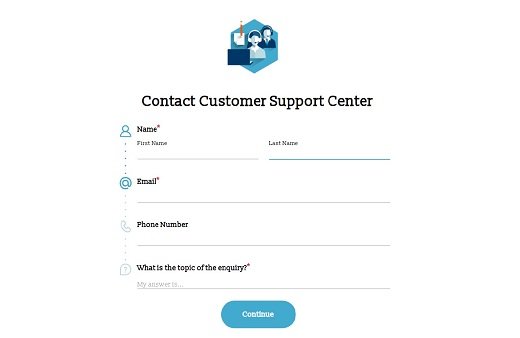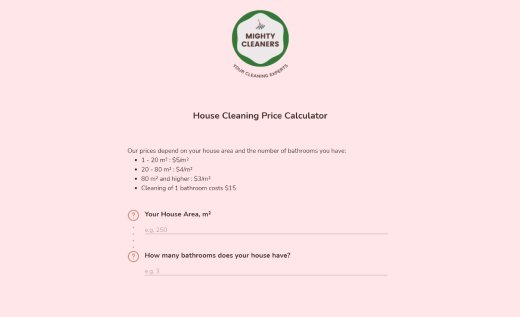IT Request Form Template
Ditch the back-and-forth emails and phone calls! AidaForm’s IT Request Form sample offers a smoother way to manage your IT help desk. This user-friendly IT support request form template simplifies the process of submitting new requests for users or employees, allowing your IT department to receive, prioritize and resolve issues efficiently.
Get clear and concise requests with the easy-to-use form! The IT service form template comes pre-built with essential fields, but you can also customize it to perfectly match your IT department’s needs. Need details about the operating system, project description or even specific office supplies required? No problem! AidaForm’s user-friendly Form Builder lets you easily add these fields and more.
With each request submission, your IT team can receive instant notifications, ensuring a faster response time. And for better organization, easily export IT work request forms into Excel or PDF for tracking progress and marking completion dates. Stop letting IT issues slow down your business. Streamline communication and empower your IT department with AidaForm’s free IT Service Request Template!
Create Convenient IT Forms with AidaForm and Simplify IT Requests
AidaForm’s IT request forms offer a win-win situation for both users and IT staff. For users, the forms provide a streamlined and user-friendly way to submit requests, ensuring all necessary information is captured upfront. This reduces back-and-forth communication and leads to faster resolution times. For IT staff, these forms improve efficiency by allowing them to categorize and prioritize requests accurately, minimizing errors and misunderstandings. Additionally, all AidaForm’s IT service request forms are accessible on mobile devices. This ensures a smooth experience for everyone involved!
Effortless Data Collection: Ready-Made Form Fields
Managing customer support and internal IT tickets can be a hassle with plain text forms. But what if you could collect information more efficiently?
AidaForm goes beyond basic text fields. Here’s how:
Requester Information: Capture the requester’s name, department, email address and phone number. This helps identify who submitted the request and allows for follow-up communication.
Categorize Requests with Ease: Use “Multiple Choice” questions to sort requests by type. For example, create categories like “equipment maintenance,” “software purchase request,” “hardware issue,” “IT change request,” “password reset,” “software installation,” etc. — no more digging through emails! This helps route the request to the appropriate IT team and ensures faster resolution.
Severity Level: Include options for requesters to indicate the urgency of their request (e.g., critical, high, medium, low). This helps IT prioritize tasks and address critical issues first.
Detailed Description: Include a clear and concise description field for the request. This allows the requester to explain their issue or request in detail.
Need details on the specific product a customer is having trouble with? Or a screenshot of the error? Add these fields with ease in AidaForm Form Builder!
Solve Issues Faster: Capture Visual Evidence for IT Support with File Uploads & Screen Recordings
Streamline troubleshooting with richer information collection using AidaForm’s powerful features:
File Uploads: Let users attach screenshots of error messages or pre-recorded screen captures for instant clarity
Screencast Recording: The “Media Answer” field with the “Screen” option allows users to record a screencast directly within the form! No need for separate tools or file transfers.
This streamlined approach empowers users to provide detailed information, leading to faster resolutions for your IT support team. A must-have for any IT department!
Protect Your IT Forms from Bots
Say goodbye to robot submissions! AidaForm’s Captcha ensures only real users submit IT service request forms, keeping your system secure and efficient.
Customize the Form Design to Match your Corporate Branding Style
Our form builder is your blank slate. Personalize the IT Service Request Template to match your vision. Edit text, modify pre-written questions, swap fields to align with your company branding or change the color scheme for a unique touch. Need to add sections? Click Form Elements on the left panel. Want to adjust the colors? Look for the Form Designer button.
Stay on Top of Every Request: Streamlined Response Email Notifications for Faster Resolution
Never miss a beat! AidaForm’s notification system ensures all IT requests are addressed promptly:
Multi-address Notifications: Send new response notifications to multiple email addresses for guaranteed visibility within your team. No more lost tickets or delays!
Simplified Communication: The “Reply-To” setting lets you reply to customers directly from the notification email. No need to switch between platforms – respond quickly using the email address they provided in the form.
Keep Everyone Informed: Automatic Replies for Users
Simplify communication with customizable automatic confirmation emails! AidaForm’s emails to the user could include:
Confirmation: Let users know their request has been received and is being processed.
Estimated Processing Time: Set expectations with a clear timeframe for response and/or resolution.
Self-Service Resources: Offer helpful resources (FAQs, knowledge base articles) for cases where users can resolve the issue themselves.
Go Beyond Forms: Powerful Integrations for Streamlined Workflows
AidaForm doesn’t stop at collecting data. Powerful integrations allow you to seamlessly connect your IT requests with other essential tools:
Automated Ticketing: Integrate with Zapier to automatically create tickets in your support panel for each submitted request. No more manual data entry.
Instant Insights: Integrate directly with Google Sheets for instant and effortless tracking of all your IT service requests. Gain valuable insights and manage respondent interactions with ease.
Mobile-friendly IT request templates
No matter where your users are, AidaForm makes data collection a breeze. Its mobile-friendly forms ensure a smooth experience on any device, from desktops to smartphones.
Security and GDPR Compliance
AidaForm uses top-notch security measures to keep your data safe. But remember, the legal responsibility for form content lies with you. Ensure your form texts and fields align with all relevant laws and regulations in your area. Consult a lawyer for peace of mind if needed.