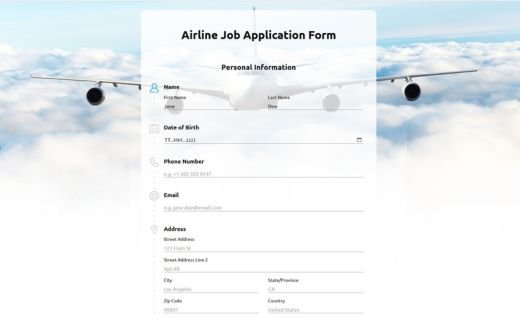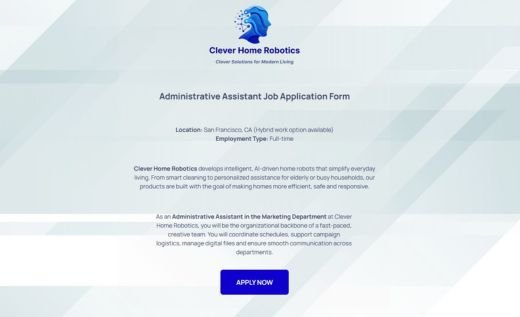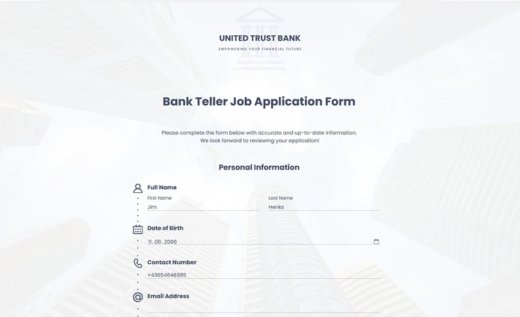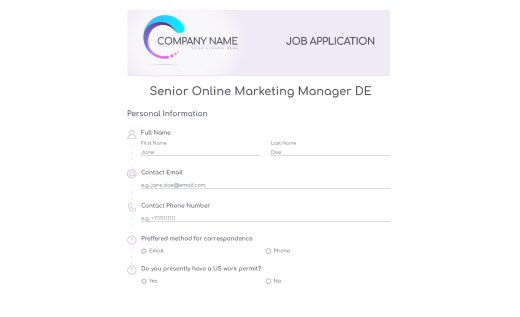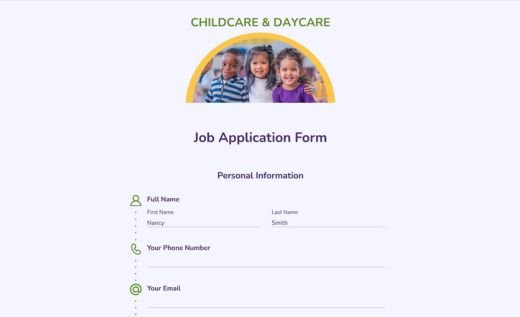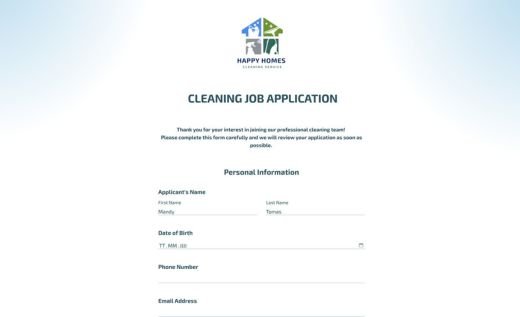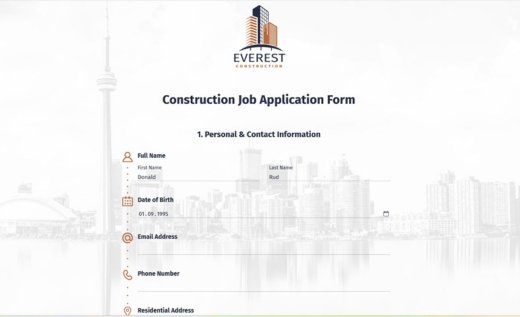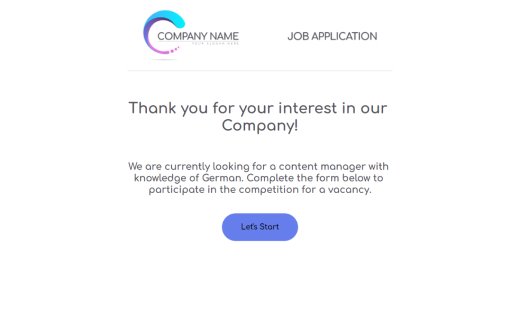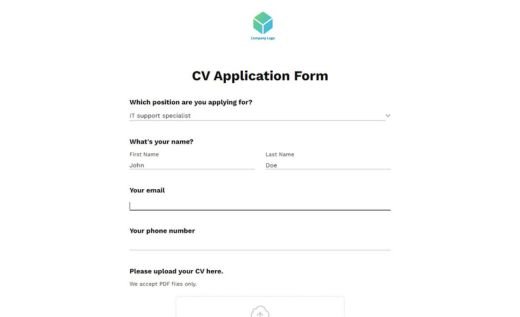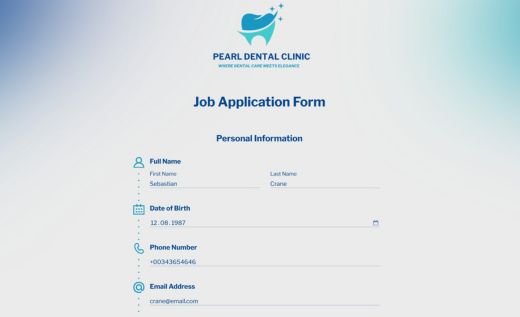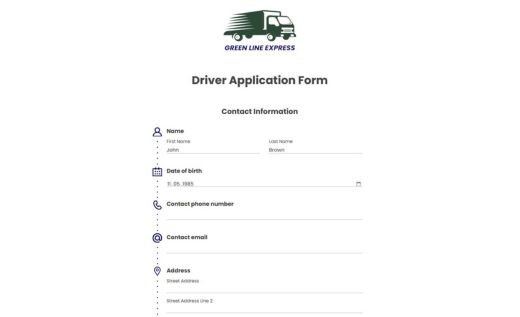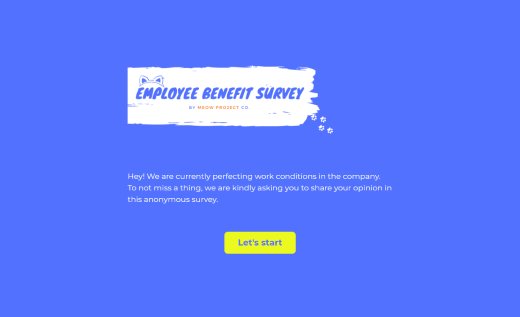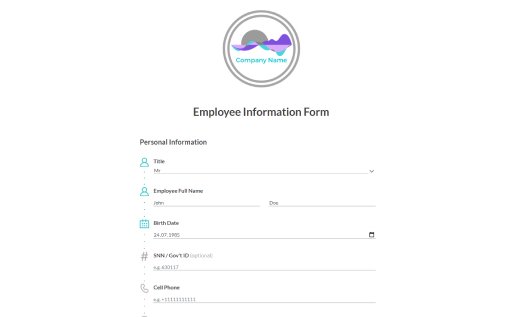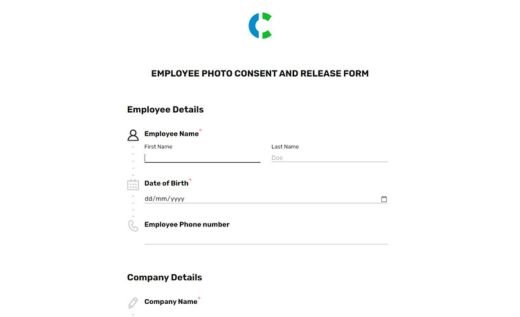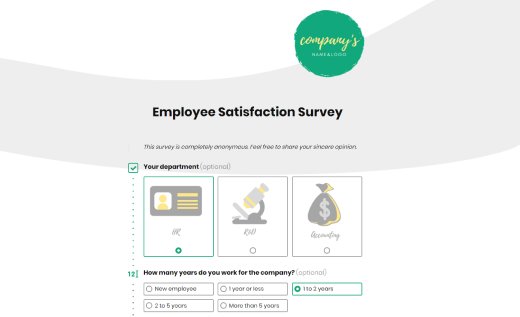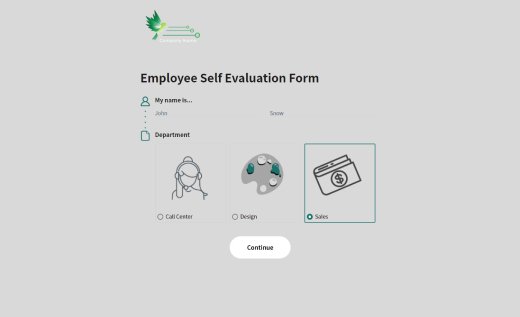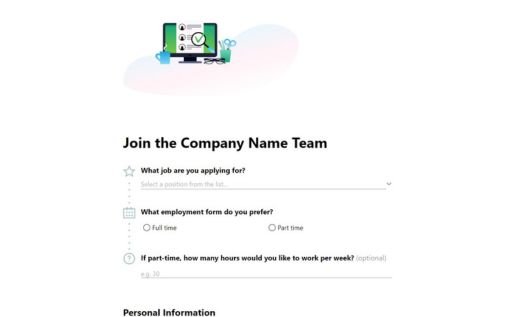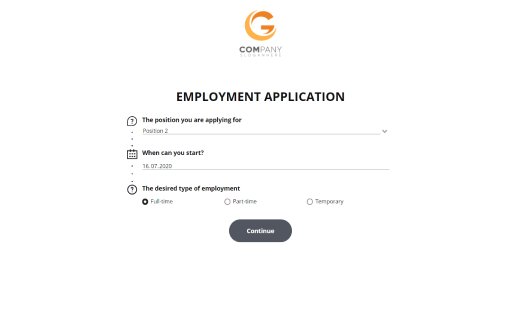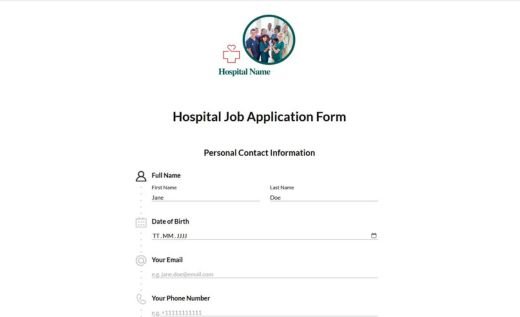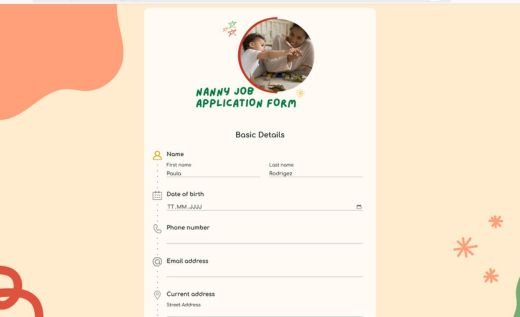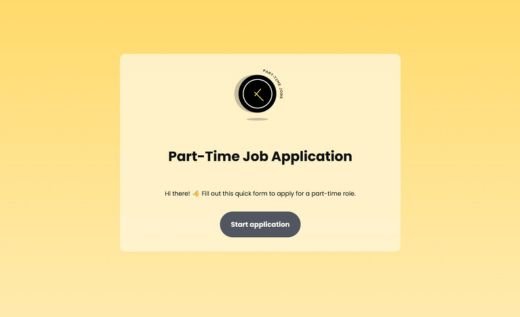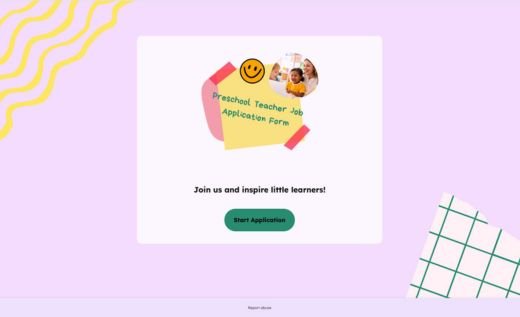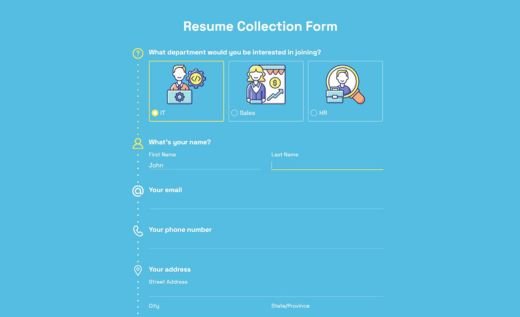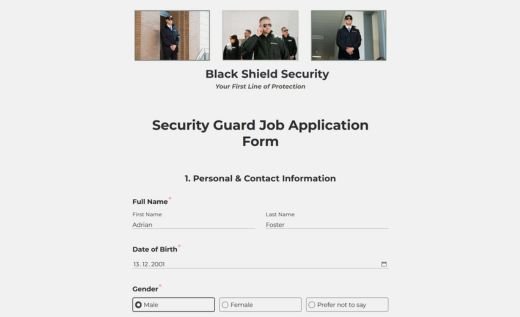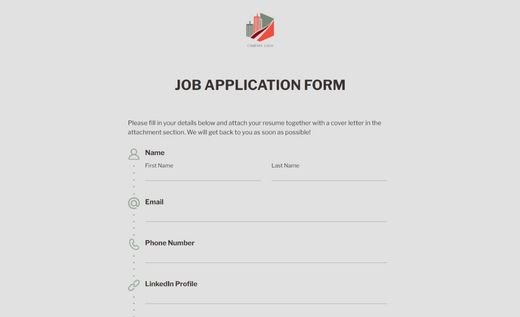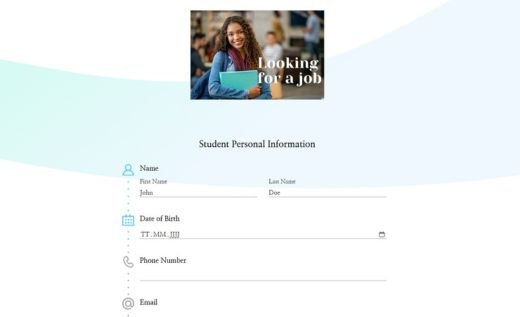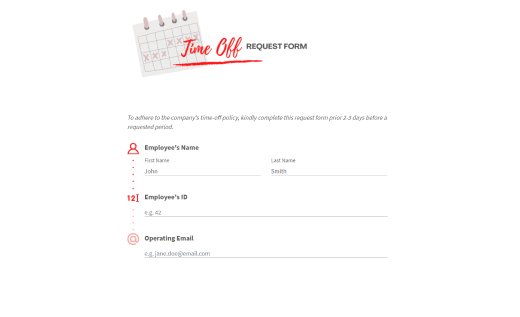HR Forms
We’ve developed a comprehensive set of human resources forms specifically designed to support and simplify your daily tasks. Each form is a fully functional online template that can be easily personalized to match your brand identity and meet your HR requirements — perfect for small business use!
Without any coding knowledge or extra software, you can develop a complete set of custom-branded forms to evaluate staff, hire for new positions, keep records of employee information, survey their satisfaction and more! AidaForm’s standard HR forms are beneficial for both small companies and large corporations. Mobile-friendly, online-fillable and easily customizable without using HTML. Yes, it’s all built in!
Three Steps to Use Our HR Templates
Choose the forms and integrate them into your HR management process with three simple steps.
Click the Preview button to check the final version. At this stage, only you can see the live form. To share it with applicants, head over to the Publish tab. Switch the publish toggle to ON, and that’s it! Now your entire company can access the form via the shared link on their mobile devices and laptops. Don’t forget to set up the email address where your HR managers will receive all responses in PDF format.
But don’t stop here! Discover even more of what AidaForm can do for your business. For example, explore the Results tab where all submissions are stored securely and systematically.
Best Practices for Human Resources Forms
Move Paper-Based Workflow to Digital
To downsize paperwork, start every evaluation, survey, or any other HR poll online. All the AidaForm templates are entirely online, which means you are able to fill out and submit a form using any of your devices, receive results in PDF format and keep them on hand as a digital database.
Incorporate Forms Into the Hiring Process
A well-organized staff data sheet, employment inquiry form or other customized documents tailored for HR use will help you collect all the essential info starting from the pre-hiring step. AidaForm’s templates will help you gather personal details for the required new hire papers like Form W-4 or I-9. Avoid duplicating work and include obligatory questions in your standard employee form (like full name, marital status, address and SSN).
Attachments Are Important
With a single form, you can collect both responses and files — such as identification photos, official government-issued credentials, driver authorizations, residency or work permits, professional certificates and other documents required to complete an employee’s profile. As part of the recruiting process, you can request a resume and motivation letter to be uploaded as part of the submission. It’s easier than it sounds! Just drag and drop AidaForm’s special File Upload field into the form.
Keep Questions Neutral
Avoid discriminating questions about ethnicity, religious groups, disabilities, age or gender. Check twice to eliminate any unnecessary details that won’t actually help improve the work process. Personal data that do not affect job safety or efficiency should not be part of HR forms.
Ask for a Digital Signature
You got it right! Even if an applicant completes the form online, it doesn’t mean they cannot sign it. Personal signatures are preferable to prove the original consent of an employee to share their personal data. Besides, it’s convenient to have reference signatures on file. Use AidaForm’s Signature field, allowing applicants to sign the form directly from handheld mobile devices like phones or tablets.
Ensure Legal Compliance When Handling Personal Data
Human resources management operates with a lot of personal data. An accurate Privacy Statement is an essential component of legal employment, collecting and analyzing personal data. When the form is submitted, employees can review and consent to your company’s data collection and usage policies — including what information is gathered, how it is processed, whether it is shared with third parties, what kinds of protective measures are in place to avoid data breaches or misuse and any other security protocols or compliance standards your applicants should be aware of. AidaForm has designed a convenient Terms and Conditions checkbox that you can use as the Privacy Policy Statement and supplement it with your company’s privacy policy link.
Opt for Convenient Rating Scales
Responses should not only be collected but also evaluated and analyzed. To make this possible, use evident rating scales and metrics. We frequently enhance AidaForm’s free templates by integrating interactive visual tools — such as numeric sliders, rating scales, matrix grids and scoring elements. All of these fields are available within AidaForm’s Builder and turn a raw questionnaire into an engaging survey with a clear rating system and convenient given answers.
AidaForm Features for Implementing Online HR Forms
Customize
Create a whole set of branded and presentable-looking HR forms. Use your logo, brand colors and more to follow the corporate style.
Protect
Include a Terms and Conditions checkbox and request digital signatures to comply with privacy protection laws.
Store
Get direct access and check your completion statistics to all the responses through the AidaForm Results tab.