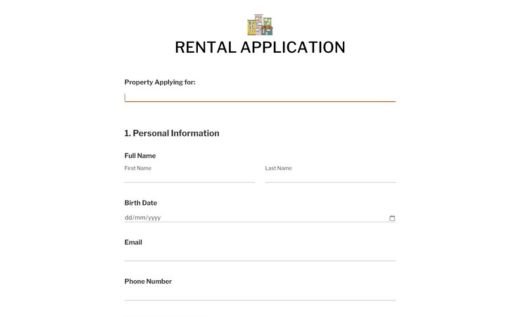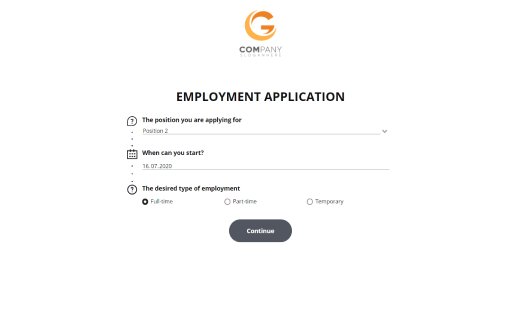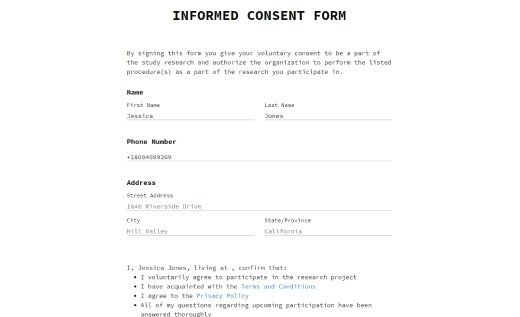House Rental Application Form Template
When screening potential tenants, landlords often rely on a house rental application form as a starting point. This document helps gather essential details — such as personal background, income and rental history — enabling property owners or managers to make informed decisions about who can occupy their property.
A good application to rent a house should include basic personal information: name, contact information, rental record and financial information such as income and credit score. In addition, a generic rental form should contain questions about the applicant’s rental preferences and lifestyle. Usually, such forms are long documents with many fields and questions that require time and care, both from the landlord who is compiling the form and from a potential tenant who is filling it out.
Here, you will find a complete template that you can use for your rental property. The template is available for free through AidaForm — an online service that allows you to create, edit and publish online forms. Right below the template, you’ll find a clear step-by-step guide to help you tailor it to your specific requirements.
Step-by-Step Guide: Customize Your House Rental Application Template
We designed this house rental form to be as comprehensive as possible. However, creating a customized form can provide an even more efficient and convenient way to screen applicants and attract highly reliable renters. This is why AidaForm offers a sample form that you can modify to fit your specific requirements. To make the process easy, follow this step-by-step walkthrough:
Add the Pre-made Template to Your Profile
To begin, you will need to sign up for a free AidaForm account, in case you don’t have one yet. Once you have created an account, click Use This Template at the top of this page. You can choose to use it as-is or customize the template.
Customize the Added Form Template
Clicking on the Form Elements panel brings you to the editing. You can tune up and adjust the template to include the specific questions and fields that you need for your rental property, delete questions, adjust the wording and rearrange the layout of the form as needed.
Add Additional Features to Level Up Your Form
AidaForm offers many features that you can use to enhance your rental form. One such feature is Logic Jumps, which adjusts the questions and fields on the following pages based on the applicant’s previous answers. For example, if an applicant answers “Yes” to the question “Do you plan to live alone?”, the form will skip the question about the number of occupants and the info about them. This guide will help you set up the Logic Jumps properly.
Another handy tool is the File Upload option, which enables applicants to attach supporting documents like pay stubs, bank statements or reference letters directly to the form. AidaForm lets you control how many files can be uploaded, what formats are accepted, and the maximum file size — ensuring you receive only what’s truly necessary.
Media Answers is the field that you can use to let applicants respond with short videos, voice messages or written answers. For example, you could include a statement like “Why I am a perfect tenant” and allow applicants to record a short video or audio response or submit a traditional text reply.
The Captcha element will verify that your form is filled out by a real person, helping protect it from bots and spam.
Automatic Save to Resume Later will help prevent potential tenants from giving up halfway. Forms like this contain a lot of questions and details and often take about 30–40 minutes to fill out. This setting will allow applicants to pause the form and come back to it later right from where they left it.
Finally, you can add a Progress Bar that will show how much more is left to fill out.
Adjust the Design of Your Application to Rent a House
AidaForm allows you to customize the look and feel of your form. Using the Form Designer (accessible via the button on the right), you can either apply one of the ready-made design themes or craft a fully personalized style that aligns with your brand identity or aesthetic preferences.
Publish Your Form
Once you have customized your application, proceed to the Publish tab where you can make it live on your website or share the link through messaging apps, your newsletter or social platforms. AidaForm offers several options for embedding the form on your website, including a simple copy-and-paste code compatible with WordPress, Wix and other website builders.
Collect and Manage the Applications
The final step is managing the responses to your form. You can do it directly from your account dashboard, where you will be able to view, sort, save as a PDF, print and filter the responses to easily identify qualified applicants and follow up with them as needed.
Creating a custom rental application with AidaForm’s template not only saves you time but also makes your tenant selection process smoother and more organized. We hope you find great tenants for your beloved house!