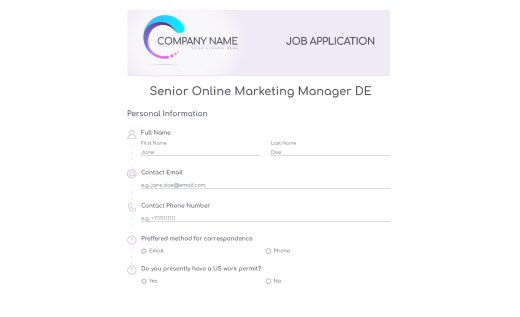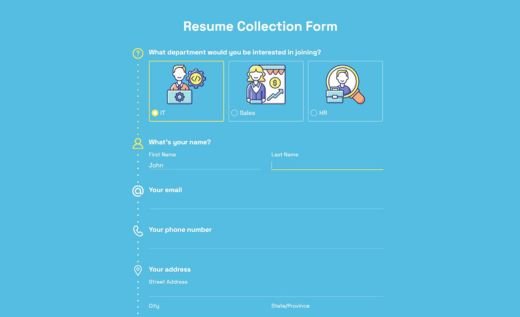Generic Job Application Form Template
The generic employment application form is typically used to collect information about job seekers as part of the hiring process. A standard online template helps speed up the application process and makes it easy to compare candidates.
You can easily customize this sample form for your business in the AidaForm Builder! Create a free account, click the Use This Template button and start editing in the drag-and-drop interface. Select and change fonts, colors and images. Include different types of questions and fields until the form meets your requirements. Publish the form and voila — you’re ready to start your talent search!
How to Customize a General Job Application Form in AidaForm
Add the Job Application Template to Your AidaForm Account
Click Use This Template to add the form template to your AidaForm account and start editing it immediately. If you don’t have an account yet, you will be redirected to the Sign Up page for a quick registration that takes very little time and is absolutely free.
Review and Personalize Form Fields and Design
Depending on the open position, required qualifications and other criteria, you may need to rearrange and add some fields to this general job application form. First, review the contents of the template. If it already has all the information you need to collect from candidates, you’ll just need to personalize it a bit: add your company name, logo and contact information. To make the form match your company’s branding, customize the colors and fonts in the Form Designer menu on the right.
If there are any specific questions you want your candidates to answer, be sure to add them by dragging and dropping them from the Form Elements menu on the left. In addition to the standard Dropdown, Multiple Choice and Text fields, you can use the Matrix field to assess candidates’ soft and hard skills. Structuring the information this way makes it easy to compare candidates. Don’t forget to give applicants the option to add a link to their LinkedIn profile and attach their resume.
Use Logic Jumps to Simplify the Application Process
Make the application form convenient to fill out. To prevent candidates from answering superfluous questions, such as about their previous jobs if they answered that they have no work experience, you can configure Logic Jumps between questions. You can also use Logic Jumps to create a single form for multiple positions: for example, ask marketers about their knowledge of product promotion and allow designers to upload their portfolios.
Set Up Email Notifications for New Submissions
Set up response notifications for your recruiting team. To instantly receive notifications about submitted job applications, go to Set Up > Email Notifications and specify the email addresses of the recruitment specialists who will receive new notifications.
Publish and Share Your Job Application Form
Publish your form. Just change the status of the form to ON in the Publish section and copy the link to the form to send it via email or post on your website.
Integrate with Third-Party Tools for Workflow Automation
Automate your workflow for even more efficiency. Go to Set Up > 3rd Party Integrations to connect AidaForm to your favorite tools like Google Sheets, Mailchimp, Slack, etc.
Why Use Standardized Online Application Forms?
Because of its consistent structure, the standard job application form template requires all candidates to answer the same questions. You get structured data that you can easily review to compare candidates and filter out those who do not meet the minimum requirements. Filtering out candidates who don’t qualify at a glance, instead of having to wade through resumes and cover letters, significantly reduces the time it takes to screen each candidate. We also recommend including a few “flag questions” to help you quickly see if the person answering knows what they’re talking about.
An online application form not only saves you time, it makes a great first impression on candidates! You demonstrate your professionalism and provide more insight into your requirements for candidates. By answering the questions on the form, job seekers can actually better understand whether the position matches their expectations and qualifications.
Ready to get started? Add our free generic employment application form to your AidaForm account, edit it as easy as 1-2-3 and publish today!