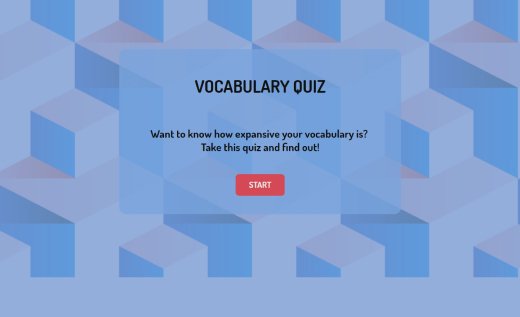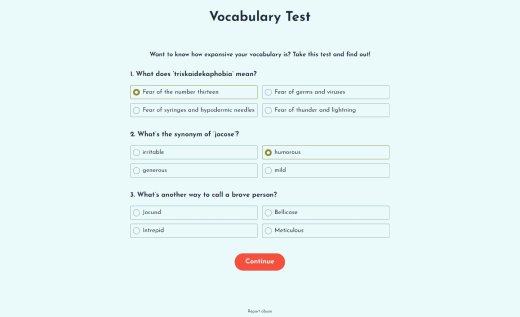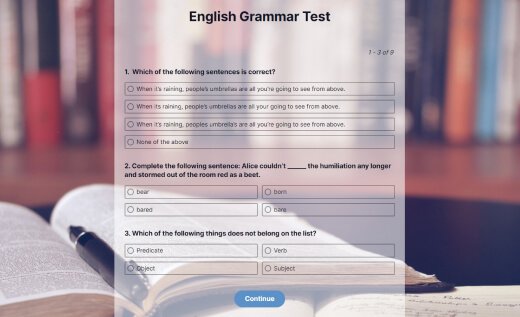Free Vocabulary Test Template
AidaForm makes teaching easier with this free vocabulary test template! Make a vocabulary quiz for free and adopt it as part of your remote teaching program. Use the AidaForm test generator to check your students’ entire English vocabulary and grade their vocabulary size on specific topics like cooking, traveling, digital technologies, or anything else you can think of. Send the free vocabulary test through email or messengers or add it to your English language-themed website to attract more visitors.
Just a quick reminder, though: you can use this vocabulary quiz template for free, but you won’t be able to score the results automatically. Grade submissions manually or go Expert to save time with automated scoring mechanics and interactive quiz templates. Check out our interactive vocabulary quiz template.
3 Steps to Make a Vocabulary Quiz for Free in AidaForm
Copy the Free English Vocabulary Test Template
Import our free template to your AidaForm account with the Use This Template button. If you haven’t registered an account with us yet, you’ll be able to do so quickly. Once you’ve created your account, you’ll see the free vocabulary quiz template in your form list – no need to import it again or register in advance.
Add Your Questions
The quiz template in our free vocabulary test maker already contains ten questions to get you started. Still, it’s much more rewarding to compose your own questions depending on the theme you want to test students’ vocabulary for and their initial level of English proficiency. Use the Multiple Choice block to let quiz takers select an answer or the Short Text field if you want people to type in something. Please note that you’re going to need to grade quiz answers by hand. Automated scoring and quiz mechanics are not available in the free online vocabulary quiz maker and can be used with the Expert subscription.
Publish Your Vocabulary Quiz
Once you’ve composed all of your vocabulary questions, use the Publish tab to get your quiz online. When the publish toggle is set to ON, people can access your English vocabulary quiz using a direct link to the form page or if you paste the embed code to your website. The direct link can go into emails, website buttons, or social media – wherever you’d like to share your quiz. That’s all you need to make it available to others – and it’s free to create and use.
Reinvent Vocabulary Training with AidaForm Expert
Utilize the Expert features to turn the regular average vocabulary test into a fun learning experience and lead generation machine. See what our interactive vocabulary quiz looks like.
- Automatically grade submissions and show a results page based on the score – with pictures, tips, and custom messages to those who aced the quiz.
- Make educational quizzes with answers after each question – with etymology explanations and trivia.
- Add individual ‘thank you’ pages to offer courses, additional resources, or other quizzes people can take on your website.
Don’t have an AidaForm Expert subscription yet? Contact Us for a free 2-week trial!