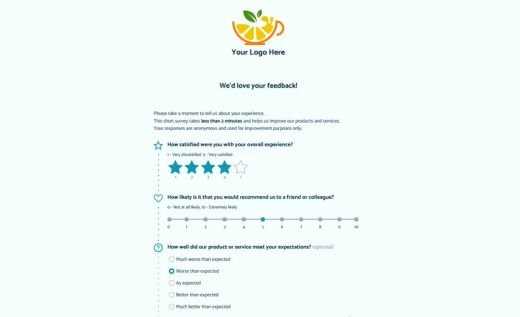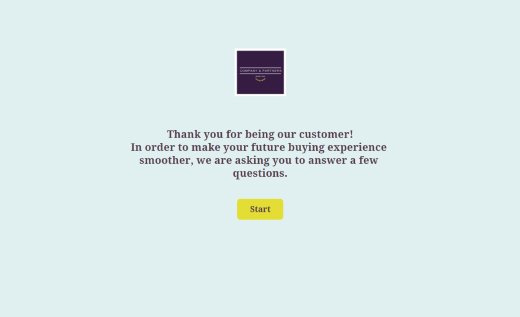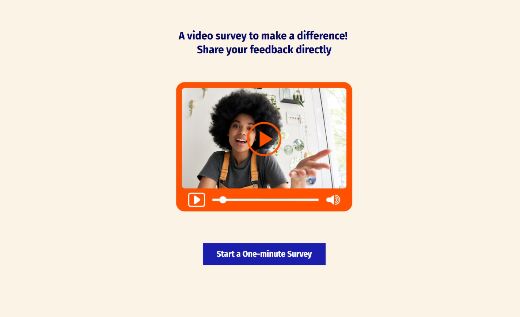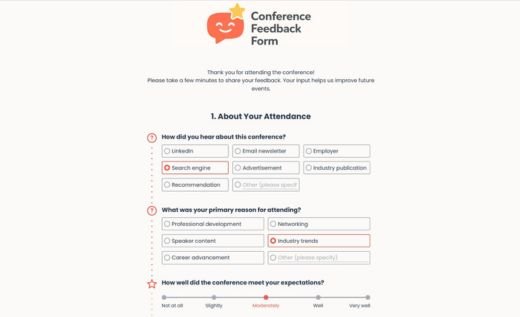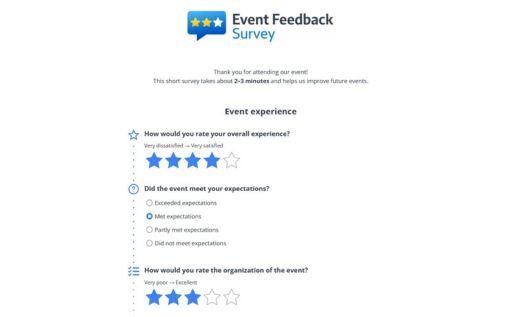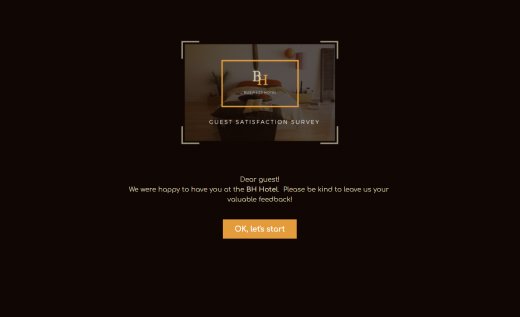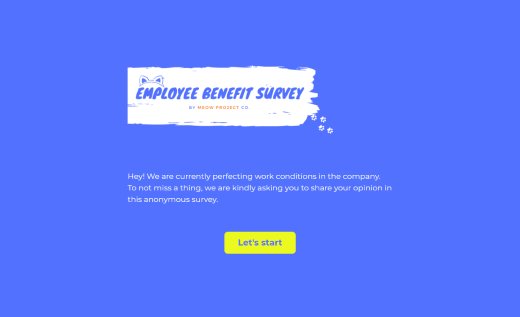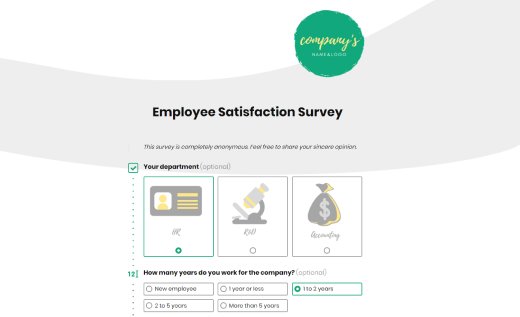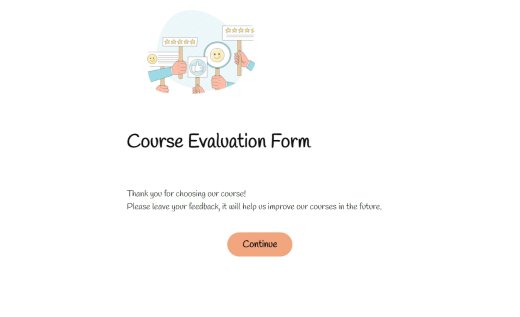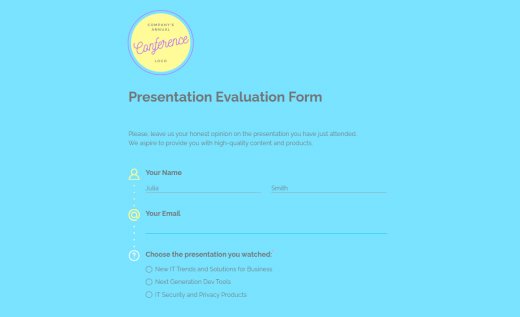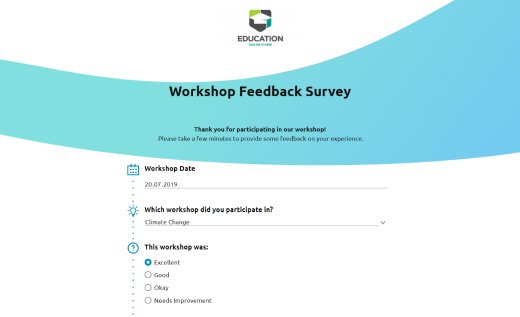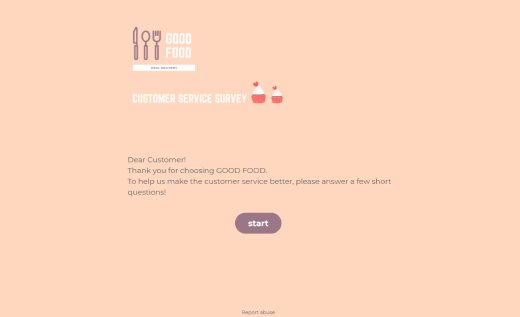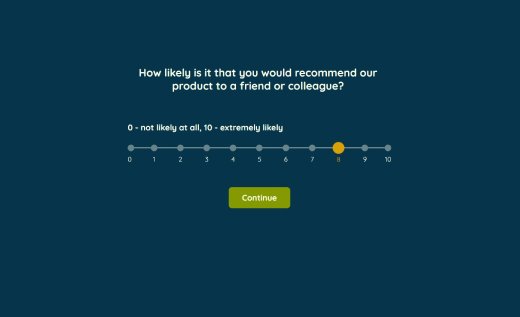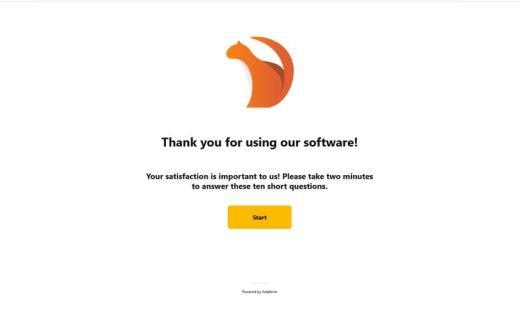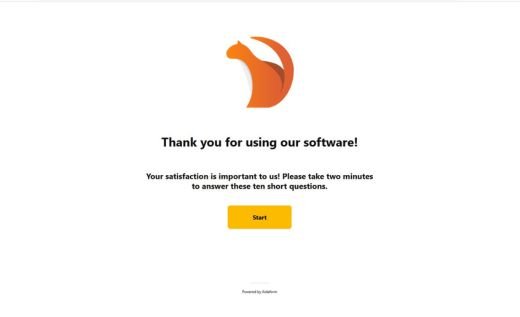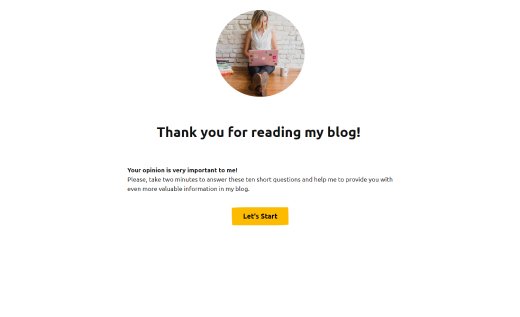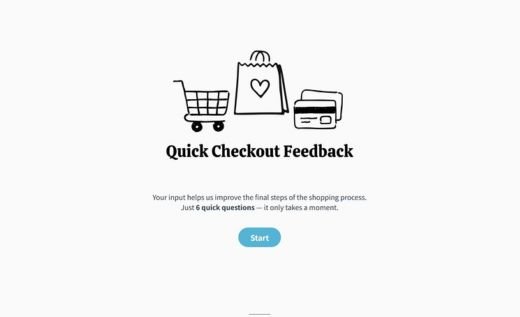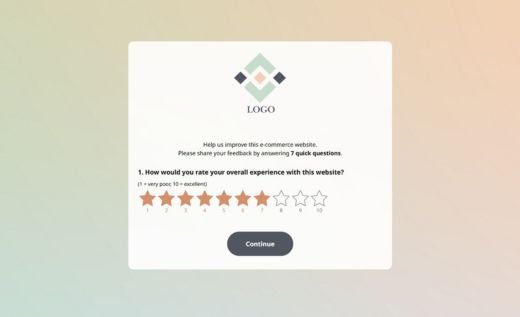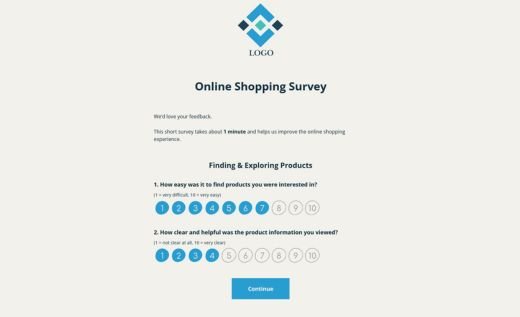Feedback Form Templates
AidaForm feedback form templates are an easy way to start collecting responses right after a purchase, training session, event, or support interaction. Each template is built around a single, clear goal, making it quick and simple for respondents to share their input.
All form examples follow the best practices for feedback forms and include a practical set of response fields — available even on the free plan — such as rating scales, sliders, multiple-choice questions, short text inputs, and optional follow-up questions that appear only when relevant. This lets you capture both quick signals and specific comments in one simple form.
Below, you’ll find feedback survey templates grouped by use case and context. Choose the one that fits your needs, add it to your AidaForm account and customize it. In minutes you get a mobile-ready, GDPR- and DPL-compliant feedback form.
Scroll down to learn how to customize a feedback template step by step in AidaForm.
Customer Feedback Templates
These forms help you collect quick, honest reactions about products, service, or shopping experiences — so you can spot what’s working and what needs improvement.
Event & Experience Feedback
Perfect for events, workshops, talks, and experiences — these templates make it easy to hear what participants thought while it’s still fresh.
Employee & Internal Feedback
These forms are designed to collect feedback from your staff about processes, culture, training, or tools — helping you build a better workplace.
Education & Course Feedback
Use these templates to gather feedback from students or trainees about classes, workshops, or training sessions — ideal for improving learning experiences.
Product & Service Feedback
These templates focus on product performance, features, and how customers feel about your service. Great for product teams and support teams alike.
Website & UX Feedback
Designed for digital experiences, these forms help you understand how easy your site is to use and where visitors might be getting stuck.
Why use AidaForm feedback forms?
Conversational or classic layouts
Choose the look that suits your audience best. Use a friendly, chat-like interface for higher engagement or switch to a traditional layout for structured, professional feedback.
Video and audio response options
Go beyond text responses. Let customers record short videos or audio messages to share richer, more honest feedback that’s easy to review.
Unlimited forms and fields — for free
Create as many feedback forms as you need. Add unlimited questions, pages and field types to collect detailed insights — no restrictions on creativity or structure.
Custom domain support
Publish your feedback forms under your own domain for a seamless, branded experience. It builds trust and helps your forms look more professional.
How to customize a feedback form example in AidaForm
Add the form sample to your account.
Click Use Template to add the sample to your AidaForm account. You can start editing right away or return to it anytime.
Add and edit response fields.
Use the Form Elements panel to drag and drop fields into your form. Edit question titles, add or remove options, and set fields as required or optional.
Customize layout, design and rating icons.
Open the Form Designer on the right to update fonts, colors, backgrounds or layout. Add helpful descriptions, choose your rating icons and enable a progress bar to improve completion rates.
Configure language, tags and email notifications.
In the Builder’s Set Up section, choose your form’s language, add tags to keep your forms organized, and set email addresses for response notifications if necessary. All feedback form responses are securely stored in your AidaForm account and are available for download at any time.
Publish and share your feedback survey.
When you’re ready, open the Publish tab and switch your form to ON. Share it via a direct link or embed it on your website using the provided HTML code. Start collecting valuable feedback right away!