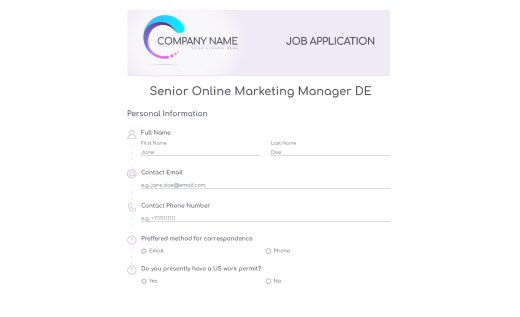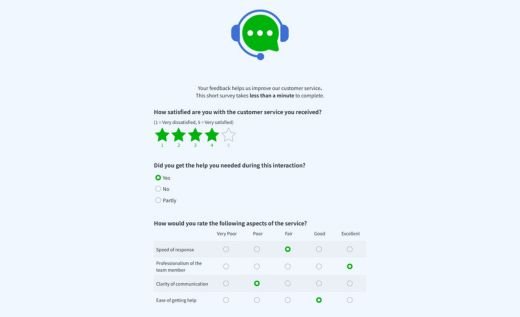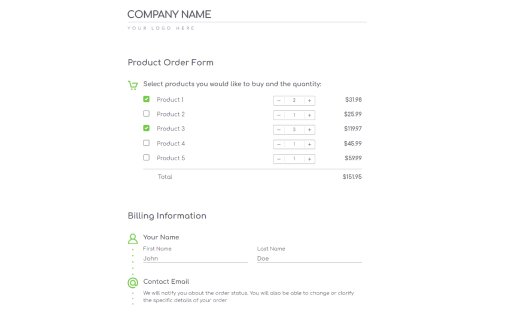Eyelash Extension Intake and Consent Form
This online eyelash extension consent form is super-flexible and perfect for any lash tech, whether you’re just starting out or already offering multiple beauty services. Use it as a client liability waiver or a general disclaimer form for treatments like lash lifts, tinting, extensions, facials, waxing and more!
It’s beautifully designed, easy to customize and totally printable. In just a few minutes, you’ll have a branded form that collects contact info, health details, consent checkboxes and even e-signatures — everything you need to run your business smoothly and legally.
How to Use This Lash Extension Consent Form Template
Start with one click.
Hit the green Use This Template button. The sample will be added to your AidaForm account automatically. New to AidaForm? No worries! Just click the same button, sign up for your free account, and you’ll be inside the easiest form builder ever.
Edit the template.
Open the Builder. You’ll see the eyelash extension intake form right in the center of the page. Use the Form Elements menu to add extra questions, text boxes or images. You can edit or remove anything you don’t need. Don’t forget to add a link to your Terms and Conditions.
Make it match your brand.
In the Form Designer tab, you can adjust the form to fit your style — change colors, fonts and button shapes. Want to add your logo? Just use the Media File field. When you’re done, hit Publish to get a link or embed code for your website.
Print responses as PDFs.
Need a printable version? Easy! Go to Set Up → PDF and turn on the PDF feature. It saves each submitted form as a PDF, including any images and headers. To print, go to Results → Response Inbox, click the one you need and print or download it instantly.