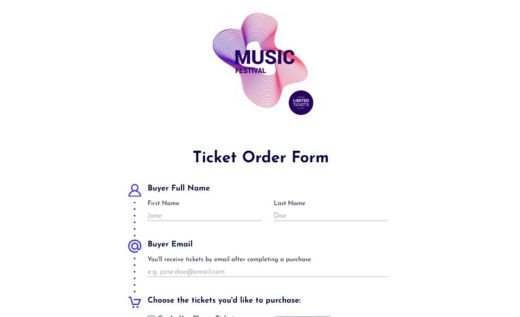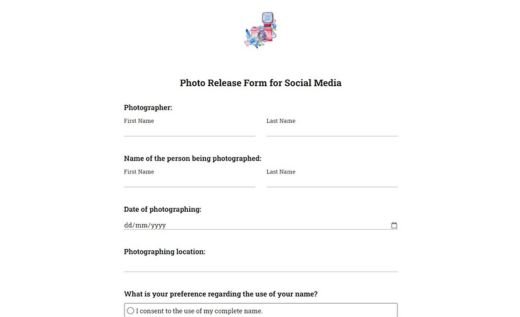Event Evaluation Form Template
This post-event evaluation sample comes with ready-made fields like Matrix, giving your attendees an easy way to rate every part of your event. You can tailor the form in a simple drag-and-drop editor — no coding needed — and publish it with one click. Connect submissions to Google Sheets or download individual responses as a PDF. Your form is fully GDPR-compliant and securely hosted, ensuring every response is protected from start to finish.
Scroll down to explore our ideas for effective event evaluation questions.
Ideas for Event Evaluation Form Questions
Write an Introduction and Say Thanks
Set the tone with a short intro that includes the event name and date. Use AidaForm’s Header, Subheader and Text fields for context and the Media field to add your logo.
Finish the questionnaire with a warm message of appreciation — and don’t forget you can easily customize your thank you page in AidaForm to make it more personal.
Collect Names and Contact Details
You can keep your survey anonymous, but optional contact fields help event planners stay in touch about future events or updates. AidaForm has a Contact Info section with all the relevant fields — just pick what you need and add it to your form.
Example questions:
- Would you like to receive a copy of your feedback results?
- How can we reach you if we have follow-up questions?
Ask for Permissions
Add a simple checkbox to ask for permission to use attendees’ comments or reviews. You can also request permission to send newsletters — AidaForm already provides a ready-made Newsletter Signup checkbox you can edit.
Example questions:
- Do you allow us to feature your review in future event materials?
- May we include your comments in our post-event report?
- May we contact you about future events?
Specify Event Blocks or Dates
Let attendees select the sessions or days they joined to give you more accurate feedback. Use Dropdown or Multiple-Choice fields and set up Logic Jumps so they only see questions related to the activities they chose.
Example questions:
- Which sessions or workshops did you attend?
- Which day(s) of the event were you present?
- Which speaker or panel would you like to review?
Include Rating Scales
Use AidaForm’s Rating, Scale, Matrix and Slider tools to measure check-in speed, session quality, speaker performance, venue comfort, timing and overall organization — and easily compare results across events. To learn more about using rating scales effectively, explore the different types and Rating Scale examples created in AidaForm.
Example questions:
- How would you rate the overall organization of the event?
- How satisfied were you with the event venue?
- How would you rate the quality of the presentations you attended?
Check How Loyal Your Attendees Are
Loyalty questions show whether attendees would return or recommend your event. One recommendation question gives the organizer a clear, trackable score for future planning. You can also read our full article on the Net Promoter Score to learn how it works and which field to use to calculate it.
Example questions:
- How likely are you to recommend this event to a colleague or friend?
- Would you attend a future event organized by us?
- How likely are you to follow our updates or upcoming announcements?
Use “Yes”/“No” Questions Wisely
“Yes”/“No” questions are great for quick segmentation when you only need a straightforward answer. They help you see patterns, like who’s a returning participant or who might want to speak at a future event. Use the Multiple-Choice field for these questions by dragging it from the left panel onto your form template.
Example questions:
- Is this your first time attending our event?
- Did the event meet your expectations?
- Would you like to participate as a speaker at a future event?
Take Advantage of Open-Ended Questions
Open-ended questions provide deeper insight into what attendees really think after the event, helping you gather suggestions, praise and detailed comments. They take longer to answer, so include them sparingly — and use AidaForm’s Long Text field with optional voice input to make responding easier.
Example questions:
- What motivated you to attend this event?
- What should we improve for next time?
- Do you have any additional comments you’d like us to review?
You don’t need to use every question type in your form. Mix and match the ones that fit your event and arrange them in an order that makes sense for your attendees. If you want a quick start, AidaForm also offers ready-made evaluation form templates you can use right away.
Why Use AidaForm Evaluation Forms?
Conversational or Classic Layouts
Pick the style that feels right for your audience. Use a friendly, chat-style flow to boost engagement or switch to a clean, classic layout when you need a more structured, professional feel.
Video and Audio Responses
Collect feedback that goes beyond text. Let customers leave short video or audio replies to capture tone, emotion and detail that written answers often miss — and review them with ease.
Unlimited Forms and Fields — Free
Build as many feedback forms as you like, with no limits on pages, fields or question types. Explore different formats, gather deeper insights and structure your form exactly the way you want.
Custom Domains
Publish your forms on your own domain for a smooth, branded experience. It helps your feedback forms look polished, builds trust and keeps everything consistent with your brand.