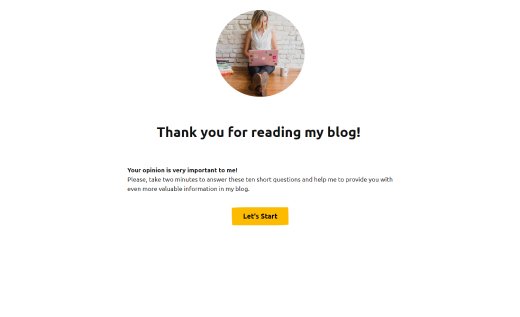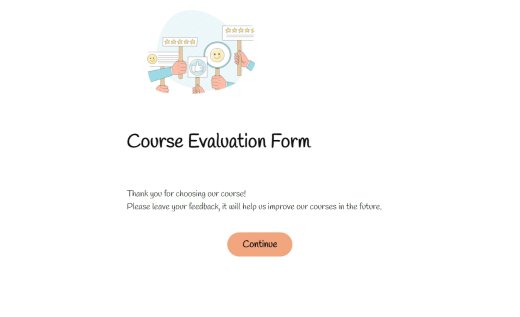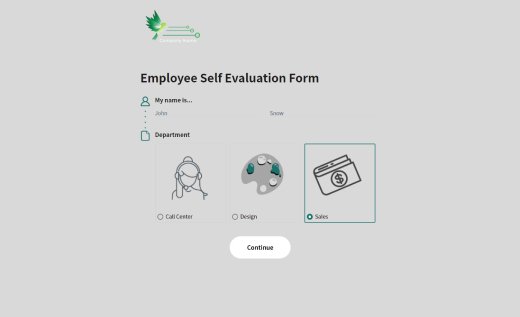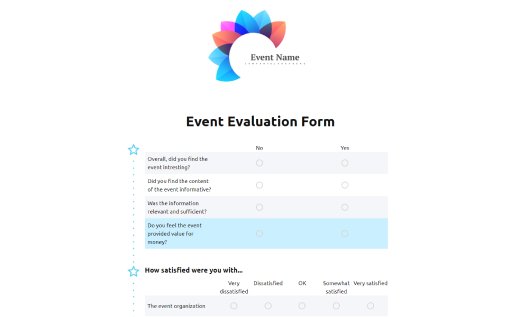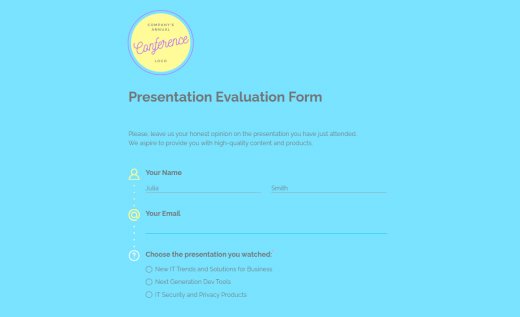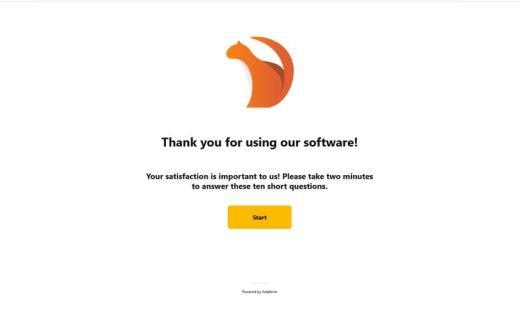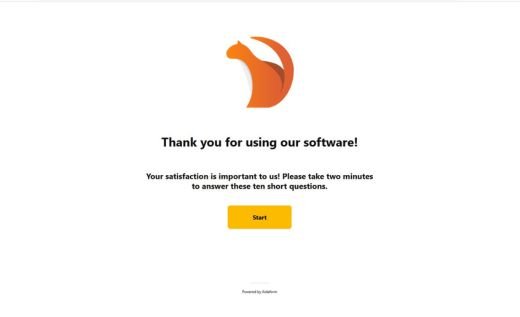Evaluation Form Templates
Use AidaForm’s ready-made evaluation templates to assess a product’s or service’s growth potential, gather feedback for events, workshops or courses or rate employee performance to support professional development. Simply pick a template and customize it in the drag-and-drop editor — no coding required. AidaForm makes it easy to create mobile-optimized, Captcha-protected and GDPR-compliant forms.
We offer every question type and feature necessary to create an effective evaluation form. The key survey fields include:
- Matrix — Create complex questions with multiple criteria, allowing respondents to evaluate several aspects at once.
- Rating & Slider — Provide a simple, visual way for respondents to score any aspect on a scale.
- Multiple Choice — Let respondents select one or more predefined options. Ideal for measuring relevance, effectiveness and satisfaction levels or prioritizing product features.
- Media Answer — Collect video or audio responses for deeper, more personal insights.
All these web form fields are available for free. Start with one of our online templates by clicking the Use This Template button or scroll down to learn how to create an online form using the AidaForm app.
How to Create an Online Evaluation Form in AidaForm
Add the form example to your account.
Choose the template that fits your needs and click Use Template. If you’re new to AidaForm, you’ll go through a quick account setup and email confirmation. After logging in, the example will be ready in your account on the AidaForm website.
Customize the survey.
Open the template and adjust it to match your goals. You can remove or add fields, rewrite text, rearrange sections and update branding. The drag-and-drop editor makes it easy to change colors, fonts and icons using the Form Designer.
Publish and share.
When the survey is ready, go to the Publish tab and switch the Form Status to ON. Share the link on social media, send it by email, add it to your corporate intranet or place it at the end of an online workshop.
Why Use AidaForm Evaluation Forms?
Conversational or Classic Layouts
Choose the style that fits your audience. A chat-like flow boosts interaction, while a classic page layout keeps things clear and structured for more formal evaluations.
Video and Audio Inputs
Collect richer insights by letting respondents record short video or audio messages — perfect when text alone doesn’t capture the full story.
Unlimited Forms and Fields — for Free
Build as many evaluation surveys as you want with unlimited questions, pages and field types. Stay flexible and collect the level of detail you need, even on the Free plan.
Custom Domains
Publish your surveys on your own domain for a smooth, fully branded experience that increases trust and professionalism.
How to Conduct an Effective Evaluation Survey
Define your goals.
Start with clear, measurable objectives. Knowing what you want to evaluate helps you choose the right criteria and makes analysis easier later.
Mix question types.
Use different formats to keep respondents engaged and collect well-rounded feedback. Combine scales, multiple choice, open-ended answers and visual ratings when needed.
Make it mobile-friendly.
Most people will answer on a phone, so keep text short, navigation simple and the layout easy to follow.
Offer incentives.
Boost participation with small rewards — discounts, giveaways or internal perks can encourage more people to complete the survey.
Analyze and share results.
Review the data objectively based on your original goals. Summarize key insights and share outcomes with your audience to maintain transparency.
Thank your respondents.
End the process with a sincere thank-you message. A quick email with appreciation — and possibly a small extra perk — helps strengthen engagement.