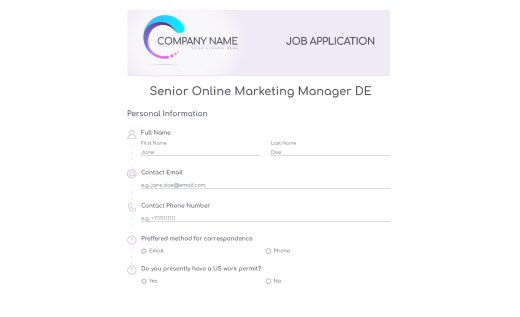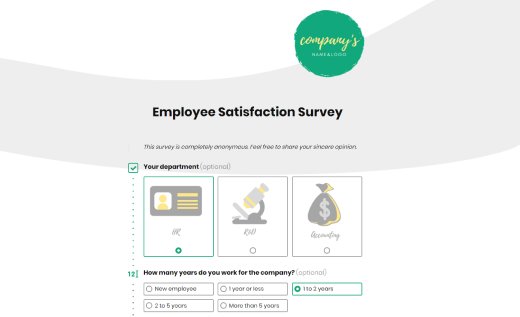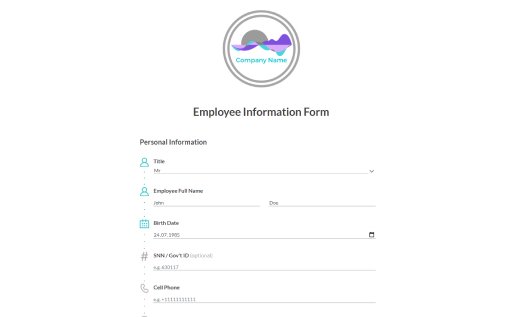Employee Performance Review Template
Use this performance evaluation form for free as part of your annual performance review or just as a basic online questionnaire for occasional appraisal meetings. Clear questions wrapped up into a well-structured evaluation form are the best way to make the reviewing process systematic and less stressful for both manager and employee.
Make this sample work for you by customizing it, adding more specific questions, and branding it in a minute. Just mix form elements together, season them with scales and matrices, and decorate with your brand colors, font, and logo. AidaForm will do the rest for you. It assembles all the elements into a good-looking job performance evaluation form, generates a link to share, assigns enough storage for the upcoming responses, and just eases the HR line of work.
How to Use This Performance Evaluation Form
How to Evaluate Employee Performance
Select the Right Evaluation Period
The present employee performance review sample is perfectly suitable for standard annual evaluations. But you can easily adjust it to 30/60/90-day evaluation intervals. Let’s assume that you will evaluate your new hires more often, while the same evaluation for a long-term project team might be performed annually or bi-annually. Copy the form design and edit the questions under the chosen period. Thus, you create a bunch of job performance evaluation forms, spending little time on it.
Apply the Performance Management Cycle Approach
Within the method, a performance review form would be used as a concluding step of the cycle. The four main stages of this approach start with a Performance Improvement Plan. Use AidaForm’s Evaluation Template and Employee Self-Evaluation Template on this step. Two further steps are dedicated to monitoring, giving fair feedback to an employee and developing his/her weak areas through training and challenging tasks. And finally, the fourth step is where you will use the current AidaForm Performance Evaluation Sample.
Evaluate Employees’ Core Competencies
They can vary from role to role. But it’d be helpful to choose a few that reflect the nature of your business. Those are the skills you seek in every employee, whatever the position is. Use matrix questions to rate how an employee shows off his/her teamwork, decision making, communication, creativity, organizing, sharing expertise, or any other major competency.
Assess Goal Achievement and Performance Results
The main point of the performance review is to find out those achieved objectives. These cues will make it easier for a supervisor to rate employees:
- Does an employee achieve job objectives?
- What are the highlights of an employee’s performance?
- What are their brightest achievements?
- Which of the goals were not achieved?
- What are their weakest sides?
- What skills helped them to succeed?
Use Likert Scales for Accurate Scoring
Some close-ended questions might be asked in a form of scales to measure the performance more precisely. Choose a convenient rate scale and use AidaForm’s Survey fields to feature such cues. We recommend a 5 or 6-point Likert scale (e.g., Very Poor, Below Average, Average, Above Average, Excellent, Can’t Assess). Our simple performance review template can serve you as a good example of Likert scale usage.
Measure Extra-Role Behaviors and Team Contribution
Formally, extra-role behaviors are not a part of job competencies but they are essential to create a good and healthy work environment. Such behaviors usually relate to interpersonal relations with colleagues and team members. The following questions will help you reveal this side of an employee’s performance:
- Does an employee support others?
- Does he/she share their expertise?
- Does he/she tend to volunteer/do things out of their area of responsibility?
- Does he/she respect the efforts of others?
Include Job-Specific Competencies in the Review
In addition to the core competencies that everyone in the company should demonstrate, rate some job-specific ones. Every job/position has competencies that allow an employee to perform tasks successfully. Using Page Break and Header, put technical skills questions into a separate part of the form. Again, use pre-defined behavioral rating scales for efficient results processing.