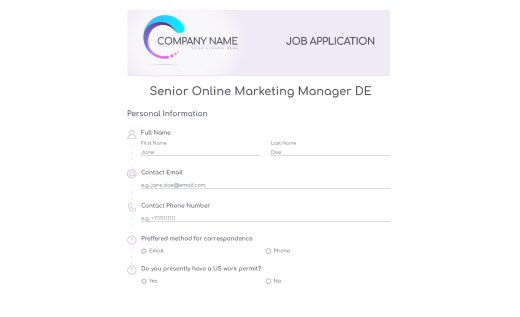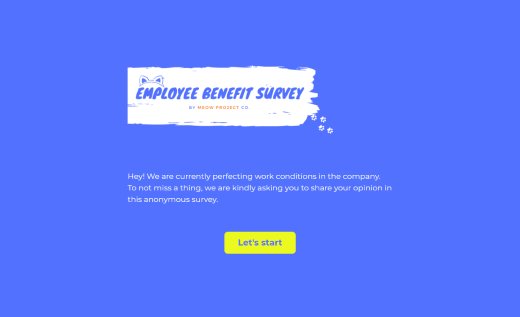Employee Information Form Template
AidaForm provides you with a handy tool to build a customized employee details form. Let your team submit their personal information quickly and effortlessly from any device — desktop, tablet or smartphone. While you get all submissions delivered straight to your inbox! Collect contact information, important dates like birthdays and hire dates, positions, emergency info and even personal signatures within the same online form. This way, you can create a complete staff information sheet that reflects everyone in the company.
Design your form from scratch by combining our generic form elements, or use the sample form below and customize it in minutes. No HTML necessary!
Set up Your Employee Data Form in Three Steps
Add AidaForm’s ready-to-go template to your account.
Select the template by clicking the Use This Template button. Don’t have an AidaForm account? Spend just a minute on a quick sign up to access a variety of free templates and our intuitive form builder. Your form will be ready for editing as soon as you log in!
Customize your form.
Open the Builder and start shaping your form. Use the Form Elements panel to drag in the fields you need, and the Form Designer to adjust colors, fonts, icons and other visual details. Upload your company’s logo to the header of your employee info template, update any sample text and fine-tune titles, fields and dropdowns.
Publish your employee details form.
Preview the form to make sure everything looks great. Then go ahead and publish it to make it available online. Visit the Set Up section to turn on and configure email alerts whenever someone submits your new employee form.
How to Make Your Employee Information Sheet Effective
Ask only for required workflow data — avoid sensitive or illegal questions.
Collect only the information you truly need from your staff. Avoid any discriminatory or illegal questions — for example, those about ethnicity, race or disabilities.
Use multiple choice and dropdowns instead of text fields.
Replace open text fields with standardized answer options to simplify sorting and analysis. Use Ratings and Scales to collect information about levels of education and assess skills. Browse 20 examples of rating scales created in AidaForm.
Request essential files, such as personal photos and IDs.
Use the File Upload field to collect the documents needed to verify personal details. Ask for photos, IDs or certificates only when they directly support your hiring process.
Add a mandatory Consent Checkbox and Digital Signature field.
Include a Terms & Conditions checkbox to stay compliant with privacy laws. Add a Signature field to collect legally valid digital signatures from any device.
Set required fields wisely to reduce form abandonment.
Mark only essential questions as required. Make all additional or context-specific fields optional to support higher completion rates.
Collect all onboarding personal details in one place.
Gather all required personal details — name, address, marital status, SSN and more — in one employee information form. This helps you comply with U.S. hiring forms and prevents duplicate data entry.
Store employee information digitally and organize it automatically.
Send all responses directly to your HR inbox to eliminate paperwork. Download submissions as PDFs or organize them by department, job role or name.