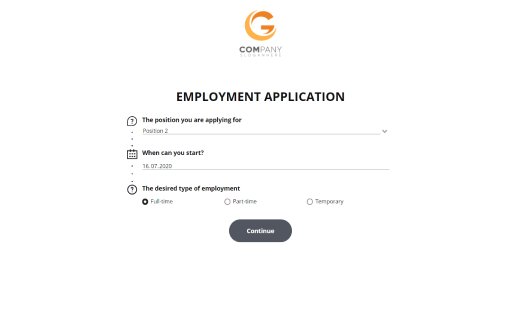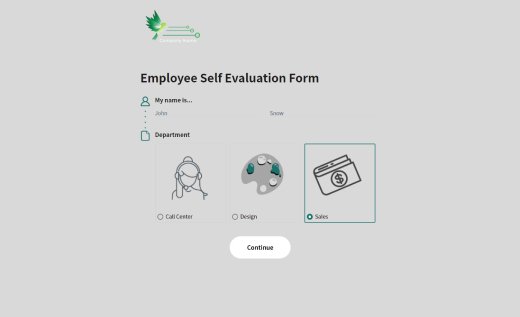Instant Employee Evaluation Form Template
Imagine a professional-looking online employee evaluation form, sporting your logo, that is ready-to-use without any complex coding or assembling. Well, here it is! Our employee evaluation sample is already full of related text and visual survey tools like ratings, scales, matrixes, and sliders. So you can publish and use it instantly. Along with this, we understand that a staff evaluation form may vary significantly depending on a company’s needs. That’s why we offer you, for free, AidaForm’s editor to twirl and twist this basic employee evaluation form. Get inspired by our sample to design your own form perfectly. Don’t omit the useful evaluation tricks that you’ll find below.
More Human Resources Form Templates
How to Launch the Employee Evaluation Template
Add the Template to Your AidaForm Account
No need to start from scratch. The employee evaluation template will transfer directly to your AidaForm account, just click the Use This Template button. Don’t have your own AidaForm account yet? Creating it is the easiest thing to do. Register for free and get access to all the tools and templates, including the current one.
Customize the Form Using the Builder and Designer
Now, take a moment to explore the Builder. The template itself is displayed in the middle frame by two editing modes on the sides. You’ll find a whole variety of Form Elements on the left and the Form Designer toolkit on the right. We keep the AidaForm customization process plain and simple: add your logo, set up each field separately, drag-and-drop, remove elements, and edit texts. Season the form with your brand colors, and choose fonts and icons as a finishing touch.
Preview, Publish, and Share the Final Version
Preview the form as many times as you need until you get the best result. To make the form available online for your reviewers and team leads, click Publish and change the form status. Copy and share a link with your colleagues. Don’t forget to set email notifications and the ‘After Submit’ page. All the responses are dropped to the saved email as PDF files.
Tips to Evaluate Staff Expertly
Set Suitable Periods
Complete your employee evaluation sheet consistently to review the growth of your performance level. The commonly used periods are yearly, twice a year, or quarterly. This should be based on your style of work and provide employees with enough time to show off their skills, improve in certain areas, and achieve results. If your company is more on the side of long-term projects, probably an annual evaluation is right for you. A new employee might be evaluated weekly within the probation period.
Don’t Skip Basic Structure
A proper employee evaluation form should contain:
- employee’s name, title, department, and ID if you use an ID system
- reviewer’s info (full name and title)
- space to sign for both if needed (the special AidaForm field for digital signatures is so helpful with this)
- date of submitting
Optionally, include an employee’s job descriptions and objectives.
Choose a Clear Rating System
Make your grades understandable for both employees and managers. To achieve this clearness, define each level in the form of numbers or percentages. As an example, take the ‘Productivity’ point. Within our template, we offer you a five-level scale which includes Poor, Fair, Sufficient, Good, and Superior grades. Poor can be described as 20% of the work done, and superior as 100% of the work performed properly. You can consider alternatives like a three-level rating scale or a popular Behaviorally Anchored Rating Scale (BARS). Also, let reviewers explain each grade verbally or in a written form (just add more space for comments).
Adjust the Form to Your Niche
Consider this online employee evaluation checklist as a generic form. You are free to add more specific ratings and skills related to your sphere. For such services as daycare, medical staff, church staff, childcare, summer camp, rate warm and affectionate attitude, remaining calm in stressful situations, and cooperation with parents/patrons/co-workers. For restaurants and kitchen staff, you need to concentrate more on their tidiness, productiveness, and ability to follow food guidelines and instructions. Call center and front-office workers should be evaluated by their patience and problem-solving abilities.
Use the Online Format
Imagine that your managers could evaluate staff just using their smartphones and tablets. Thus, it becomes a process naturally incorporated into a workflow and never taking too much time. All the responses are saved as a PDF and stored wherever you need, for your convenience. AidaForm fully replaces employee evaluation software where you can create, complete, submit, and store all the forms and results within the one-stop service. Another reason to choose the online employee evaluation tools is the ability to change them easily every other period. Copy and slightly customize the form for different departments, and even positions. This strategy will give more accurate results and provide a platform for big decisions.
Keep it Constructive
Stick to moral principles. Feedback should be honest and unprejudiced. Design your questions so that managers can leave both negative and positive opinions and note strong and weak spots. Supplement negative reviews with recommendations. Add open-ended questions where reviewers can highlight an employee’s achievements and areas to be improved. Remember that any criticism is a huge responsibility for a manager. It should be as motivational as possible. Otherwise, the evaluation might turn into a demotivating and demoralizing process for the whole company as much as for a team and an individual. Another essential idea is to compare an employee with his/her own previous results and never with other employees!