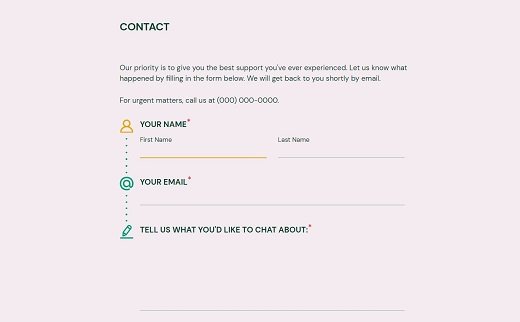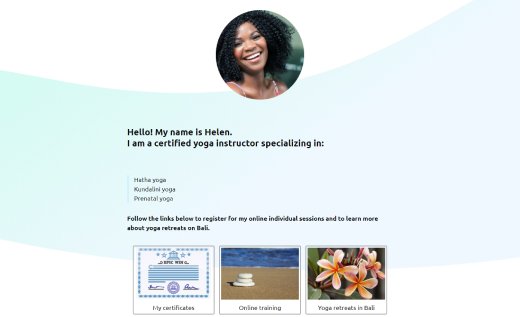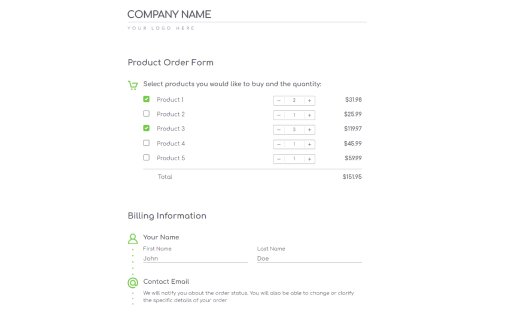Email Signup Form Template
Building an engaged audience is essential for the success of any business or blog. One of the most effective ways to do this is by using an email subscription form, which lets you connect directly with your audience and keep them informed about your latest updates, special offers, promotional emails and new content.
With AidaForm, you can easily create a custom form for email collection and add it to your website using a ready-made embed code compatible with all major platforms.
You can fully customize the design of your form. AidaForm supports both Traditional and Conversational UI and automatically adjusts the layout for any screen size — from mobile to large desktop monitors. Add this template to your account and grow your email list today.
There are two other key features to consider if you really want to build a strong and loyal newsletter audience for business success:
GDPR compliance: Make sure your form meets all General Data Protection Regulation (GDPR) requirements by adding consent checkboxes. These allow subscribers to give clear permission for their personal data to be collected and used for certain purposes, ensuring that your blog or marketing campaign remains GDPR-compliant. If you need to keep physical records, AidaForm also lets you download submitted forms as PDF files for secure storage or future reference.
Zapier integration: Seamlessly connect AidaForm’s newsletter signup template with an email marketing platform through Zapier. It will let you automate essential tasks — like adding new subscribers to your email list, sending them welcome messages, confirmation emails or follow-ups. With Zapier, you can streamline your workflow and boost the efficiency of your marketing campaigns.
How to Create a Newsletter Subscription Form with AidaForm
Email signup forms play a crucial role in connecting with your audience and expanding your reach. Here’s a quick and effective way to build one that truly works:
1. Design your form.
Design your email subscription form using our intuitive Form Designer tool on the right. Adjust the layout, colors and fonts to fit your brand style and make sure it looks attractive and effortless to use for visitors.
2. Edit form fields.
Take inspiration from our form examples or define the type of details you’d like to gather from your subscribers. Simply drag and drop the fields you need from the Form Elements section — such as name, email address or any data relevant to your mailing list or campaign.
3. Integrate the form into your website.
When your form is ready, generate the HTML embed code with one click for quick integration into your page. For detailed steps, check out our guide on embedding forms in WordPress . You can also follow our tutorial on adding forms to Wix for a seamless setup experience.
4. Setup Zapier integration.
Connect your form to other marketing tools through Zapier to automate repetitive tasks and keep your workflow running effortlessly. Check out our in-depth AidaForm–Mailchimp–Zapier tutorial to make the most of your integration and enhance your marketing efficiency.
Newsletter Signup Form Best Practices
Applying smart design principles and proven strategies when creating your signup forms can greatly boost their ability to attract leads.
Keep It Simple and Clear
The most effective forms are short, intuitive and easy to complete. Avoid overwhelming users with too many fields or unnecessary details. Stick to only what’s needed — like name and email — to make the process quick and effortless. Use straightforward, engaging language to clearly communicate why joining your mailing list is valuable and what subscribers will gain.
Optimize for Mobile Devices
As mobile browsing continues to dominate, making sure your form works perfectly on smartphones and tablets is essential. Adjust the layout and design for smaller screens, ensuring seamless navigation and prompt completion. Incorporate responsive design so your form automatically adapts to any device, maintaining a consistent experience for every user.
Offer Incentives or Rewards
Motivate visitors to subscribe to your mailing list by offering meaningful perks or bonuses. These could be exclusive insights, limited-time deals, free downloads or entries into special giveaways. By clearly showing the benefit right on the signup form, you’ll encourage more users to share their details and take action.
Implement Double Opt-in
Though not always emphasized, adding a double opt-in step can significantly improve email list quality and engagement. After signing up, subscribers confirm their address through a verification link sent to their inbox. This step filters out fake or invalid addresses and ensures only genuinely interested users join your audience.
Personalize the Experience
Go beyond basic customization by tailoring the signup experience to each visitor’s behavior or preferences. Use dynamic content and targeted messages to reach specific audience segments — perhaps by showing different offers or headlines depending on referral source, browsing habits or location. Personalized forms feel more relevant, which contributes to increased conversion and long-term interaction.
By applying these best practices, brands and creators can build newsletter forms that attract quality leads, inspire conversions and cultivate lasting relationships with their audience.