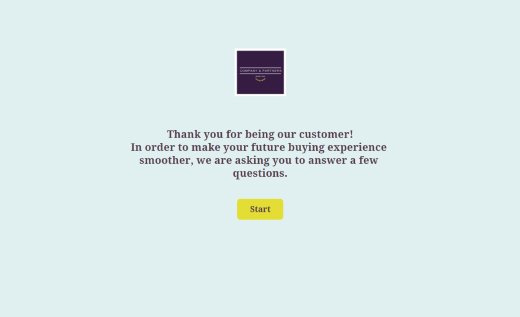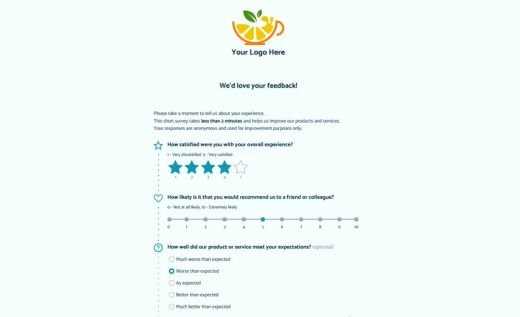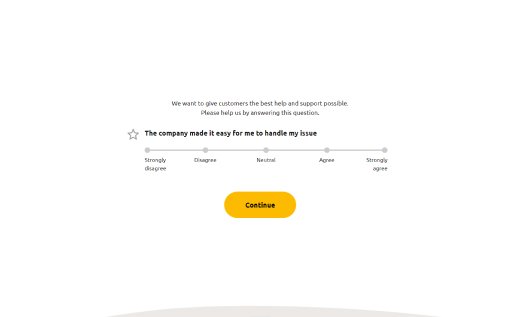Free Customer Feedback Template
The opinions of your clients directly impact the sustainability of your company throughout its lifecycle. Listening to and caring for your customers really pays off: customer feedback surveys help you learn about customers’ pain points you can get rid of to make your business more attractive for current and potential clients.
Here’s a great customer feedback form sample by AidaForm that measures the quality of the purchase experience after placing an order at an online store. Get to know the opinions and needs of your clients no matter what kind of business you are: an IT-product, retail outlet, restaurant, hotel or beauty salon. Copy this ready-made customer feedback template, compose questions about your business and goals, adjust the fields in the example from AidaForm – and your form is ready! Works great on every device.
How to Adjust the AidaForm Customer Feedback Survey Sample for Your Purposes
Configure the customer feedback template fields to make the sample your own
Create an AidaForm account or log in to your account if you already have one. Click the Use This Template button and start editing the template right away. AidaForm’s free customer feedback template allows you to flexibly collect any kind of information from customers and stay in touch with them. AidaForm supports many fields that you can select and set up to create the most convenient form. There are text fields, phone number, email, and other contact information fields, rating scales, and blocks for multiple-choice questions. You can edit the customer feedback form template by changing the order of the fields, editing question titles, updating placeholder texts, and choosing which fields are required or optional to make the form easier to fill out.
Change the design of the customer feedback form sample in just a few clicks
Use your imagination to change the design of the customer feedback form template to fit your company style. Start with a header that prompts customers to fill out the form. Add a picture: it can be your logo, a product photo, or any other image that indicates what the form is about.
Then change the color palette of the customer feedback survey sample in the Form Designer area. We have developed several design themes to help you make your form brighter or more minimalistic. You can choose the main color of the theme: it will change the colors of icons, buttons, fields and other active elements.
Confirm the reliability and safety of your form
We made every effort to ensure that submitting information via AidaForm is easy for your customers and safe for you. AidaForm supports the Google reCAPTCHA technology to protect against spambots. Add the reCAPTCHA field to the customer feedback form template to receive only verified human responses. Also, all collected data is securely stored in your personal account. You can easily view, filter, segment, and analyze the responses to your forms.
4 Tips for Your Customer Feedback Template to Gather More Responses
Define business objectives before asking for feedback
Collecting feedback alone won’t make your customers happier. When you collect feedback, decide what information your business needs and be prepared to act on it. Doing feedback surveys as “another new initiative” or “something we should do” just means more work with unclear benefits. For everyone to feel the benefits that feedback provides, it is necessary to set clear goals before collecting it.
Appreciate your clients’ time
We’re all in a hurry these days. Don’t exhaust your customers’ goodwill by making them answer too many questions. Limit your customer feedback template to 5-6 questions. If you give more, many people will just abandon the form without completing it. Create a form that can be filled out in one step, or your respondents will be tempted to click Cancel and opt out of leaving their feedback.
Make the customer feedback form simple and clear
When creating a customer feedback template, avoid complex terms and wordy sentences. If you are asking the respondent to grade something, instead of dry numbers (1 – 5, 1 – 10), use something more evocative: ‘excellent – very bad’. It’ll be easier for your customers to understand and answer.
Show that you’re open to criticism
Take advantage of open questions where the respondent can leave a comment. A numeric scale allows you to measure the temperature rating of customer satisfaction. However, free-form customer feedback is the most important benefit of the entire survey process. Show your customers that you want to hear negative feedback, too. Instead of including the standard ‘Leave a Comment’ field, you can explicitly state that you want honest feedback. Be more specific with your free-form question and name the field ‘Tell us what you liked and what could be improved’. This way, customers are more likely to tell you what you are doing right and what you need to fix.