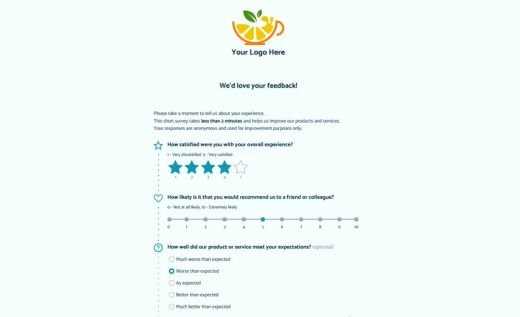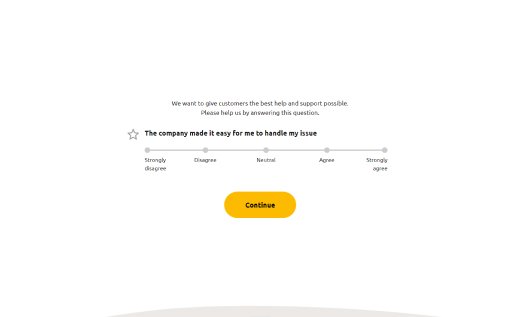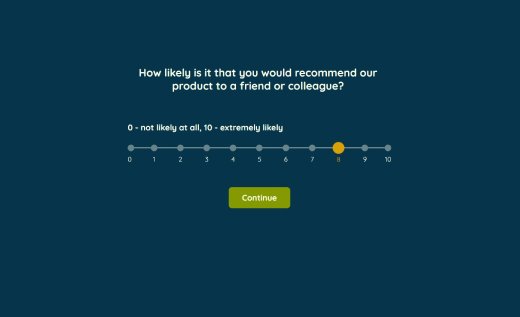Customer Experience Feedback Form (Qualitative CX Survey)
This customer experience feedback form is a qualitative diagnostic survey that helps you see your product or service through users’ eyes across the full journey. It’s a great fit for startups and small teams — especially during beta tests, new launches, or anytime you want real, freely expressed insights beyond scores and scales.
Unlike score-based surveys such as CSAT, NPS, or CES, this template focuses on open-ended feedback (with optional audio/video responses). It helps uncover user emotions, friction points, confusion, and improvement opportunities that numbers alone can’t explain.
Looking for measurable customer experience metrics instead? Explore our expert-built templates below.
Score-based survey templates
Prefer measurable results? Use these customer experience surveys to track satisfaction, loyalty, and effort with industry-standard metrics.