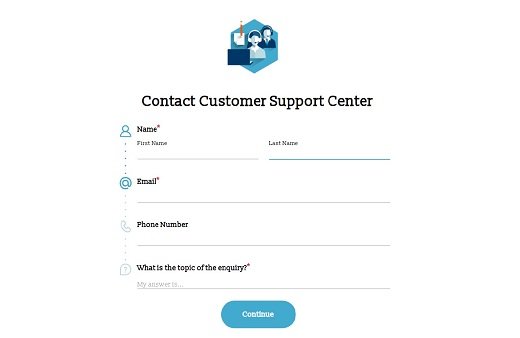Customer Complaint Form Template
AidaForm’s customer grievance form includes fields for contact details, a section for the client’s desired outcome and a Date of Complaint to help you prioritize submissions. You can customize everything in a simple drag-and-drop editor — no coding skills needed — and publish your form with one click. On the Free plan, you can collect up to 100 submissions per month, while the paid Starter plan increases this limit to 1,000.
Click the Use This Template button below to get started right away. Or scroll down to learn how to customize this form and how to apply this template effectively in your business.
3 Easy Steps to Adapt This Complaint Form
Add the form sample to your AidaForm account.
Click Use This Template to add the form to your account. Log in or create a free account in a few quick steps — your complaint form will be ready to edit right away.
Customize fields, design and notifications.
Open the Builder to adjust the form to your needs. Use the left Form Elements panel to add, remove or rename fields, including File Upload for supporting documents and Media File for your logo. Use the Form Designer on the right to update colors, fonts, layout and overall appearance. In the Set Up tab, you can enable email notifications, set recipients and connect your form to other online services.
Publish and share your complaint form online.
When everything looks right, switch the Publish toggle on. Share your form with a direct link, post it on social media or embed it on your website using the provided HTML code — no coding required.
How This Complaint Form Can Help Your Business
Improve Products and Services
Complaint forms help product teams spot patterns, understand user frustrations and plan meaningful improvements.
How your product team can process complaints:
- Review submissions regularly and sort by product area.
- Flag recurring issues and add them to the backlog.
- Prioritize items by severity and user impact.
- Turn common pain points into clear tasks or feature updates.
- Monitor whether changes reduce related complaints.
Protect Your Brand Reputation
Support teams rely on complaint form entries to respond quickly, resolve issues and maintain customer trust.
How your support team can process complaints:
- Assign each new report to an agent right away.
- Prioritize cases using the date of complaint.
- Check the client’s desired outcome before responding.
- Provide a clear, personalized follow-up with a solution.
- Without delay, ask satisfied users to leave a review for the product.
- Close cases with a short summary and tag for future trend analysis.
Strengthen Customer Insights
Complaint forms give marketing teams valuable insights into customer expectations, sentiment shifts and messaging gaps.
How your marketing team can process complaints:
- Scan submissions for recurring themes about perception or messaging.
- Spot points where marketing communication may be unclear.
- Compare feedback with campaign results to find mismatches.
- Coordinate with product and support teams to adjust messaging.
- Use trends to refine value propositions and customer communication.