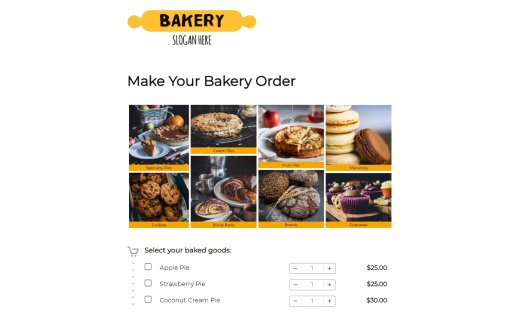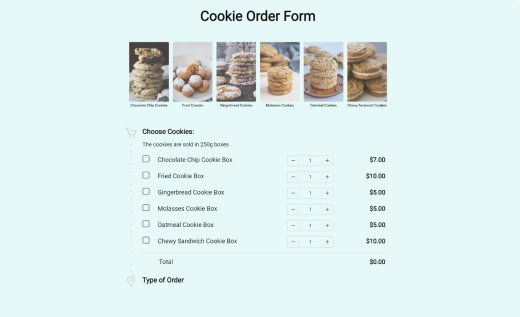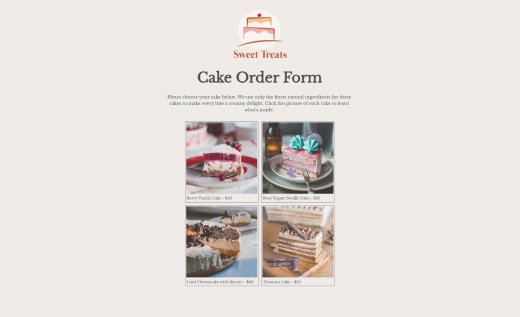Cupcake Order Form Template
If you want to create your own cupcake shop, AidaForm makes it simple to handle orders online. Whether you’re just starting out or already baking treats, this ready-made template helps your customers pick flavors, choose quantities and share delivery details easily — so you get all the info you need without any confusion.
Thanks to tools like real-time stock updates, safe payment options and automatic order confirmations, keeping track of purchases is easy and stress-free. You can easily customize your cupcake order form to match your brand and workflow. Just click Use This Template to start collecting orders today and delight your customers with your colorful cupcakes and a smooth buying experience.
How to Start Your Cupcake Shop with AidaForm
Building your personalized order form with AidaForm is simple and fun — you have full control to make it just right. Here’s how to get started:
1. Log in or sign up.
First, log in or quickly register for free with AidaForm. Then, click Use This Template to add the form to your dashboard.
2. Customize your form.
Use the drag-and-drop builder to personalize the form. Add photos of your cupcakes, list flavor options, set prices and include fields for special requests. It’s all up to you!
3. Add payment options.
Make checkout simple by connecting PayPal or Stripe. That way, customers can pay by card or choose what works best for them.
4. Style it your way.
Use the Form Designer to match your form to your brand — tweak fonts, colors and layout to make everything feel as it should.
5. Set up notifications.
Confirm orders automatically with emails to customers after they place a purchase and get alerts yourself so you never miss a new request.
6. Publish and share.
Once your form is ready, publish it! Share the link on social media or embed it on your website to start collecting orders immediately.