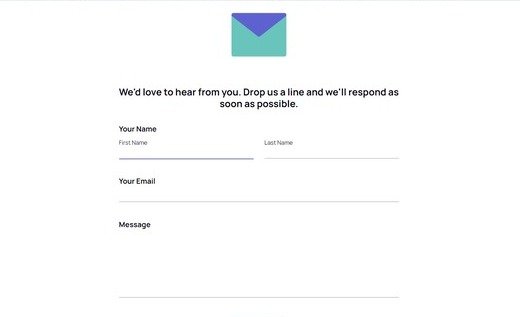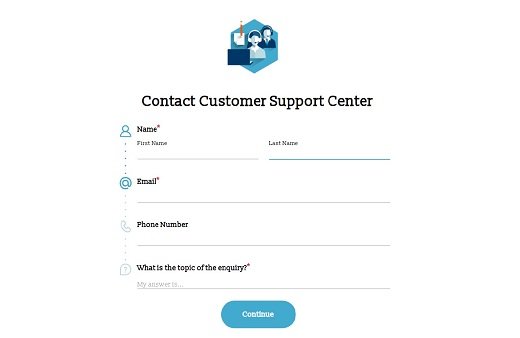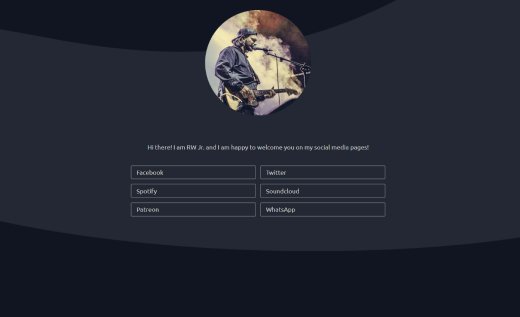Stop Contact Form Spam with AidaForm - Use Free Contact Form with CAPTCHA
The proven way to stop contact form spam is to add a CAPTCHA to your contact form. A CAPTCHA is a special form field that requires actions and can determine whether the user is a human being or a spam bot.
AidaForm Form Builder lets you create a free contact form and easily add a ready-made CAPTCHA field to the form to protect it from spam bots. You don’t need any HTML knowledge or coding skills to create a contact form with CAPTCHA in AidaForm, and it takes just a few minutes to embed it on your website. To add a contact form to any part of your website, simply copy and paste the ready-to-use HTML code that AidaForm generates automatically for you. You can embed the contact form with CAPTCHA on WordPress, Wix or any other website building platform absolutely free of charge. Learn more about how the CAPTCHA field works or grab the ready-made template and add it to your AidaForm account.
How to Prevent Contact Form Spam
A contact form is the most commonly used type of the online forms, and it is an inseparable part of any website. The contact form not only collects valuable contact information, but also protects your email inbox from tons of spam messages. Though powerful, a contact form is vulnerable to spammers, as they use spam bots to fill in contact form fields to send you undesired emails.
To prevent contact form spam and ‘fortify’ your forms against bots, you can use an “I’m not a robot” checkbox, called “reCAPTCHA”.
How the “I’m not a robot” checkbox field works
The “I’m not a robot” checkbox is a Google product that employs advanced technology to analyze the behavior before, during and after clicking the checkbox and determines if the behavior seems to be human. In case of doubt, Google will show a reCAPTCHA to make the respondent take additional actions (choose street signs, images, etc.) The checkbox is a safe and trusted form of contact form spam prevention.
AidaForm offers you a ready-made “I’m not a robot” checkbox field. You can add CAPTCHA to a contact form with just one click of the mouse, and use it to protect your contact form from spam absolutely free of charge.
Contact Form with Spam Filter on Your WordPress, Wix And Other Websites
No matter which website building platform or software you use, you can easily embed a contact form created in AidaForm on your website. Please read detailed instructions on how to embed forms on WordPress.com website, WordPress.org website, Wix website, or any other website.
Why use AidaForm to create a spam free contact form for your WordPress (or any other) website:
- You create a WordPress-compatible contact us form with CAPTCHA in a few minutes. All forms created in AidaForm are optimized by default for use on both desktop and mobile devices.
- You create a custom contact form that will have fields of your choice.
- You customize the look and feel of your form: set custom colors for icons, buttons and animation. You can change fonts and scale a form size to perfectly match your webpage style.
- AidaForm automatically generates a ready-to-use embed code that you can copy and add to the required part of your webpage in just minutes.
- All responses are safely stored in your AidaForm account and available for download any time you need. You can set up email notifications about new responses to be sent to one or several email addresses.
- And even more! Set up Zapier integration between AidaForm and the CMS you use to automatically send some or all contact data there.
How to Add CAPTCHA to Contact Form in AidaForm
To create a contact form with anti-spam, you need to have an account with AidaForm. Registering an account is fast and free, no payment information is required and you can have a free account as long as you want.
Building forms in AidaForm is as easy as drinking a cup of coffee: you simply drag-and-drop already-prepared fields in the intuitive form builder. Do you want to save even more time? Grab one of the contact form templates that we designed for you and customize it to your requirements. Click the Use Template button next to the template you like and it will open in your AidaForm account for further review.
You can also add the CAPTCHA checkbox to your job application, event registration, feedback and any other type of online form that you place on your website to stop bots from flooding you with irrelevant information.