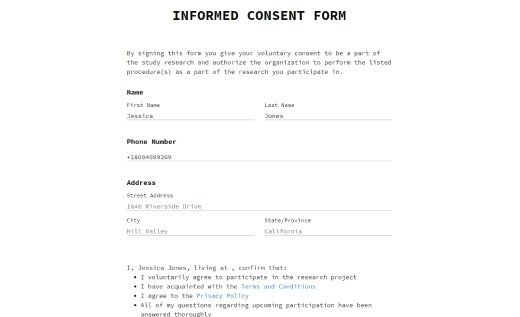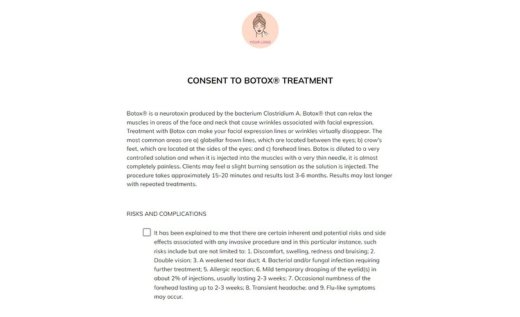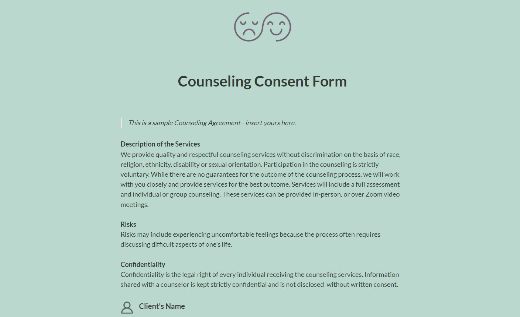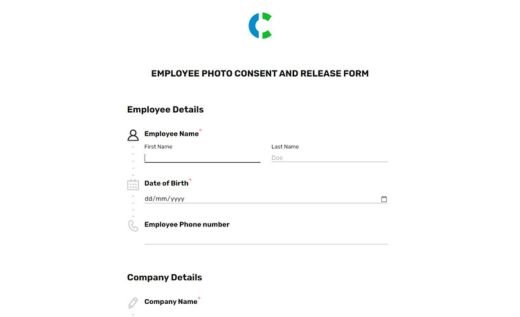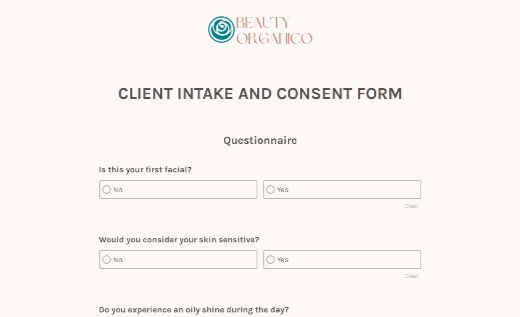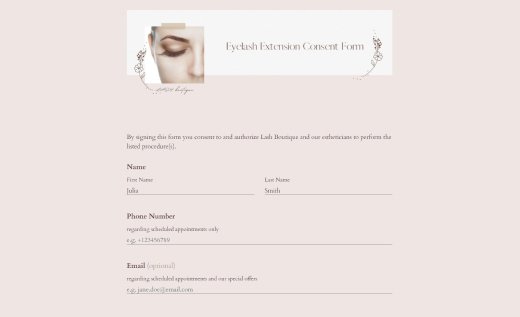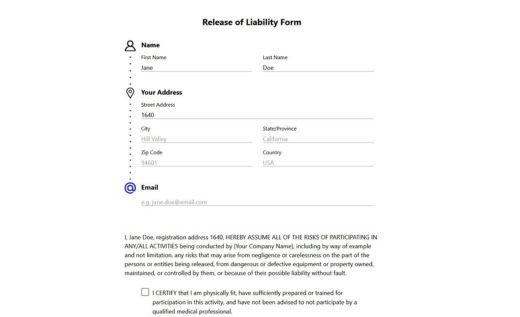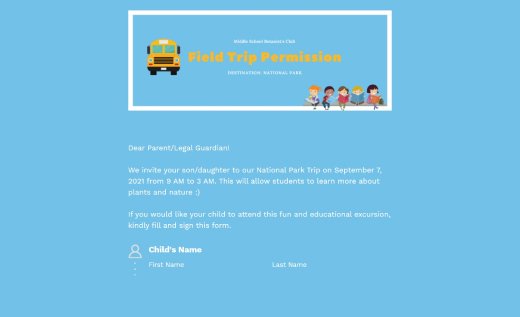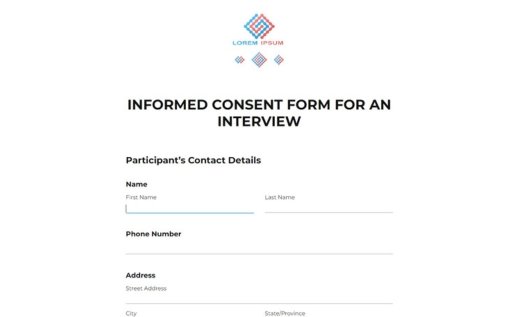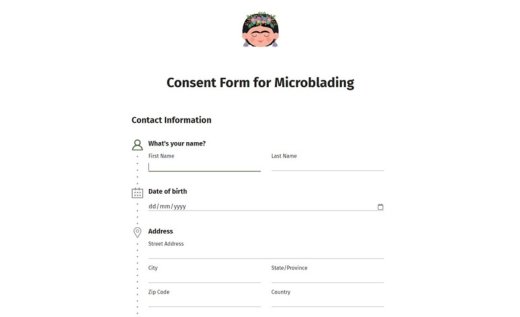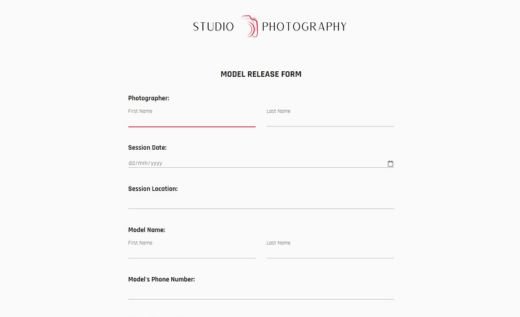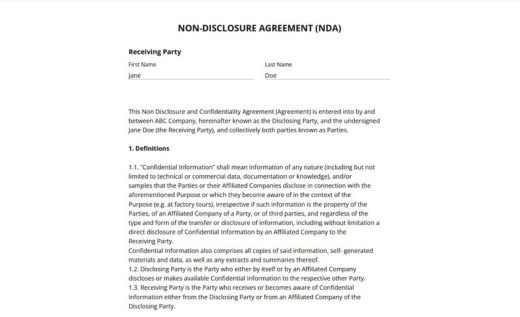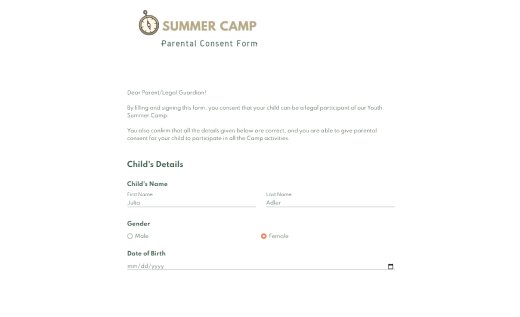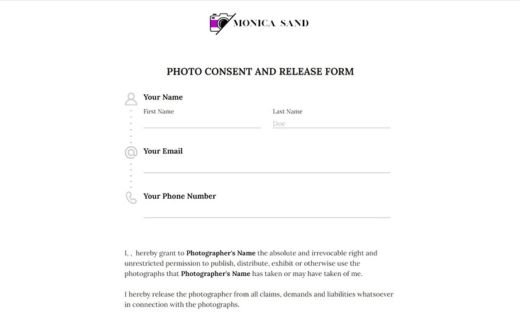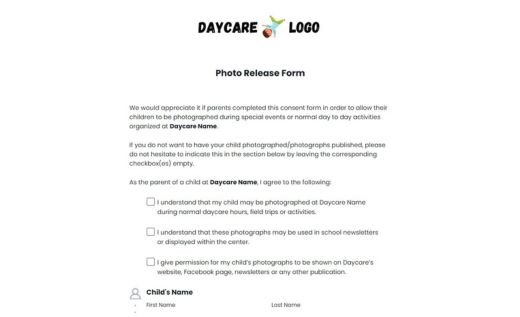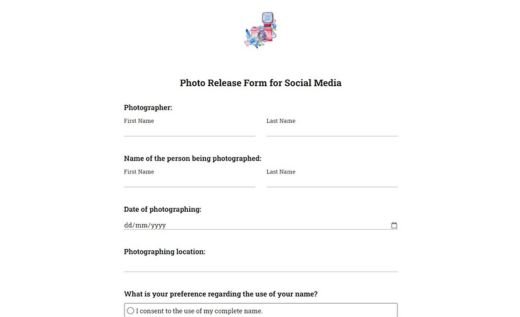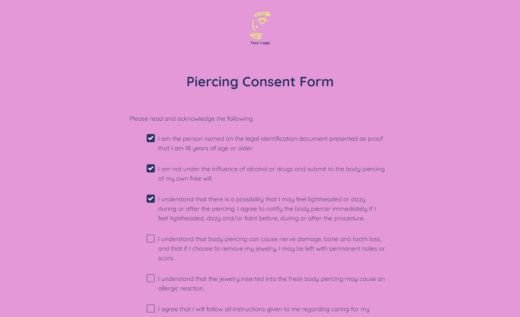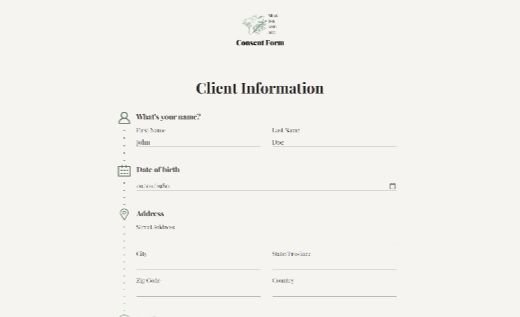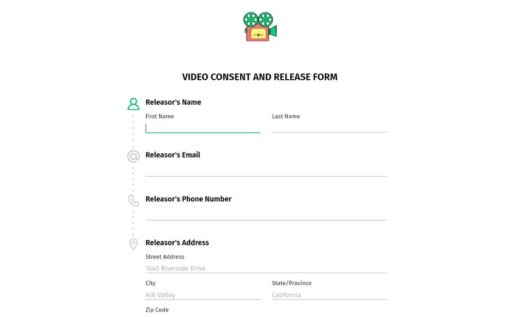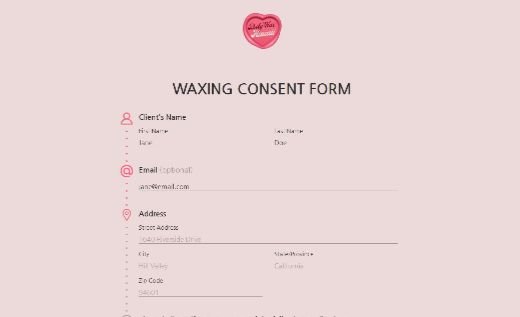Consent Form Templates
A consent form is a signed document that records an individual’s informed agreement to a treatment, study or activity. Depending on your business needs, this document may include waivers of activity, parental consent, the patient’s medical conditions and potential outcomes and more.
With AidaForm, you can collect your customer’s consent in a modern way, using one of the online client consent form templates that include e-signatures and terms and conditions checkboxes, and save the responses as printable PDFs. All the templates in AidaForm are fully customizable: you can add more fields and edit all the text to suit your needs. Simply hit the Use Template button to instantly place a sample form into your account and get started right away!
How to Use the Informed Consent Form Examples
Select a Consent Form Sample You Like
Click the Use Template button to add it to your AidaForm account. If you don’t have an account yet, you can create one for free in a few minutes. The chosen example of informed consent form will open in the Builder section of the AidaForm service and will be ready for customization.
Searching for a no-cost consent form example? In that case, you might prefer a version that doesn’t include a Signature field and instead confirms consent through checkbox fields.
Personalize Your Form Template
Use the Form Elements panel to add more form fields and the Form Designer section to set your form background and colors, change the font, button style and more. You can also change a logo by uploading it to the form’s Media File element. In this way, you can transform the sample consent form into something unique that reflects your brand and highlights customer consent.
Make Your Form Available Online
Once you are happy with your form, go to the Publish tab to make your form publicly available on the web. AidaForm will automatically generate a URL for your form, which you can send or post wherever you want as well as a ready-to-use HTML code that you can use to embed the form into your website. All submitted forms are stored in the Results tab for your account.
Print Consent and Waiver Documents
If you need to print the collected documents, this step is for you. AidaForm allows you to download the submitted forms as PDF files, which you can then print or save to your computer for future reference.
Frequently Asked Questions about Online Consent Forms
What Is an Informed Consent Form?
This document collects a person’s agreement to certain actions or studies and proves that the person has been given important information including, but not limited to, possible risks and outcomes. These forms are often used for educational and medical purposes. Consent can be given personally or on behalf of others, for example when minors are involved.
AidaForm offers more than 20 flexible and customizable examples of electronic consent form.
How Do You Make a Consent Form?
- Add a field to collect the respondent’s name and contact details.
- Where appropriate, use multiple choice fields to ask about health conditions and special requirements.
- Use text fields to add detailed explanations of what your clients are agreeing to.
- Add checkbox fields to collect your client’s acknowledgement and consent.
- Use the signature field to verify your client’s identity.
How Do You Write a Consent Form?
- Include detailed explanations of the services you provide and information about possible consequences and outcomes.
- Start by explaining the essence of your service and leave organizational issues such as refunds for no-shows for the end.
- Break the text into short, meaningful topics to make it easier for your customers to read and understand.
- Avoid unproven claims about the effectiveness of your services.
- Use simple and clear language and avoid any ambiguity in your statements.
How Can I Make My Form DPA- and GDPR-Compliant?
Providing respondents with the full list of terms and conditions on a form may be required by law. AidaForm has an arsenal of tools to help you make your form GDPR-compliant: you have the option to connect the Terms and Conditions field directly to the privacy page on your website, or present your privacy policy in a separate overlay window — the choice is yours! Just make sure you handle the personal information you collect in a GDPR-compliant way, with full attention to data protection and data privacy requirements. Safety and security of collected response data is one of the major priorities in AidaForm. Please find detailed information in our Privacy Policy.
How Do I Obtain and Store Personal Signatures?
For a consent form to be legally recognized, it needs to be a signed form. AidaForm has a ready-to-use Signature field that enables your respondent to provide an electronic signature with either a stylus or their finger. A collected signature cannot be changed or deleted after the response has been sent and is stored as part of your client’s consent form.
We strongly recommend that you check all local rules and regulations to ensure that the consent forms you create in AidaForm are legally acceptable and binding.