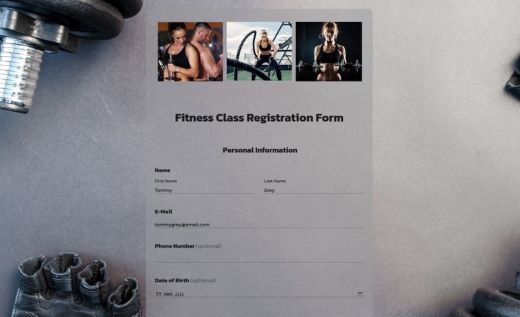Class Registration Form
Simplify your registration process with AidaForm’s easy-to-use class application form. Perfect for education programs, college courses and workshops, AidaForm lets you build and personalize online forms in minutes — no paper or spreadsheets needed.
With AidaForm’s flexible software, you can edit fields, add payment options and collect responses on any device. Every form is mobile-friendly and can be saved or exported as a PDF, making signups simple and efficient!
Step-By-Step Guide: How to Make a Class Enrollment Form
Follow this simple guide to create and share your own form using AidaForm’s easy online tool.
Log in or sign up.
Click Use This Template, then log in or create a free account — it only takes a few seconds! Choose a sample online form or an example from the library to start building your project.
Customize your form.
Use the drag-and-drop Form Builder to edit your form. Add fields for name, schedule or location and include a digital signature or payment options like PayPal or Stripe. It’s easy to adjust the form to what your students need when they register.
Design and personalize.
Open Form Designer to style your form. Change colors, fonts and layouts or upload your logo and images to give your form a polished, professional look that matches your brand.
Set up emails and notifications.
Get an instant alert when a student registers and send automatic confirmation messages with class details or payment info.
Publish and share.
When your form is ready, go to the Publish tab to share it! You can copy the link, embed it on your website with HTML or post it on social media. Try AidaForm’s free app today and discover how effortless online registration can be with ready-to-use examples and templates!