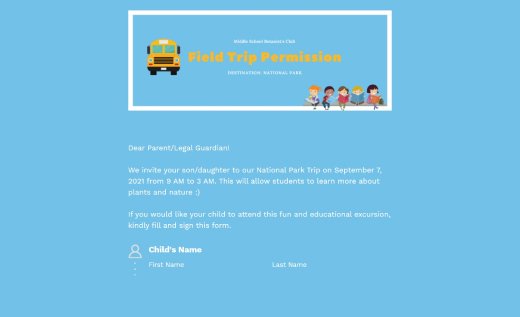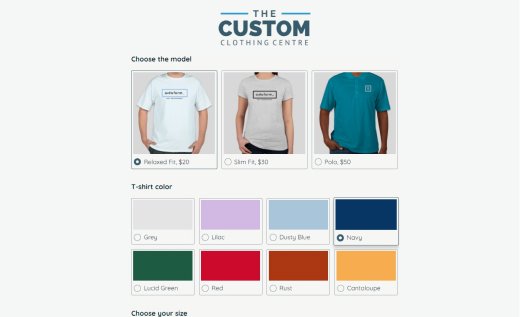Summer Camp Registration Form
Make camp signups stress-free for parents with AidaForm’s youth camp registration form!
This customizable template is simple to adjust with no coding needed, so you can tailor it to your camp’s needs. Be notified by email as soon as a camper registers, keep an accurate database with Google Sheets and accept payments through PayPal or Stripe if you like. Scroll down for an easy guide to personalize the form and make it truly yours.
More AidaForm Templates for You
How to Use and Personalize This Camp Registration Form Template
Add the template.
Hit Use This Template to drop it right into your AidaForm account. Don’t have one yet? No worries — you’ll be prompted to sign up for free, and the camp enrollment form will be ready and waiting.
Customize your form.
Open the Builder tab to start editing. The editable template sits in the middle, with menus for Form Elements and Form Designer on the sides. Use them to add fields, adjust the look and make the form fit your camp perfectly.
Add a payment field.
Need to collect payments? Simply place the PayPal/Stripe field in your form, click the gear icon and add your account details. It’s a super-quick way to set up PayPal checkout for camper signups.
Publish and share.
Preview and test your form first to make sure everything runs smoothly. When ready, go to Publish to share it online or embed it on your site. You can export responses to a PDF for easy record-keeping.
Why Choose AidaForm’s Online Camp Registration Software?
No Coding Needed
No tech skills? No problem! With AidaForm, you don’t need HTML or coding knowledge. Just drag and drop fields, colors, icons and backgrounds to build the perfect summer camp form for kids exactly how you want it.
Forms That Work Everywhere
Every AidaForm template looks great on mobile, tablets and desktop. Parents can register their kids on the go, which means faster signups and fewer missed forms.
Quick to Share and Embed
When your form is ready, share it with a simple link in emails, social posts or direct messages. Got a website on WordPress or Wix? Just drop in the embed code, and your form will appear beautifully on your page.
GDPR and DPL Compliance
Data rules can be tricky, but we’ve got your back. AidaForm templates meet GDPR and DPL standards, keeping your campers’ information safe and compliant.
Online Payment Support
Turn your registration into a full payment system! Add PayPal or Stripe fields to accept fees for camp. Parents can pay securely online, whether it’s a set price or a custom amount.
Third-Party Integrations
Want to use your data somewhere else? Easily connect your form to Google Sheets, Excel, Slack or Zapier. Google Sheets and Zapier are included in the free plan for hassle-free organization.
Quick Tips for a Better Summer Camp Application and Admission Form
Keep It Short and Simple
Make your form quick to fill out. Parents should finish it in just a few minutes. Ask only what’s needed — like camper details, parent contacts (for emergencies), health info and special requirements. Think about what’s really important for your camp.
Add a Progress Bar
Want to make your sample form even easier? Switch to the conversational style and add a progress bar. That way, parents always know how many questions are left.
Share Camp Info Upfront
Give parents a warm welcome right at the top of your form. Use the text element to add a short greeting, a link to your website or key camp details. You can move it around or add more text fields wherever you like.
Highlight Camp Programs
Running more than one program or activity? Use the Cards element to show details for each. Add links or create new pages with Page Break + Logic Jumps so everything looks neat and professional.
Offer Pricing Options
If you have different pricing tiers or camp packages, set them up with the payment element. Use Product Selection to list your options and let parents choose what works for them.
Promote Camp Merchandise
Turn the thank you page into a mini-shop! With an Expert account, you can link to your merch store or add an order form for T-shirts, hoodies and more — perfect for your holiday camp community.