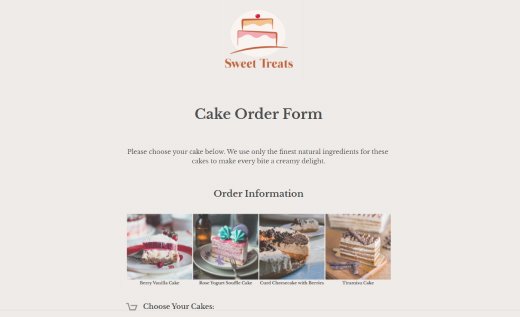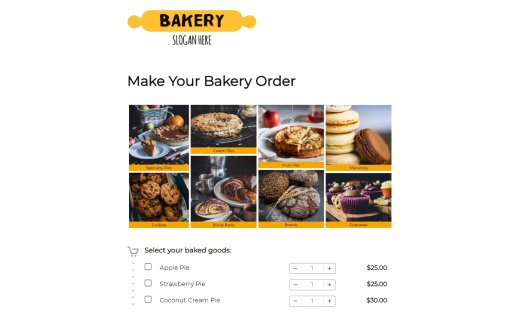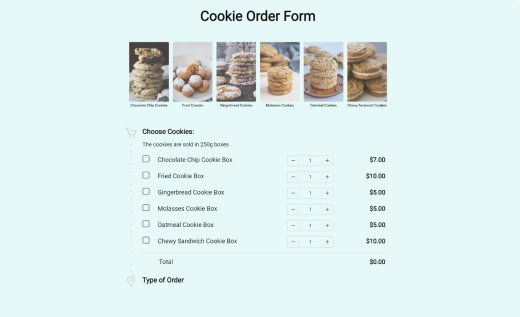Cake Order Form Template
Turn cake ordering into a smooth, enjoyable experience with our feature-packed form. Whether you craft custom birthday cakes, classy wedding layers, festive Christmas bakes, cupcakes or tarts — it’s time to retire the old paper cake contract. With AidaForm, people can place orders around the clock, and you’ll get instant updates on any device, wherever you are!
Here’s what the smart AidaForm template offers:
- Let customers browse cakes and pick their favorite with Cards and smart logic
- Show only the delivery fields they need — no extra steps
- Add a custom thank you page and collect feedback
- Collect payments using PayPal, Stripe or a custom option such as Invoice or Cash
Not signed up for an AidaForm Expert account yet? Contact us to get a free 2-week trial and test the cake order form before committing!
Template Gallery: Forms Similar to the Cake Order Form
How to Personalize Your Sample Cake Order Form
Log in or sign up.
Already have an AidaForm account? Great! Just log in. If not, signing up takes just a few minutes. Then, click Use This Template, and the form will instantly appear in your account — no need to start from a blank page!
Modify your form.
Quickly personalize your form by adding your bakery’s name, logo and contact details with the easy drag-and-drop builder. Want to show off your sweet creations? Add photos using the Media field. Then, let customers build their perfect cake — pick the layers, flavors and toppings — using Multiple Choice or Picture Choice fields. A well-described cake is halfway sold!
Style it your way.
Time to make it look as good as your cakes taste! In the Form Designer, play with the fonts, colors and overall look to match your bakery’s style. Add a photo gallery of your cake selection to inspire your customers and get those cravings going!
Publish and share.
Head to the Publish section and switch your form live. Share the link on your website, Instagram bio, messenger chats or anywhere else. Want to embed it on your site? Just copy the code snippet and paste it where you need it. Every order will be saved in your AidaForm account, and you’ll get email alerts when new ones roll in. View them anytime — in your inbox or directly in AidaForm. Now relax and keep baking — we’ll handle the orders for you!
Setting Up Your Online Cake Order Form
Keep Questions in a Smart Order
Make your form easy to follow by grouping similar questions together. Start with the fun part — picking cakes! Leave the contact details for the end. That way, people can explore your delicious options first. Once they’ve built their dream cake, they’ll be more willing to share their info.
Make Cake Choices Clear and Tasty
Your customers don’t know cakes like you do — so guide them! Use mouth-watering descriptions, show photos of different cake styles and explain things like fillings or decorations with examples. Even first-time buyers will feel confident ordering from you.
Let People See Their Progress
If your form has a few steps — like Cake Design, Delivery Info and Payment — let your customers see where they are and what’s next. It keeps the process smooth and stress-free. Just make sure the whole journey doesn’t feel too long!