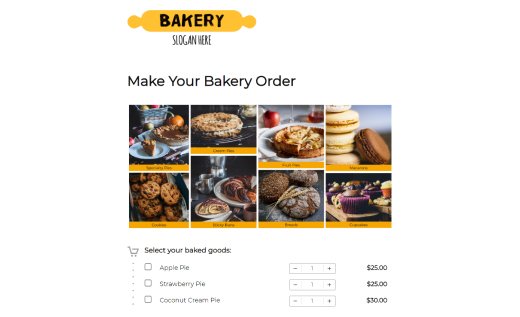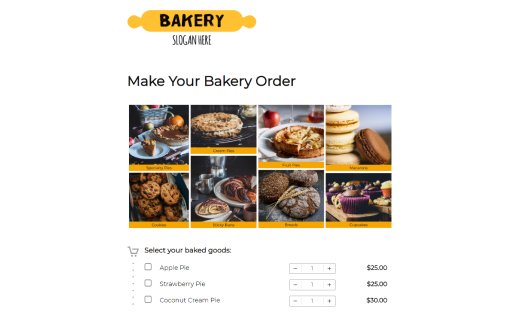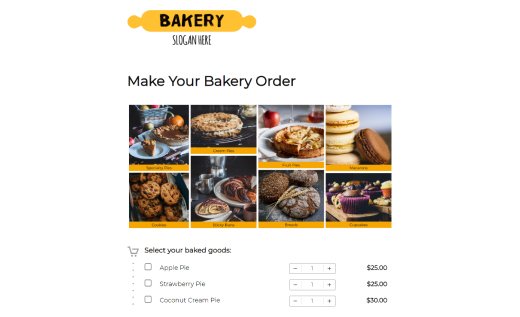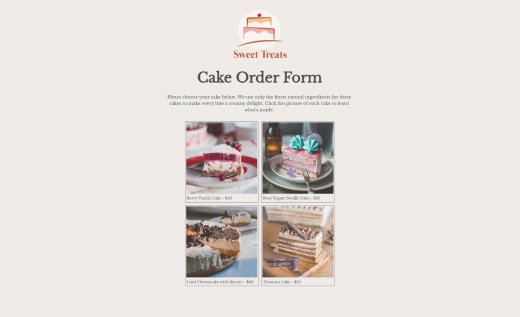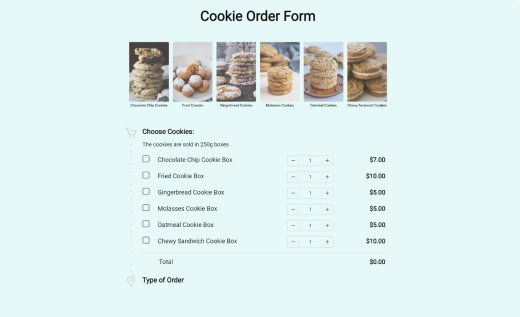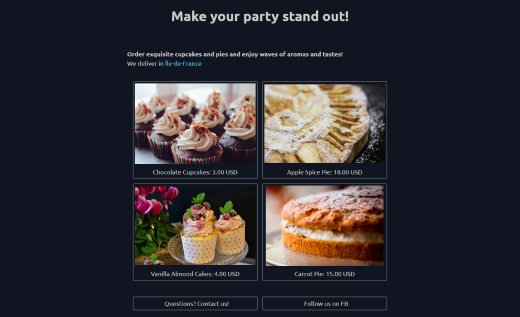Bakery Order Form Template
This handy order form works beautifully for both trendy bakery shops and small home kitchens. Built with AidaForm Expert features, it helps you take orders online with less hassle and keeps your bakery running like clockwork.
Your customers can easily choose how many items they want and select the delivery option that works best for them.
Depending on what they choose, they’ll be taken to a tailored form page to enter their contact details — keeping the process clear and simple.
You can add a 2Checkout field to the form and set up payments through services like PayPal and Stripe or choose a custom method such as Cash or Invoice.
You can personalize your thank you page to gather feedback or run a quick survey about your product range.
Don’t have an Expert account yet? Contact us for a free 2-week trial and see everything this bakery order form can do for you.
How to Customize a Baked Goods Order Form Template
Add the Template to Your AidaForm Account
To start using the form, just sign in to your AidaForm account — or create one in a few quick steps if you’re new here! Once you’re in, hit the Use This Template button, and the form will pop up in your account — ready for you to customize right away.
Edit Questions, Fields, and Design Elements
In the form editor, head to the Form Elements panel on the left to easily add new questions or sections to your order form. You can drag and drop fields to rearrange them, click on any field to tweak its settings, update the questions and add your bakery’s contact info. Over on the right, the Form Designer lets you personalize the look — choose your favorite colors, fonts, size and even decide if you want icons next to the questions. Make it your own, easy and fun!
Set Up Notifications and Publish Your Order Form
Once you’ve finished customizing your form, head over to the Set Up and Publish sections. In the first one, you can turn on notifications for new orders — just add the email or emails where you want to get alerts. You can also turn on the Notification Reply-To feature to send your customers a quick confirmation message about their pie, pastry, bread or other baking orders. Then, go to the Publish section and flip the Form status switch to ON — this will make your form live and ready to start taking orders. That’s it! Now you can share the link on your bakery’s website, Instagram or anywhere your customers hang out. Then, all that’s left is to enjoy baking those delicious treats!
Benefits of Using Online Orders for Your Home Bakery
Running your own bakery is exciting but can get pretty busy. Using handy tools like online forms lets you shine as the star baker you want to be. Taking orders online gives your bakery a professional edge and simplifies things for you and your team, so you stay one step ahead.