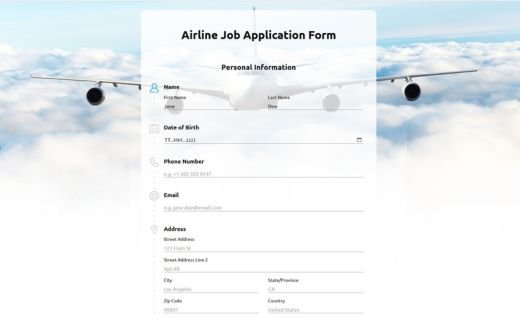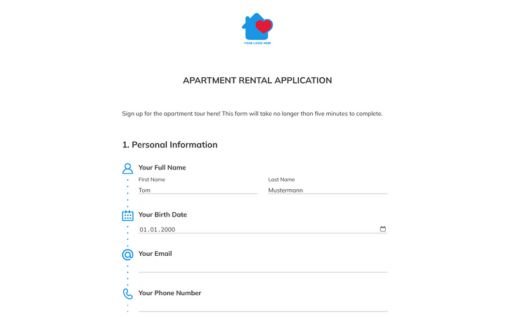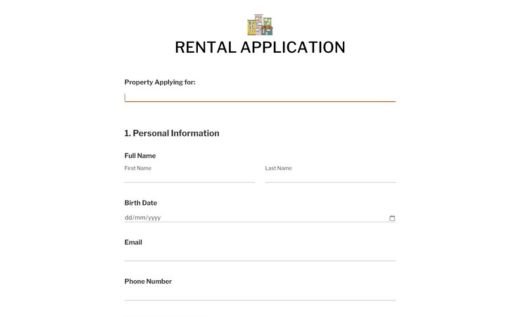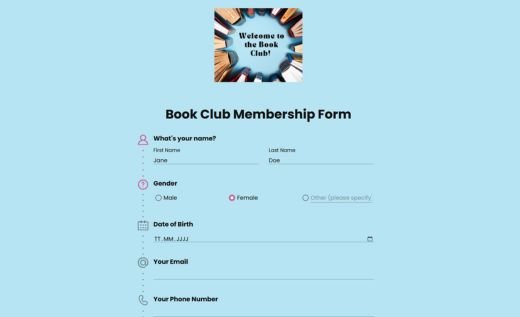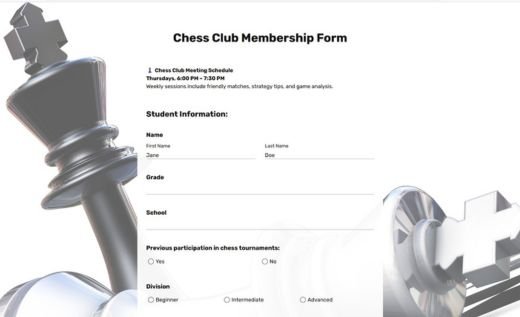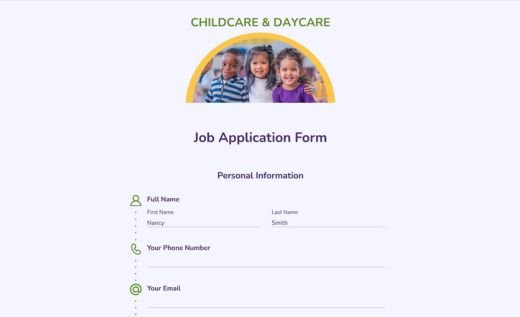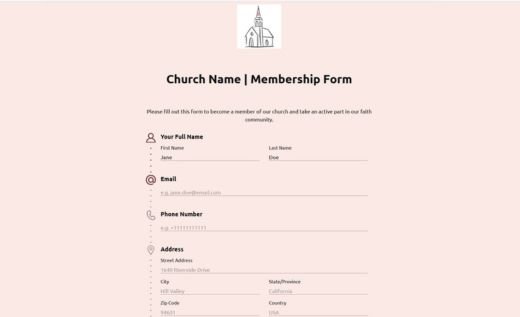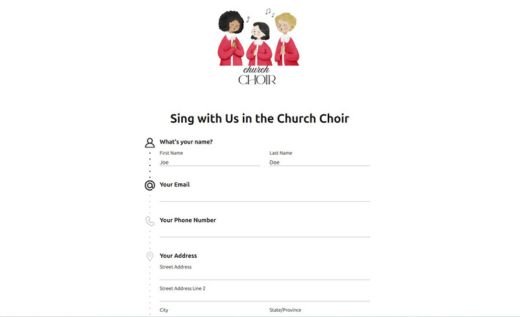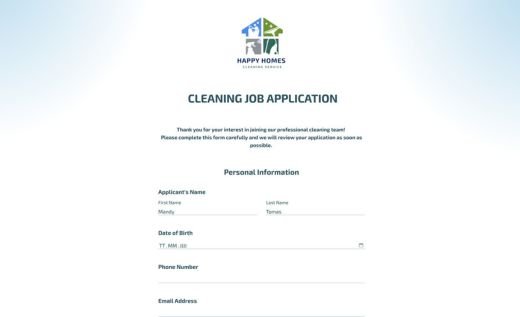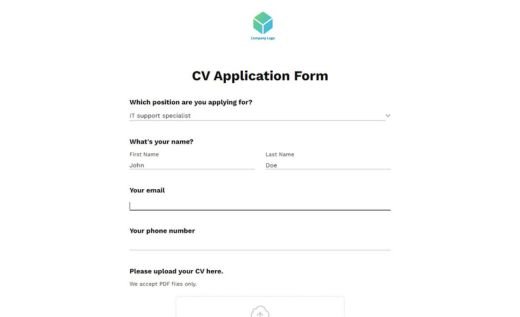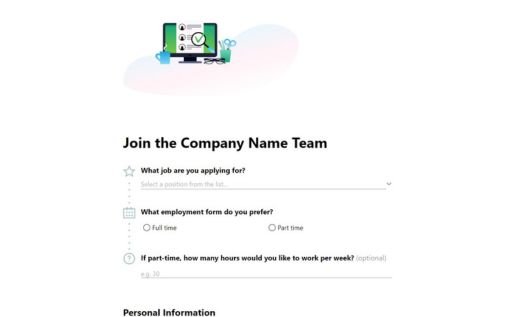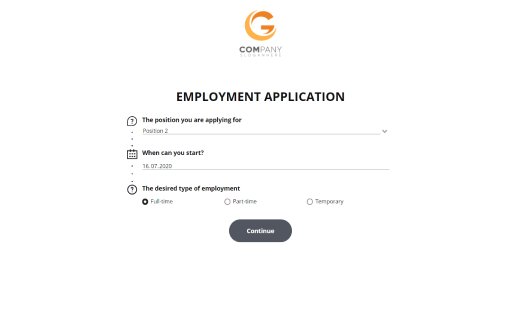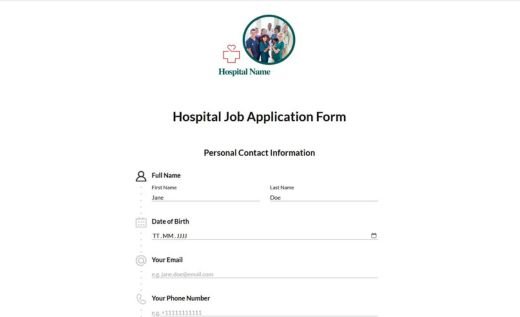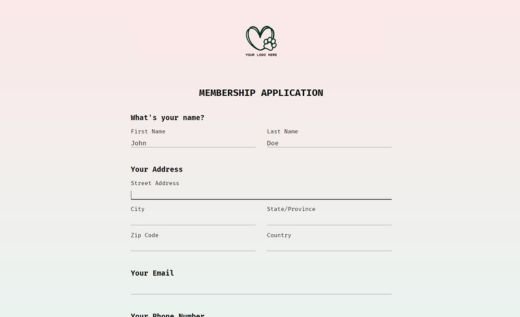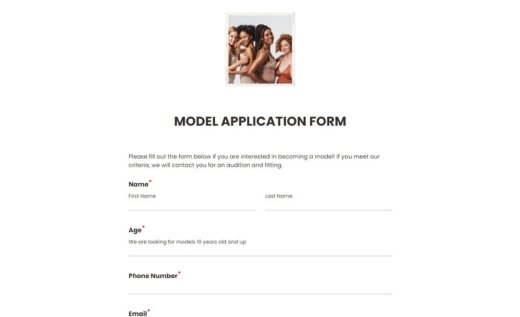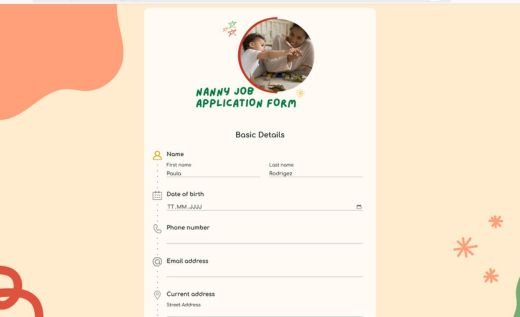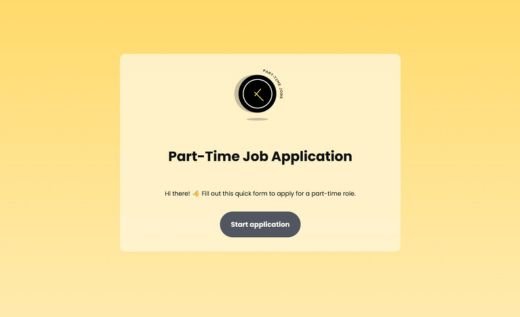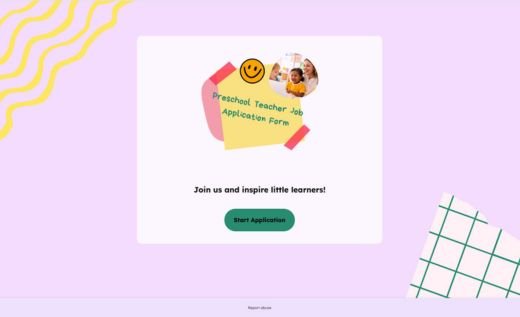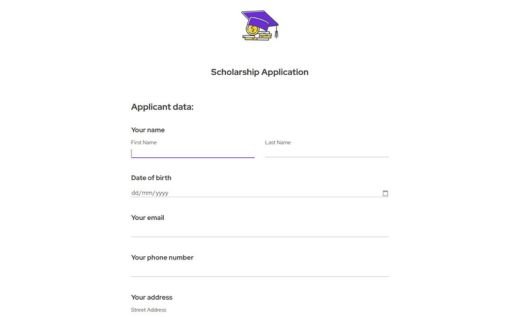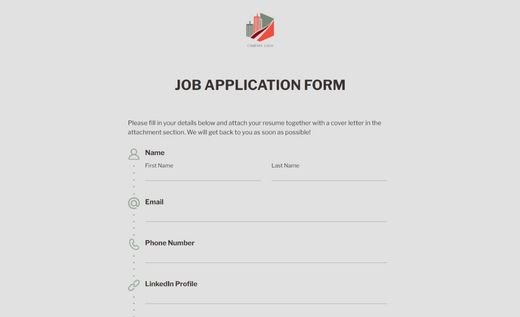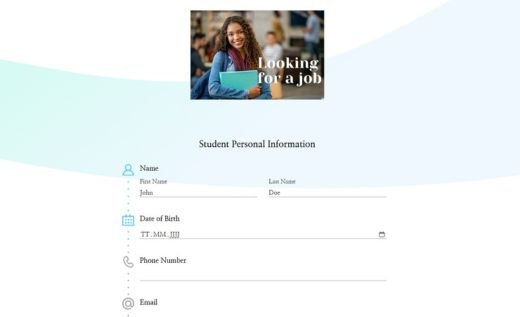Application Form Templates
Whether you manage a business, school, or nonprofit organization, application templates can simplify your workflow. A well-designed online application form saves time and offers applicants an easy way to provide their information.
Check out AidaForm’s application form sample gallery: all these forms are GDPR-compliant, easily customisable and optimised for mobile screens.
AidaForm’s Top Features: Why Use Our Online Application Forms
Captcha
By adding Captcha to any basic application form you can make sure you receive only real applications. No inbox full of spam!
File Upload
Use the File Upload feature to collect all kinds of files: resumes, application letters, portfolios etc. Please note: the File Upload field is a feature of Expert and Ultimate accounts.
Media Answer
Let people answer your questions by recording video or audio. Media Answer is an innovation by AidaForm that makes the application process more fun and personal!
Easy Guide: What Do I Do Once I Have Found the Application Template That Fits?
Have you found an application form example you like? Here is a short list of step-by-step instructions on what to do next. You’ll be fine, even if you’ve never made a form before: creating a simple application form in the AidaForm service is a matter of a few clicks!
Choose Your Preferred Template
Once you’ve picked a template, click the green Use Template button.
Create and Activate Your AidaForm Account
If you’ve been redirected to the registration page, then you don’t have an AidaForm account yet. No problem! Create an account and activate it - it won’t take long.
Access the Template in Your Account
Go to your account and you will see that the chosen template is already in the My Forms list.
Open the Builder and Customize the Form
Click on the form title to open it in the Builder. From here, you can tailor the template to your needs:
- Add, modify, or delete fields in the application form layout.
- Upload a logo or image. Use the Form Designer to adjust colors and a button style.
- Update the font style to match your website’s overall look and feel.
Preview Your Application Form
Click the Preview button to see how your customized application form will look and function.
Publish and Share Your Form Online
Is your form ready to go online? Go to the Publish tab and move the toggle to the On position. You have two options to share the form:
- Share your form with a direct link,
- Embed it seamlessly into your website using the provided HTML code.
AidaForm Tips: Five Features of a Strong Application Form
Keep it Short
Sure, this might seem obvious—but creating a truly minimalistic form is harder than it looks. Here’s a practical tip: examine every question, field, and word on your form and ask yourself, “Can I remove this without losing value?” If the answer is yes, then it probably doesn’t belong!
Match Your Brand
Remember, it’s not just applicants trying to leave a good impression—your form represents your organization too. Make sure your online application reflects your branding: clean, professional, and consistent with your visual identity. Don’t forget about basics like colors, fonts, logos, and links back to your website.
Make It Mobile-Friendly
With the vast majority of web traffic now coming from mobile devices, it’s crucial your form performs well on phones and tablets. Test it on different screens and ensure it’s easy to navigate and fill out. The easier it is to submit on the spot, the less likely applicants are to abandon it.
Add a Bit of Fun
Let’s face it—application forms can be tedious. But they don’t have to be. Make your form engaging to complete by:
- Using visuals like images, videos, or audio with fields such as Media File, Picture Choice, and Cards.
- Creating an interactive flow with our Conversational UI, where each question appears on its own screen.
- Asking thoughtful, creative questions—ones you’d ask in a real conversation, instead of sticking to generic form fields.
Be Clear and Transparent
Applicants should always feel guided and informed throughout the process. Make sure your form includes:
- An estimate of how long it will take to complete.
- Page or question numbers to show progress and how much is left.
- A friendly confirmation message after submission, including a thank-you and next steps. Explore our ‘Thank You’ Page Templates for inspiration.